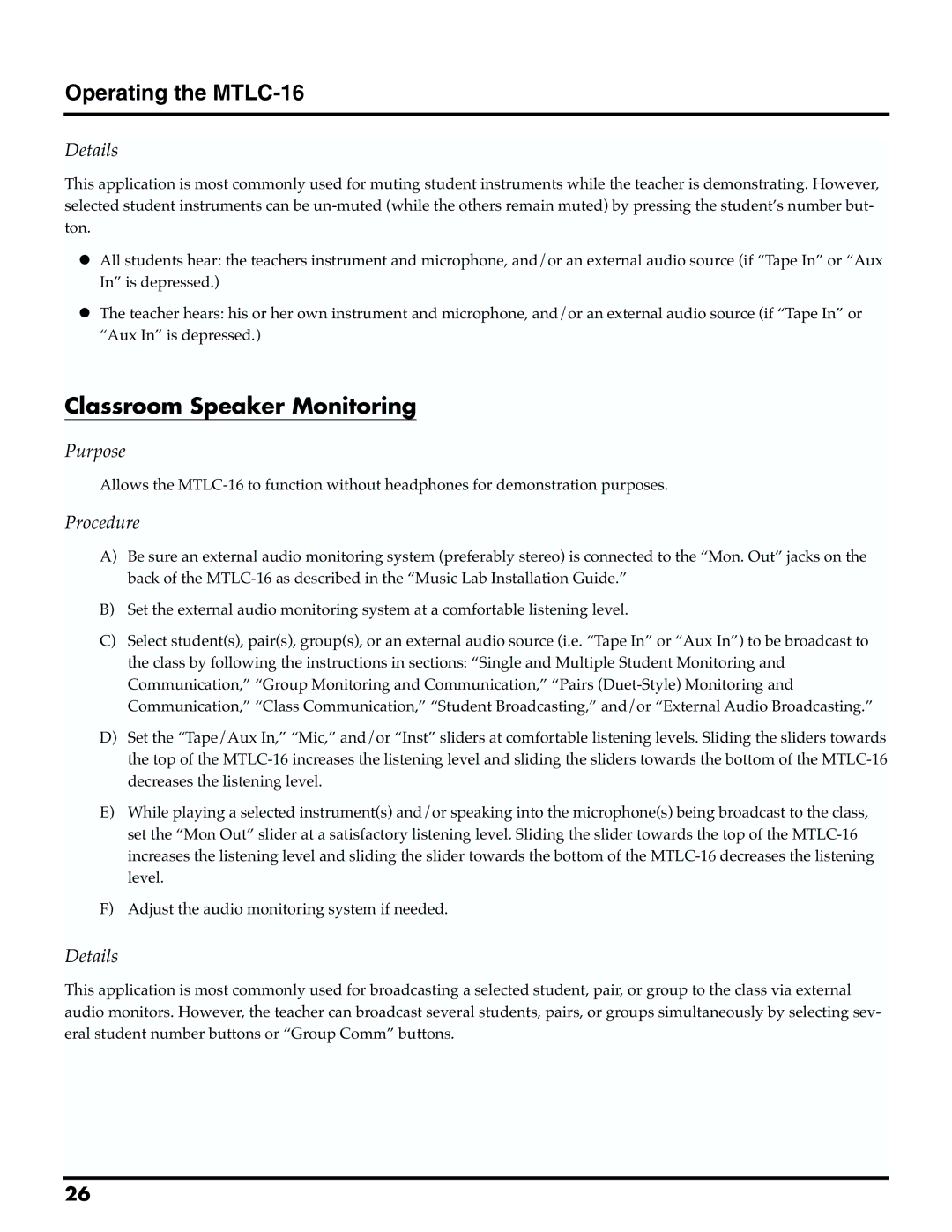Operating the MTLC-16
Details
This application is most commonly used for muting student instruments while the teacher is demonstrating. However, selected student instruments can be
•
•
All students hear: the teachers instrument and microphone, and/or an external audio source (if “Tape In” or “Aux In” is depressed.)
The teacher hears: his or her own instrument and microphone, and/or an external audio source (if “Tape In” or “Aux In” is depressed.)
Classroom Speaker Monitoring
Purpose
Allows the
Procedure
A)Be sure an external audio monitoring system (preferably stereo) is connected to the “Mon. Out” jacks on the back of the
B)Set the external audio monitoring system at a comfortable listening level.
C)Select student(s), pair(s), group(s), or an external audio source (i.e. “Tape In” or “Aux In”) to be broadcast to the class by following the instructions in sections: “Single and Multiple Student Monitoring and Communication,” “Group Monitoring and Communication,” “Pairs
D)Set the “Tape/Aux In,” “Mic,” and/or “Inst” sliders at comfortable listening levels. Sliding the sliders towards the top of the
E)While playing a selected instrument(s) and/or speaking into the microphone(s) being broadcast to the class, set the “Mon Out” slider at a satisfactory listening level. Sliding the slider towards the top of the
F)Adjust the audio monitoring system if needed.
Details
This application is most commonly used for broadcasting a selected student, pair, or group to the class via external audio monitors. However, the teacher can broadcast several students, pairs, or groups simultaneously by selecting sev- eral student number buttons or “Group Comm” buttons.
26