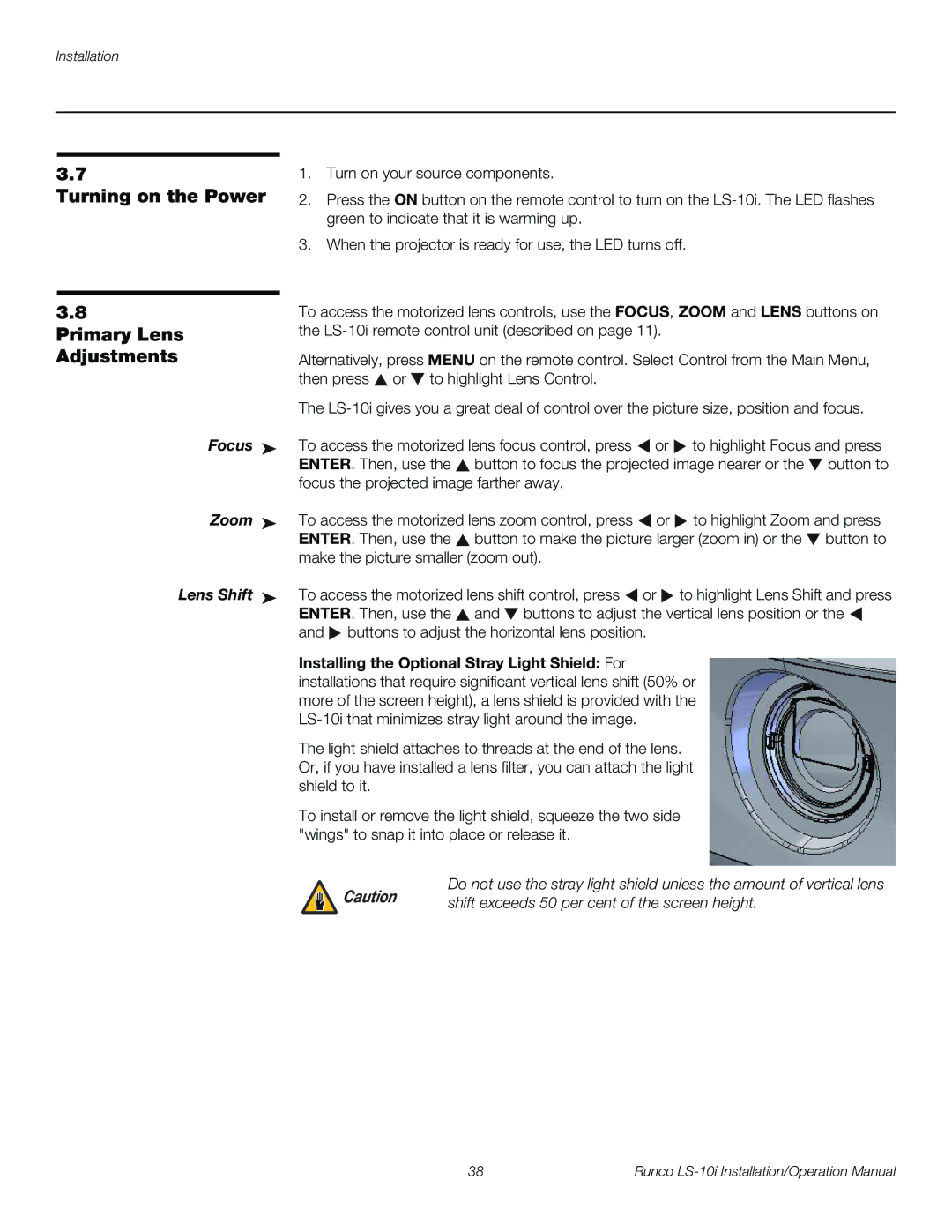3.7
Turning on the Power
3.8
Primary Lens Adjustments
Focus ➤
Zoom ➤
Lens Shift ➤
1.Turn on your source components.
2.Press the ON button on the remote control to turn on the
3.When the projector is ready for use, the LED turns off.
To access the motorized lens controls, use the FOCUS, ZOOM and LENS buttons on the
Alternatively, press MENU on the remote control. Select Control from the Main Menu, then press ![]() or
or ![]() to highlight Lens Control.
to highlight Lens Control.
The
To access the motorized lens focus control, press ![]() or
or ![]() to highlight Focus and press ENTER. Then, use the
to highlight Focus and press ENTER. Then, use the ![]() button to focus the projected image nearer or the
button to focus the projected image nearer or the ![]() button to focus the projected image farther away.
button to focus the projected image farther away.
To access the motorized lens zoom control, press ![]() or
or ![]() to highlight Zoom and press ENTER. Then, use the
to highlight Zoom and press ENTER. Then, use the ![]() button to make the picture larger (zoom in) or the
button to make the picture larger (zoom in) or the ![]() button to make the picture smaller (zoom out).
button to make the picture smaller (zoom out).
To access the motorized lens shift control, press ![]() or
or ![]() to highlight Lens Shift and press ENTER. Then, use the
to highlight Lens Shift and press ENTER. Then, use the ![]() and
and ![]() buttons to adjust the vertical lens position or the
buttons to adjust the vertical lens position or the ![]() and
and ![]() buttons to adjust the horizontal lens position.
buttons to adjust the horizontal lens position.
Installing the Optional Stray Light Shield: For installations that require significant vertical lens shift (50% or more of the screen height), a lens shield is provided with the
The light shield attaches to threads at the end of the lens. Or, if you have installed a lens filter, you can attach the light shield to it.
To install or remove the light shield, squeeze the two side "wings" to snap it into place or release it.
Do not use the stray light shield unless the amount of vertical lens
Caution | shift exceeds 50 per cent of the screen height. |
|
38 | Runco |