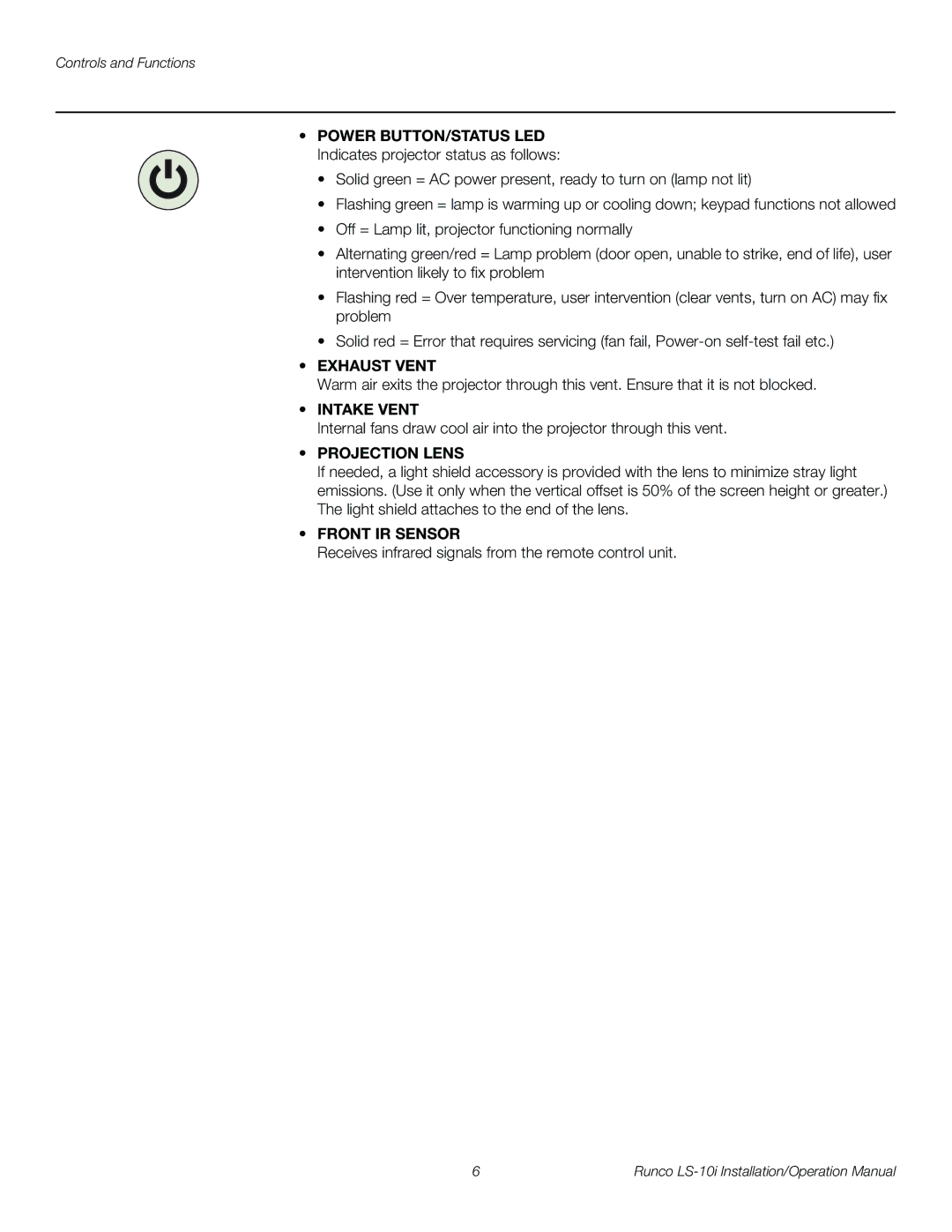Controls and Functions
•POWER BUTTON/STATUS LED Indicates projector status as follows:
• Solid green = AC power present, ready to turn on (lamp not lit)
•Flashing green = lamp is warming up or cooling down; keypad functions not allowed
•Off = Lamp lit, projector functioning normally
•Alternating green/red = Lamp problem (door open, unable to strike, end of life), user intervention likely to fix problem
•Flashing red = Over temperature, user intervention (clear vents, turn on AC) may fix problem
•Solid red = Error that requires servicing (fan fail,
•EXHAUST VENT
Warm air exits the projector through this vent. Ensure that it is not blocked.
•INTAKE VENT
Internal fans draw cool air into the projector through this vent.
•PROJECTION LENS
If needed, a light shield accessory is provided with the lens to minimize stray light emissions. (Use it only when the vertical offset is 50% of the screen height or greater.) The light shield attaches to the end of the lens.
•FRONT IR SENSOR
Receives infrared signals from the remote control unit.
6 | Runco |