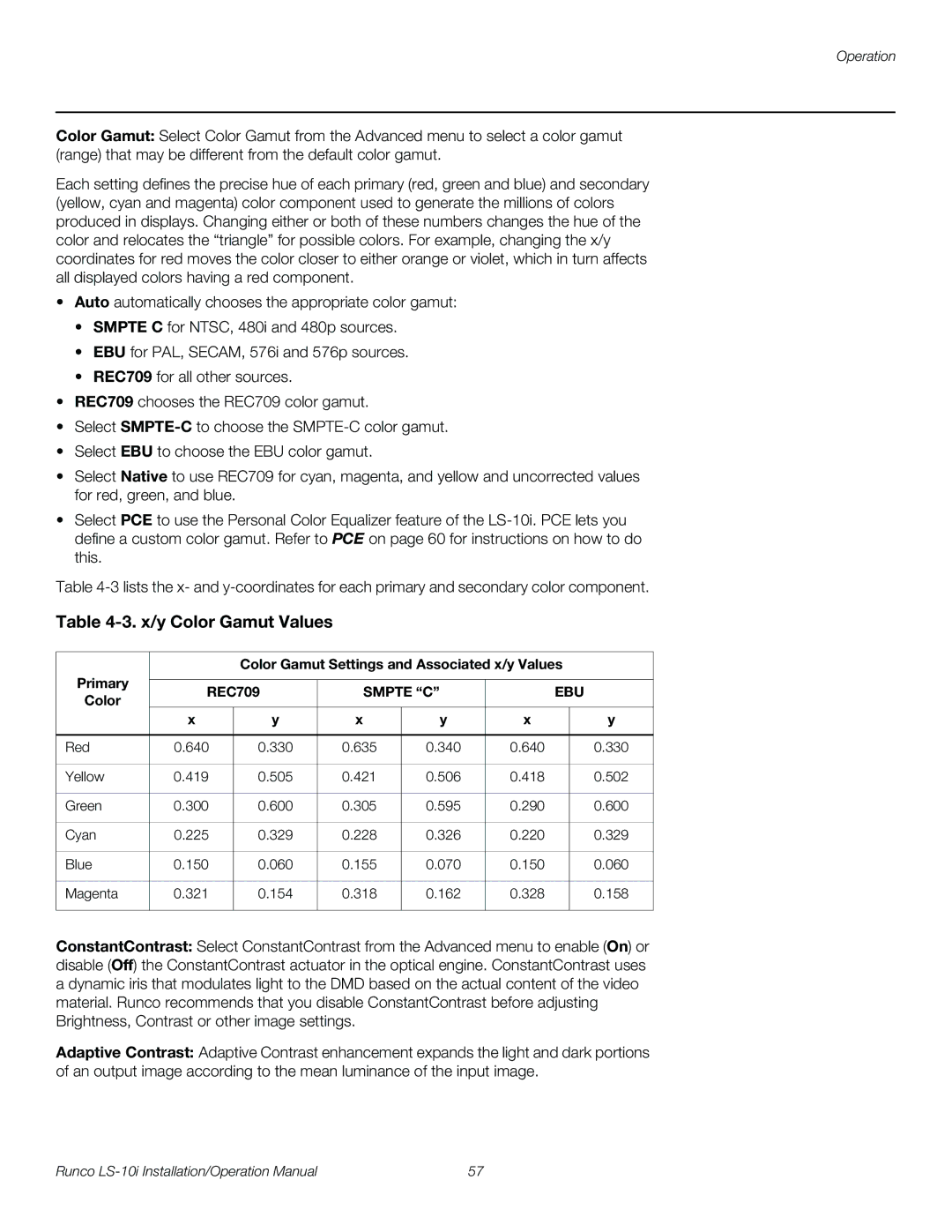Operation
Color Gamut: Select Color Gamut from the Advanced menu to select a color gamut (range) that may be different from the default color gamut.
Each setting defines the precise hue of each primary (red, green and blue) and secondary (yellow, cyan and magenta) color component used to generate the millions of colors produced in displays. Changing either or both of these numbers changes the hue of the color and relocates the “triangle” for possible colors. For example, changing the x/y coordinates for red moves the color closer to either orange or violet, which in turn affects all displayed colors having a red component.
•Auto automatically chooses the appropriate color gamut:
•SMPTE C for NTSC, 480i and 480p sources.
•EBU for PAL, SECAM, 576i and 576p sources.
•REC709 for all other sources.
•REC709 chooses the REC709 color gamut.
•Select
•Select EBU to choose the EBU color gamut.
•Select Native to use REC709 for cyan, magenta, and yellow and uncorrected values for red, green, and blue.
•Select PCE to use the Personal Color Equalizer feature of the
Table
Table 4-3. x/y Color Gamut Values
|
| Color Gamut Settings and Associated x/y Values |
| ||||
Primary |
|
|
|
|
|
|
|
REC709 | SMPTE “C” | EBU |
| ||||
Color |
| ||||||
|
|
|
|
|
|
| |
| x | y | x | y | x |
| y |
|
|
|
|
|
|
|
|
Red | 0.640 | 0.330 | 0.635 | 0.340 | 0.640 |
| 0.330 |
|
|
|
|
|
|
|
|
Yellow | 0.419 | 0.505 | 0.421 | 0.506 | 0.418 |
| 0.502 |
|
|
|
|
|
|
|
|
Green | 0.300 | 0.600 | 0.305 | 0.595 | 0.290 |
| 0.600 |
|
|
|
|
|
|
|
|
Cyan | 0.225 | 0.329 | 0.228 | 0.326 | 0.220 |
| 0.329 |
|
|
|
|
|
|
|
|
Blue | 0.150 | 0.060 | 0.155 | 0.070 | 0.150 |
| 0.060 |
|
|
|
|
|
|
|
|
Magenta | 0.321 | 0.154 | 0.318 | 0.162 | 0.328 |
| 0.158 |
|
|
|
|
|
|
|
|
ConstantContrast: Select ConstantContrast from the Advanced menu to enable (On) or disable (Off) the ConstantContrast actuator in the optical engine. ConstantContrast uses a dynamic iris that modulates light to the DMD based on the actual content of the video material. Runco recommends that you disable ConstantContrast before adjusting Brightness, Contrast or other image settings.
Adaptive Contrast: Adaptive Contrast enhancement expands the light and dark portions of an output image according to the mean luminance of the input image.
Runco | 57 |