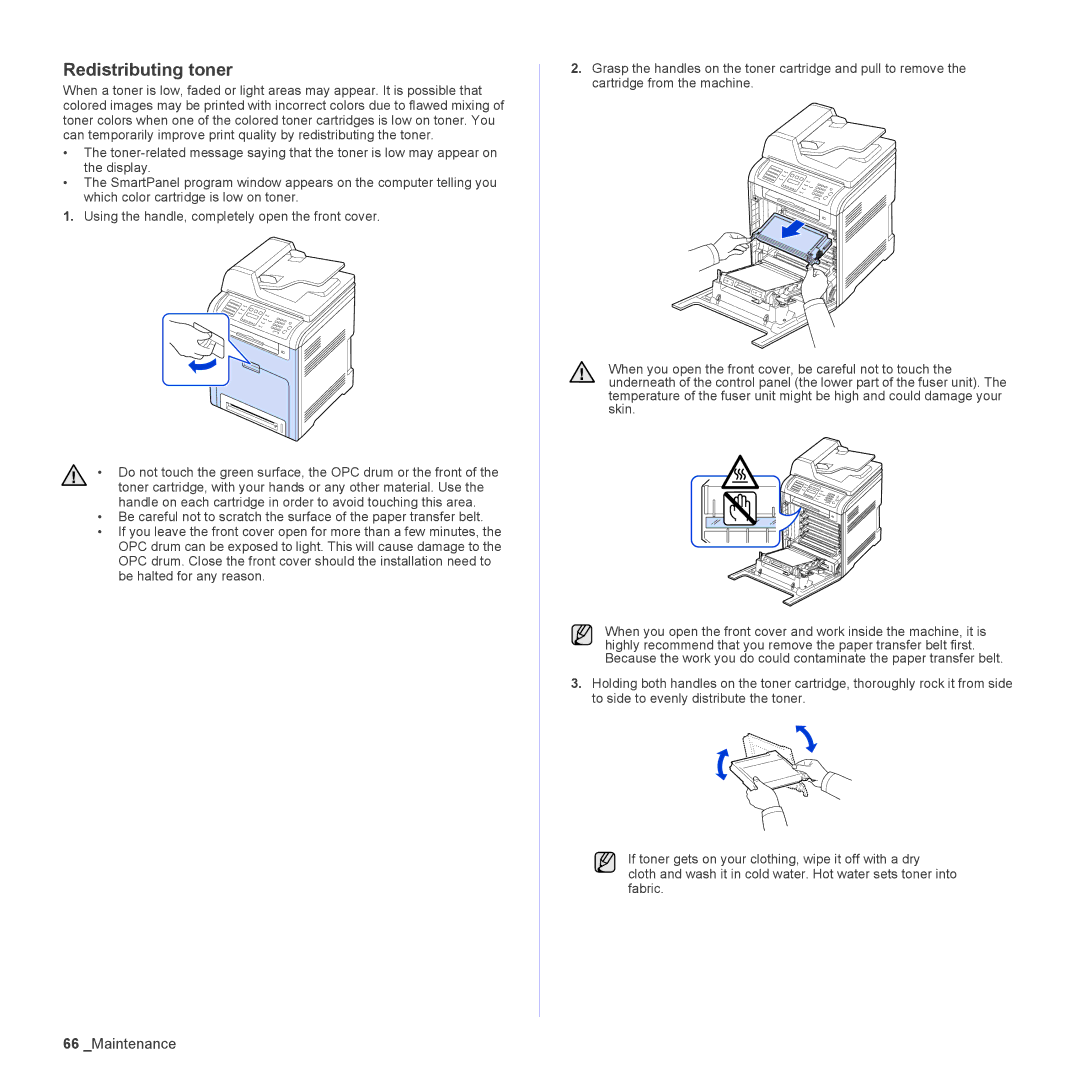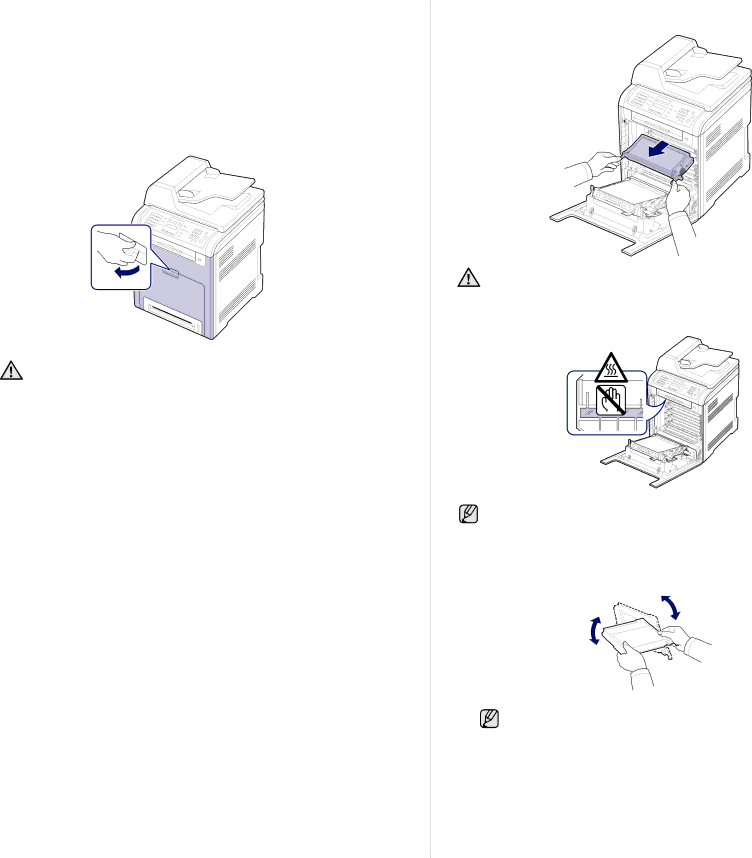
Redistributing toner
When a toner is low, faded or light areas may appear. It is possible that colored images may be printed with incorrect colors due to flawed mixing of toner colors when one of the colored toner cartridges is low on toner. You can temporarily improve print quality by redistributing the toner.
•The
•The SmartPanel program window appears on the computer telling you which color cartridge is low on toner.
1.Using the handle, completely open the front cover.
•Do not touch the green surface, the OPC drum or the front of the toner cartridge, with your hands or any other material. Use the handle on each cartridge in order to avoid touching this area.
•Be careful not to scratch the surface of the paper transfer belt.
•If you leave the front cover open for more than a few minutes, the OPC drum can be exposed to light. This will cause damage to the OPC drum. Close the front cover should the installation need to be halted for any reason.
2.Grasp the handles on the toner cartridge and pull to remove the cartridge from the machine.
When you open the front cover, be careful not to touch the underneath of the control panel (the lower part of the fuser unit). The temperature of the fuser unit might be high and could damage your skin.
When you open the front cover and work inside the machine, it is highly recommend that you remove the paper transfer belt first. Because the work you do could contaminate the paper transfer belt.
3.Holding both handles on the toner cartridge, thoroughly rock it from side to side to evenly distribute the toner.
If toner gets on your clothing, wipe it off with a dry
cloth and wash it in cold water. Hot water sets toner into fabric.