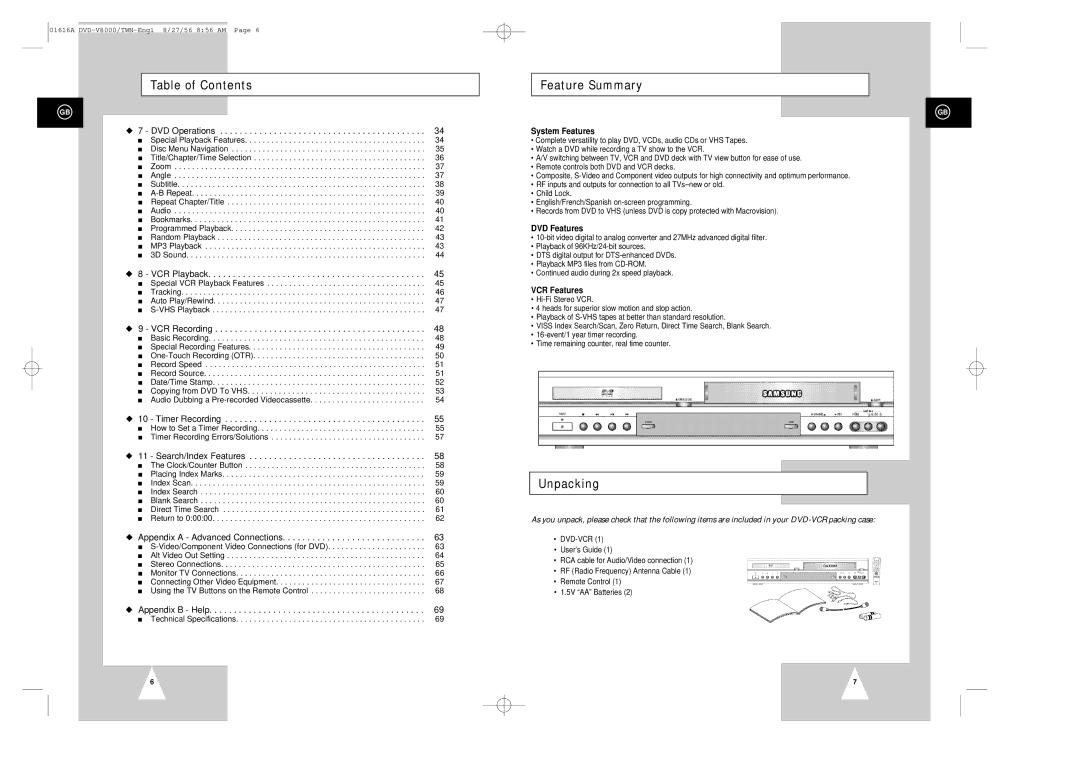01616A
Table of Contents
GB
◆ 7 - DVD Operations | 34 |
■ Special Playback Features. . . . . . . . . . . . . . . . . . . . . . . . . . . . . . . . . . . . . . . . . 34
■ Disc Menu Navigation . . . . . . . . . . . . . . . . . . . . . . . . . . . . . . . . . . . . . . . . . . . . 35
■ Title/Chapter/Time Selection . . . . . . . . . . . . . . . . . . . . . . . . . . . . . . . . . . . . . . . 36
■ Zoom . . . . . . . . . . . . . . . . . . . . . . . . . . . . . . . . . . . . . . . . . . . . . . . . . . . . . . . . . 37
■ Angle . . . . . . . . . . . . . . . . . . . . . . . . . . . . . . . . . . . . . . . . . . . . . . . . . . . . . . . . . 37
■ Subtitle. . . . . . . . . . . . . . . . . . . . . . . . . . . . . . . . . . . . . . . . . . . . . . . . . . . . . . . . 38
■
■ Repeat Chapter/Title . . . . . . . . . . . . . . . . . . . . . . . . . . . . . . . . . . . . . . . . . . . . . 40
■ Audio . . . . . . . . . . . . . . . . . . . . . . . . . . . . . . . . . . . . . . . . . . . . . . . . . . . . . . . . . 40
■ Bookmarks. . . . . . . . . . . . . . . . . . . . . . . . . . . . . . . . . . . . . . . . . . . . . . . . . . . . . 41
■ Programmed Playback. . . . . . . . . . . . . . . . . . . . . . . . . . . . . . . . . . . . . . . . . . . . 42
■ Random Playback . . . . . . . . . . . . . . . . . . . . . . . . . . . . . . . . . . . . . . . . . . . . . . . 43
■ MP3 Playback . . . . . . . . . . . . . . . . . . . . . . . . . . . . . . . . . . . . . . . . . . . . . . . . . . 43
■ 3D Sound. . . . . . . . . . . . . . . . . . . . . . . . . . . . . . . . . . . . . . . . . . . . . . . . . . . . . . 44
◆ 8 - VCR Playback | 45 | |
■ Special VCR Playback Features | 45 | |
■ | Tracking | 46 |
■ | Auto Play/Rewind | 47 |
■ | 47 | |
◆ 9 - VCR Recording | 48 | |
■ | Basic Recording | 48 |
■ | Special Recording Features | 49 |
■ | 50 | |
■ | Record Speed | 51 |
■ | Record Source | 51 |
■ | Date/Time Stamp | 52 |
■ Copying from DVD To VHS | 53 | |
■ Audio Dubbing a | 54 | |
◆ 10 - Timer Recording | 55 | |
■ How to Set a Timer Recording | 55 | |
■ | Timer Recording Errors/Solutions | 57 |
◆ 11 - Search/Index Features | 58 | |
■ | The Clock/Counter Button | 58 |
■ | Placing Index Marks | 59 |
■ | Index Scan | 59 |
■ | Index Search | 60 |
■ | Blank Search | 60 |
■ | Direct Time Search | 61 |
■ | Return to 0:00:00 | 62 |
◆ Appendix A - Advanced Connections | 63 | |
■ | 63 | |
■ Alt Video Out Setting | 64 | |
■ | Stereo Connections | 65 |
■ | Monitor TV Connections | 66 |
■ Connecting Other Video Equipment | 67 | |
■ Using the TV Buttons on the Remote Control | 68 | |
◆ Appendix B - Help | 69 | |
■ Technical Specifications. . . . . . . . . . . . . . . . . . . . . . . . . . . . . . . . . . . . . . . . . . . 69
6
Feature Summary
GB
System Features
•Complete versatility to play DVD, VCDs, audio CDs or VHS Tapes.
•Watch a DVD while recording a TV show to the VCR.
•A/V switching between TV, VCR and DVD deck with TV view button for ease of use.
•Remote controls both DVD and VCR decks.
•Composite,
•RF inputs and outputs for connection to all
•Child Lock.
•English/French/Spanish
•Records from DVD to VHS (unless DVD is copy protected with Macrovision).
DVD Features
•
•Playback of
•DTS digital output for
•Playback MP3 files from
•Continued audio during 2x speed playback.
VCR Features
•
•4 heads for superior slow motion and stop action.
•Playback of
•VISS Index Search/Scan, Zero Return, Direct Time Search, Blank Search.
•
•Time remaining counter, real time counter.
Unpacking
As you unpack, please check that the following items are included in your
•
•User’s Guide (1)
•RCA cable for Audio/Video connection (1)
•RF (Radio Frequency) Antenna Cable (1)
•Remote Control (1)
•1.5V “AA” Batteries (2)
7