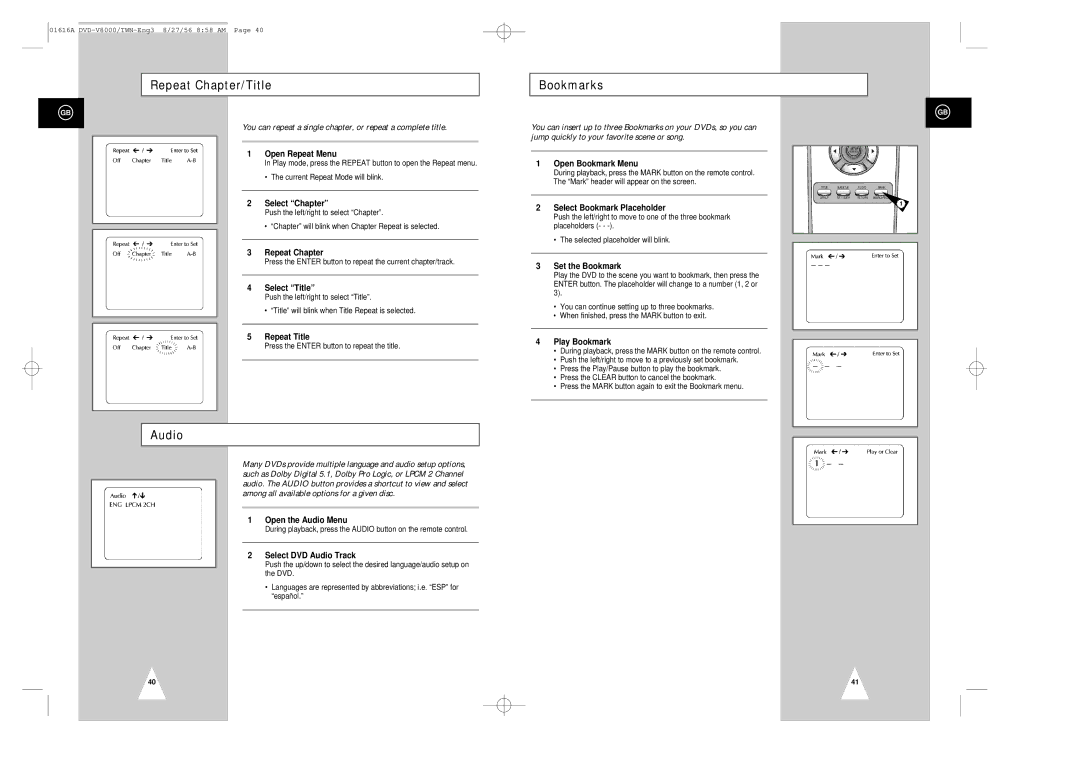01616A
Repeat Chapter/Title
GB
You can repeat a single chapter, or repeat a complete title.
1Open Repeat Menu
In Play mode, press the REPEAT button to open the Repeat menu.
•The current Repeat Mode will blink.
2Select “Chapter”
Push the left/right to select “Chapter”.
•“Chapter” will blink when Chapter Repeat is selected.
3Repeat Chapter
Press the ENTER button to repeat the current chapter/track.
4Select “Title”
Push the left/right to select “Title”.
•“Title” will blink when Title Repeat is selected.
5Repeat Title
Press the ENTER button to repeat the title.
Audio
Many DVDs provide multiple language and audio setup options, such as Dolby Digital 5.1, Dolby Pro Logic, or LPCM 2 Channel audio. The AUDIO button provides a shortcut to view and select among all available options for a given disc.
1Open the Audio Menu
During playback, press the AUDIO button on the remote control.
2Select DVD Audio Track
Push the up/down to select the desired language/audio setup on the DVD.
•Languages are represented by abbreviations; i.e. “ESP” for “español.”
40
Bookmarks
You can insert up to three Bookmarks on your DVDs, so you can jump quickly to your favorite scene or song.
1Open Bookmark Menu
During playback, press the MARK button on the remote control. The “Mark” header will appear on the screen.
2Select Bookmark Placeholder
Push the left/right to move to one of the three bookmark placeholders (- -
•The selected placeholder will blink.
3Set the Bookmark
Play the DVD to the scene you want to bookmark, then press the ENTER button. The placeholder will change to a number (1, 2 or 3).
•You can continue setting up to three bookmarks.
•When finished, press the MARK button to exit.
4Play Bookmark
•During playback, press the MARK button on the remote control.
•Push the left/right to move to a previously set bookmark.
•Press the Play/Pause button to play the bookmark.
•Press the CLEAR button to cancel the bookmark.
•Press the MARK button again to exit the Bookmark menu.
GB
1
41