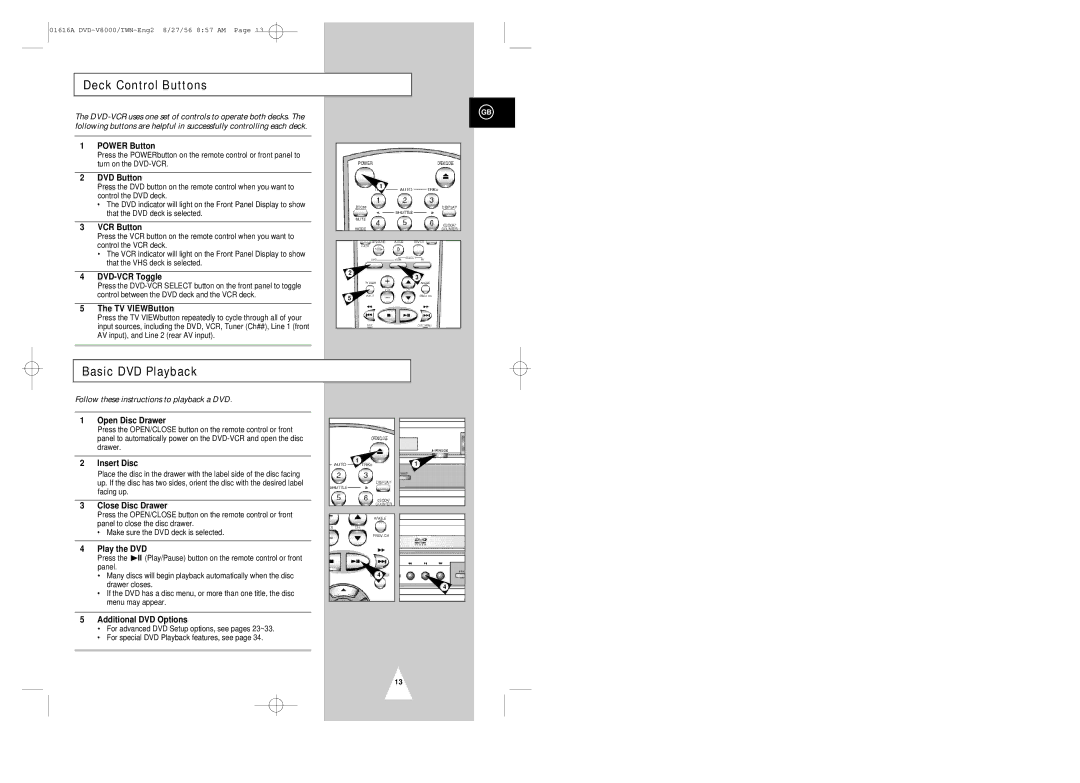01616A
Deck Control Buttons
The
1 | POWER Button |
| Press the POWERbutton on the remote control or front panel to |
| turn on the |
2 | DVD Button |
| Press the DVD button on the remote control when you want to |
| control the DVD deck. |
| • The DVD indicator will light on the Front Panel Display to show |
| that the DVD deck is selected. |
3 | VCR Button |
| Press the VCR button on the remote control when you want to |
| control the VCR deck. |
| • The VCR indicator will light on the Front Panel Display to show |
| that the VHS deck is selected. |
GB
1
4 |
|
| Press the |
| control between the DVD deck and the VCR deck. |
5 | The TV VIEWButton |
| Press the TV VIEWbutton repeatedly to cycle through all of your |
| input sources, including the DVD, VCR, Tuner (Ch##), Line 1 (front |
| AV input), and Line 2 (rear AV input). |
2
5
3
Basic DVD Playback
Follow these instructions to playback a DVD.
1Open Disc Drawer
Press the OPEN/CLOSE button on the remote control or front panel to automatically power on the
2 | Insert Disc | 1 |
|
Place the disc in the drawer with the label side of the disc facing up. If the disc has two sides, orient the disc with the desired label facing up.
3Close Disc Drawer
Press the OPEN/CLOSE button on the remote control or front panel to close the disc drawer.
• Make sure the DVD deck is selected.
4Play the DVD
Press the ![]() ll (Play/Pause) button on the remote control or front panel.
ll (Play/Pause) button on the remote control or front panel.
• Many discs will begin playback automatically when the disc | 4 |
drawer closes. |
|
•If the DVD has a disc menu, or more than one title, the disc menu may appear.
5Additional DVD Options
•For advanced DVD Setup options, see pages 23~33.
•For special DVD Playback features, see page 34.
1
4
13