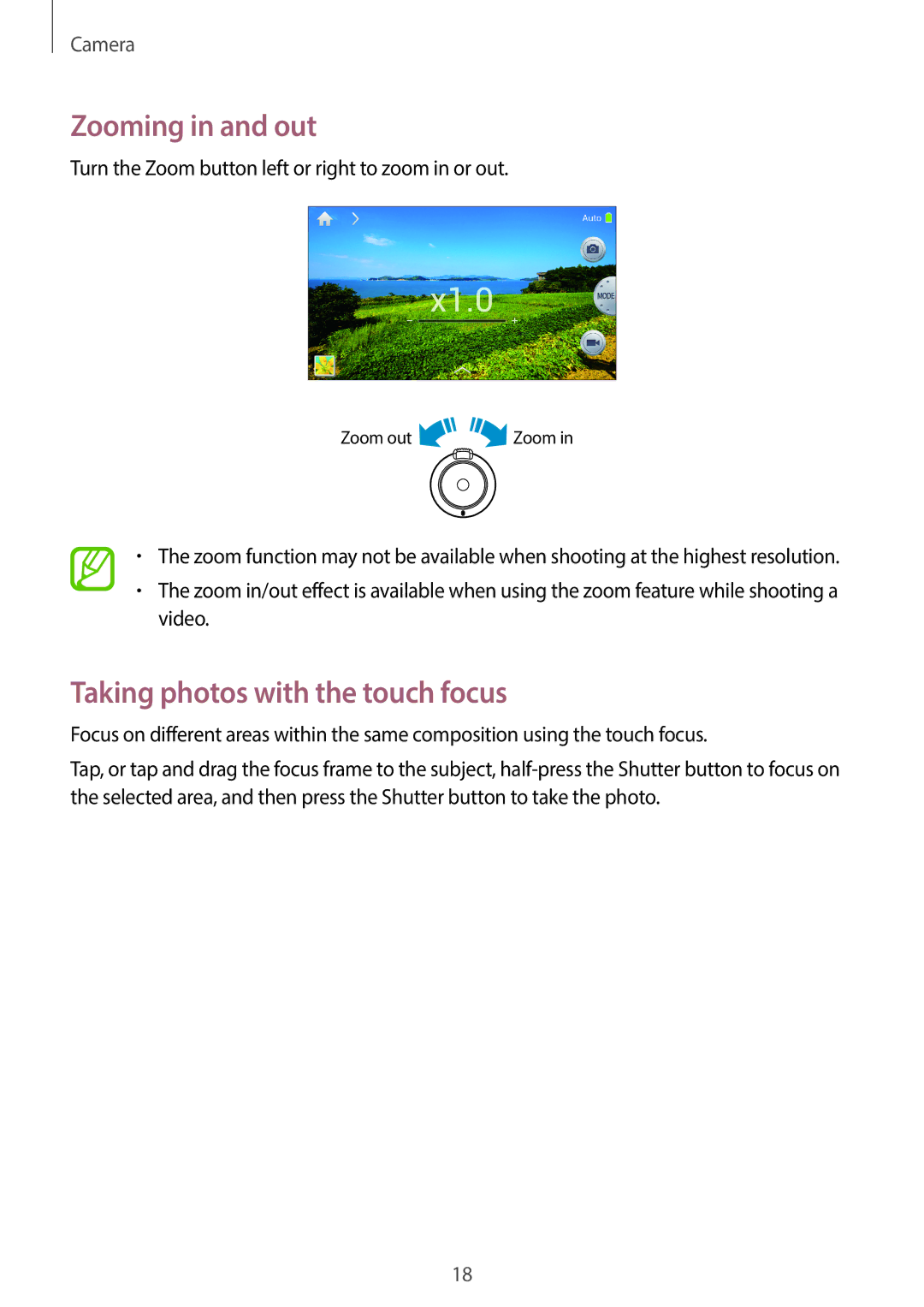Camera
Zooming in and out
Turn the Zoom button left or right to zoom in or out.
Zoom out | Zoom in |
•The zoom function may not be available when shooting at the highest resolution.
•The zoom in/out effect is available when using the zoom feature while shooting a video.
Taking photos with the touch focus
Focus on different areas within the same composition using the touch focus.
Tap, or tap and drag the focus frame to the subject,
18