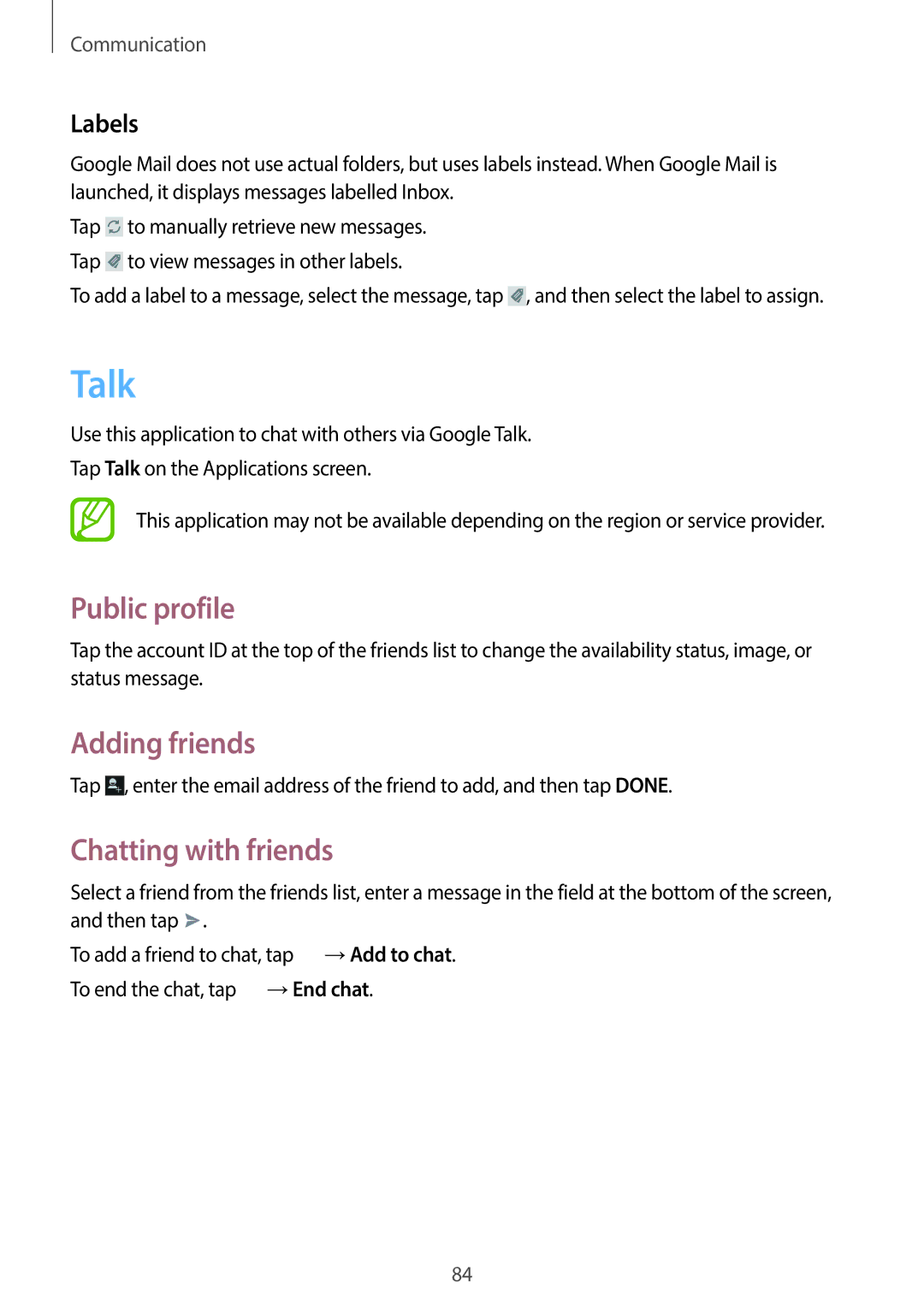Communication
Labels
Google Mail does not use actual folders, but uses labels instead. When Google Mail is launched, it displays messages labelled Inbox.
Tap ![]() to manually retrieve new messages. Tap
to manually retrieve new messages. Tap ![]() to view messages in other labels.
to view messages in other labels.
To add a label to a message, select the message, tap ![]() , and then select the label to assign.
, and then select the label to assign.
Talk
Use this application to chat with others via Google Talk.
Tap Talk on the Applications screen.
This application may not be available depending on the region or service provider.
Public profile
Tap the account ID at the top of the friends list to change the availability status, image, or status message.
Adding friends
Tap ![]() , enter the email address of the friend to add, and then tap DONE.
, enter the email address of the friend to add, and then tap DONE.
Chatting with friends
Select a friend from the friends list, enter a message in the field at the bottom of the screen, and then tap ![]() .
.
To add a friend to chat, tap ![]() →Add to chat. To end the chat, tap
→Add to chat. To end the chat, tap ![]() →End chat.
→End chat.
84