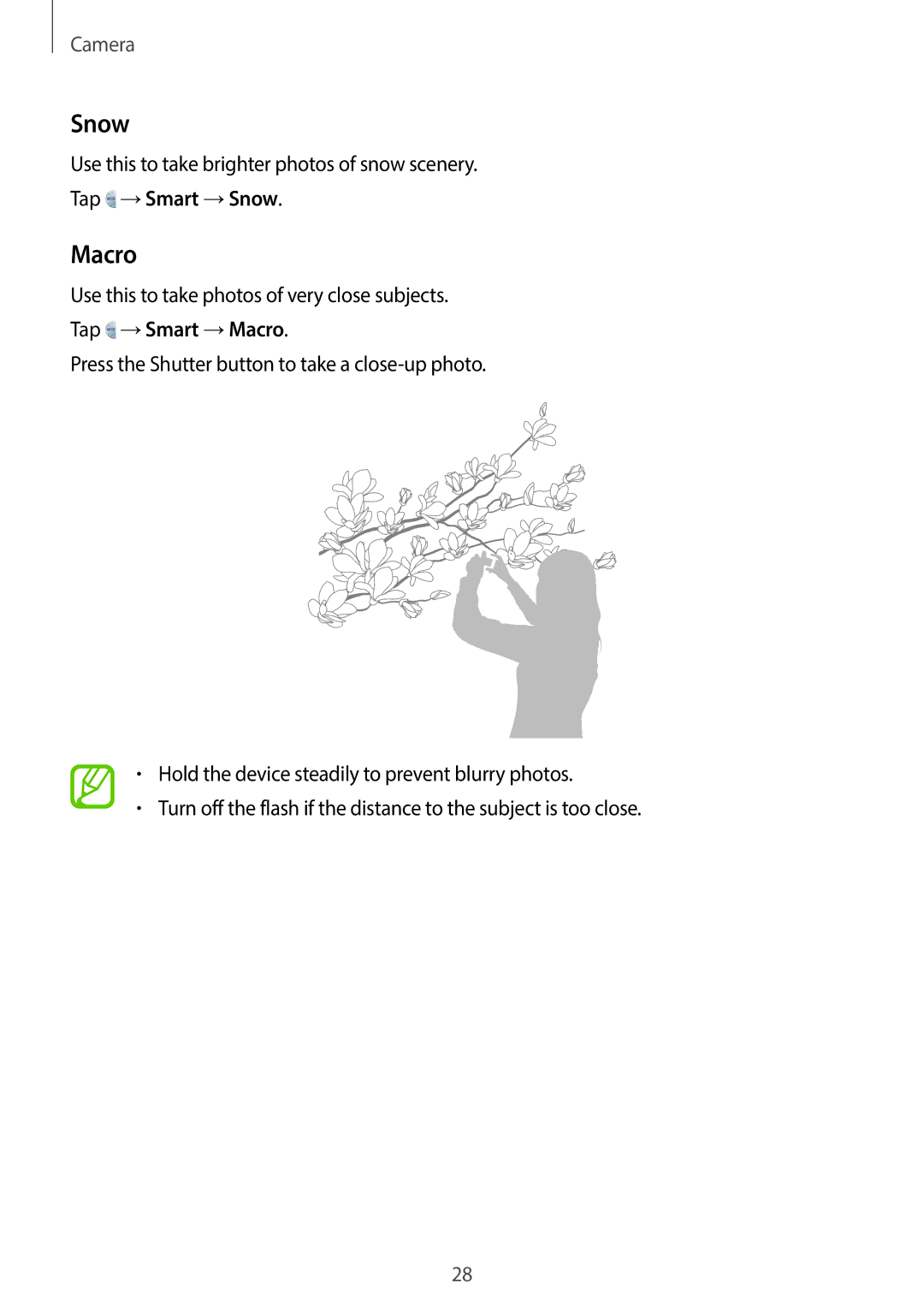Camera
Snow
Use this to take brighter photos of snow scenery.
Tap  →Smart →Snow.
→Smart →Snow.
Macro
Use this to take photos of very close subjects.
Tap  →Smart →Macro.
→Smart →Macro.
Press the Shutter button to take a
•Hold the device steadily to prevent blurry photos.
•Turn off the flash if the distance to the subject is too close.
28