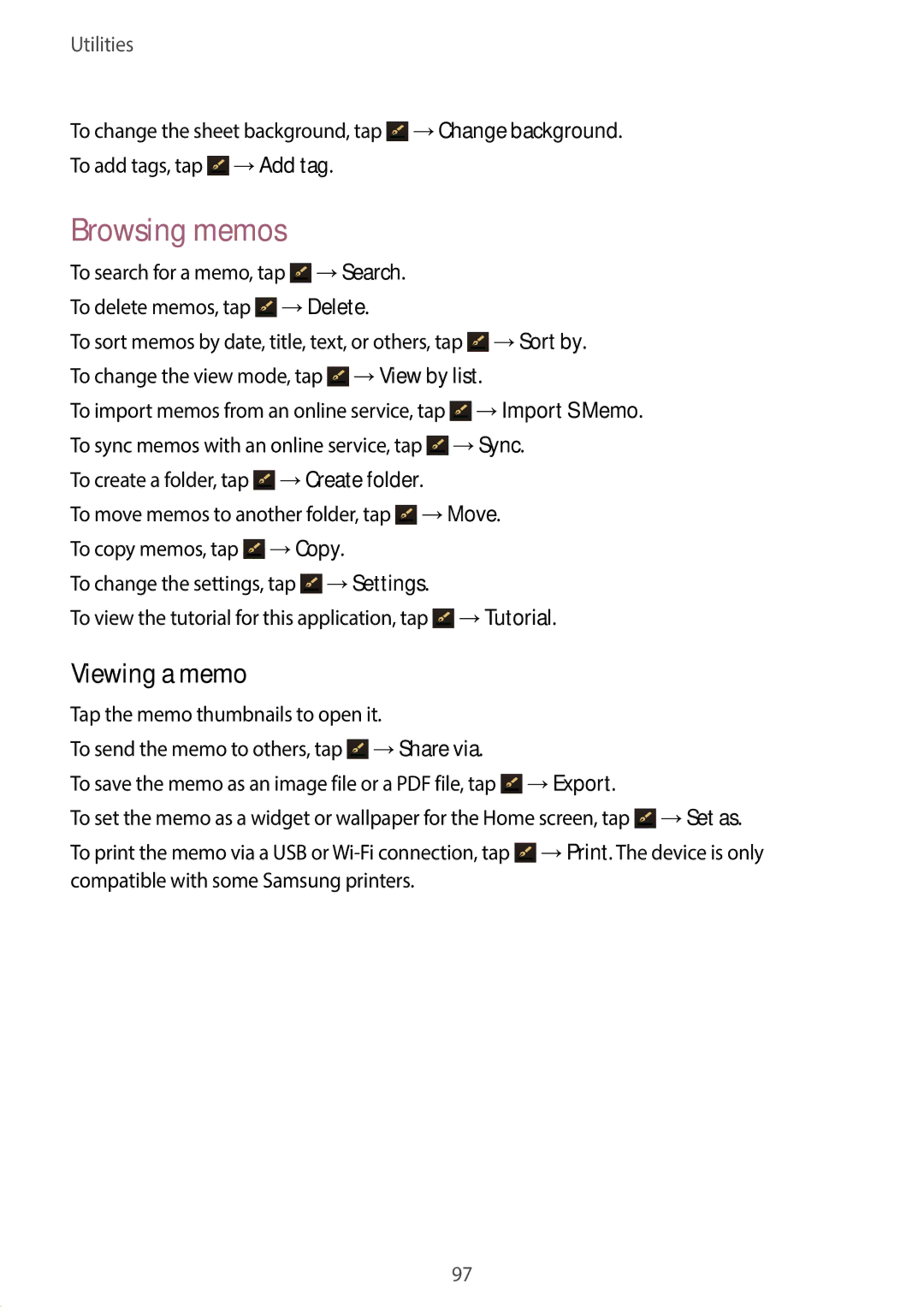Utilities
To change the sheet background, tap ![]() →Change background. To add tags, tap
→Change background. To add tags, tap ![]() →Add tag.
→Add tag.
Browsing memos
To search for a memo, tap →Search. |
| ||
To delete memos, tap | →Delete. |
| |
To sort memos by date, title, text, or others, tap →Sort by. | |||
To change the view mode, tap | →View by list. | ||
To import memos from an online service, tap | →Import S Memo. | ||
To sync memos with an online service, tap | →Sync. | ||
To create a folder, tap | →Create folder. |
| |
To move memos to another folder, tap →Move. | |||
To copy memos, tap | →Copy. |
| |
To change the settings, tap | →Settings. |
| |
To view the tutorial for this application, tap | →Tutorial. | ||
Viewing a memo
Tap the memo thumbnails to open it.
To send the memo to others, tap ![]() →Share via.
→Share via.
To save the memo as an image file or a PDF file, tap ![]() →Export.
→Export.
To set the memo as a widget or wallpaper for the Home screen, tap ![]() →Set as.
→Set as.
To print the memo via a USB or ![]() →Print. The device is only compatible with some Samsung printers.
→Print. The device is only compatible with some Samsung printers.
97