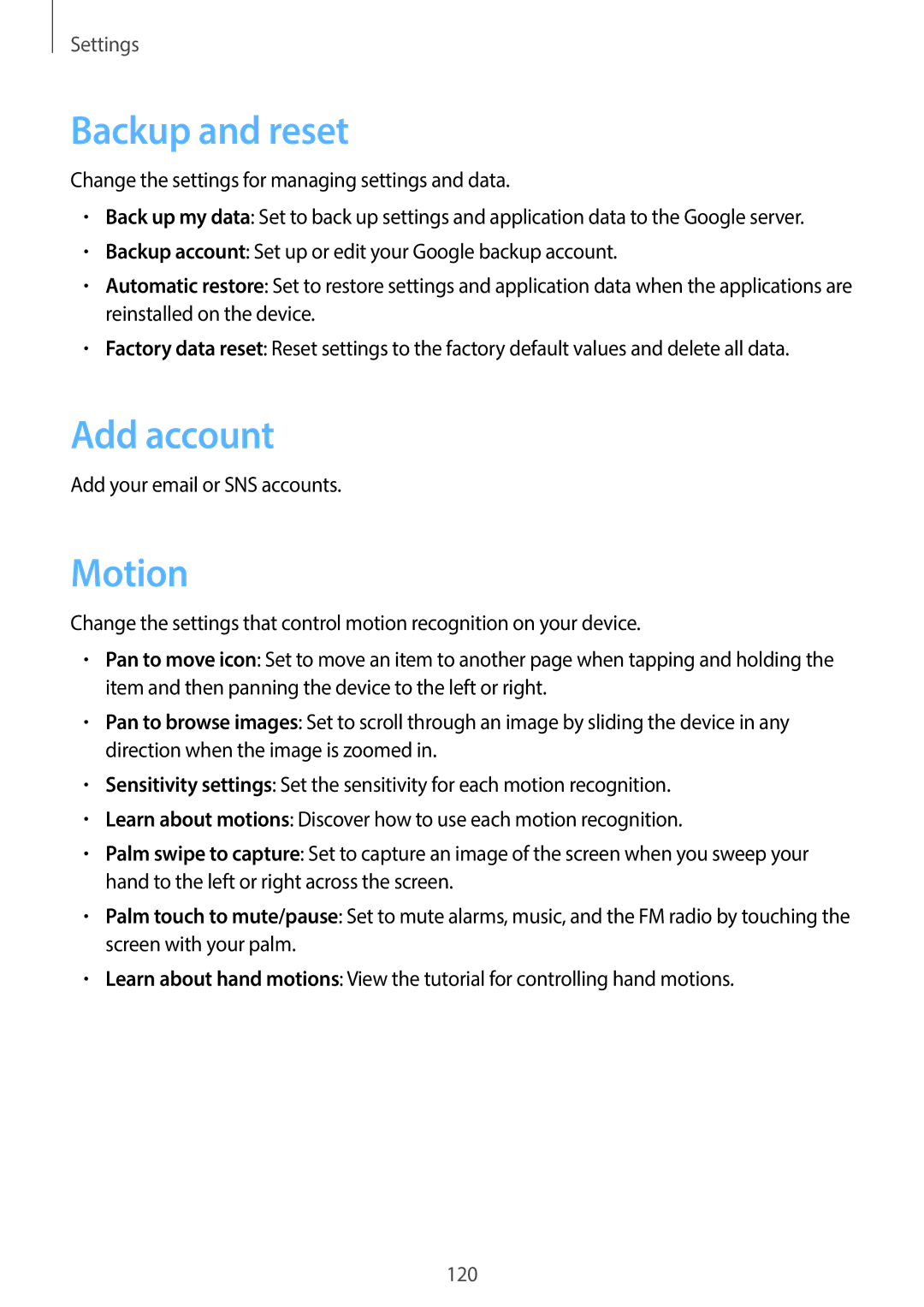Settings
Backup and reset
Change the settings for managing settings and data.
•Back up my data: Set to back up settings and application data to the Google server.
•Backup account: Set up or edit your Google backup account.
•Automatic restore: Set to restore settings and application data when the applications are reinstalled on the device.
•Factory data reset: Reset settings to the factory default values and delete all data.
Add account
Add your email or SNS accounts.
Motion
Change the settings that control motion recognition on your device.
•Pan to move icon: Set to move an item to another page when tapping and holding the item and then panning the device to the left or right.
•Pan to browse images: Set to scroll through an image by sliding the device in any direction when the image is zoomed in.
•Sensitivity settings: Set the sensitivity for each motion recognition.
•Learn about motions: Discover how to use each motion recognition.
•Palm swipe to capture: Set to capture an image of the screen when you sweep your hand to the left or right across the screen.
•Palm touch to mute/pause: Set to mute alarms, music, and the FM radio by touching the screen with your palm.
•Learn about hand motions: View the tutorial for controlling hand motions.
120