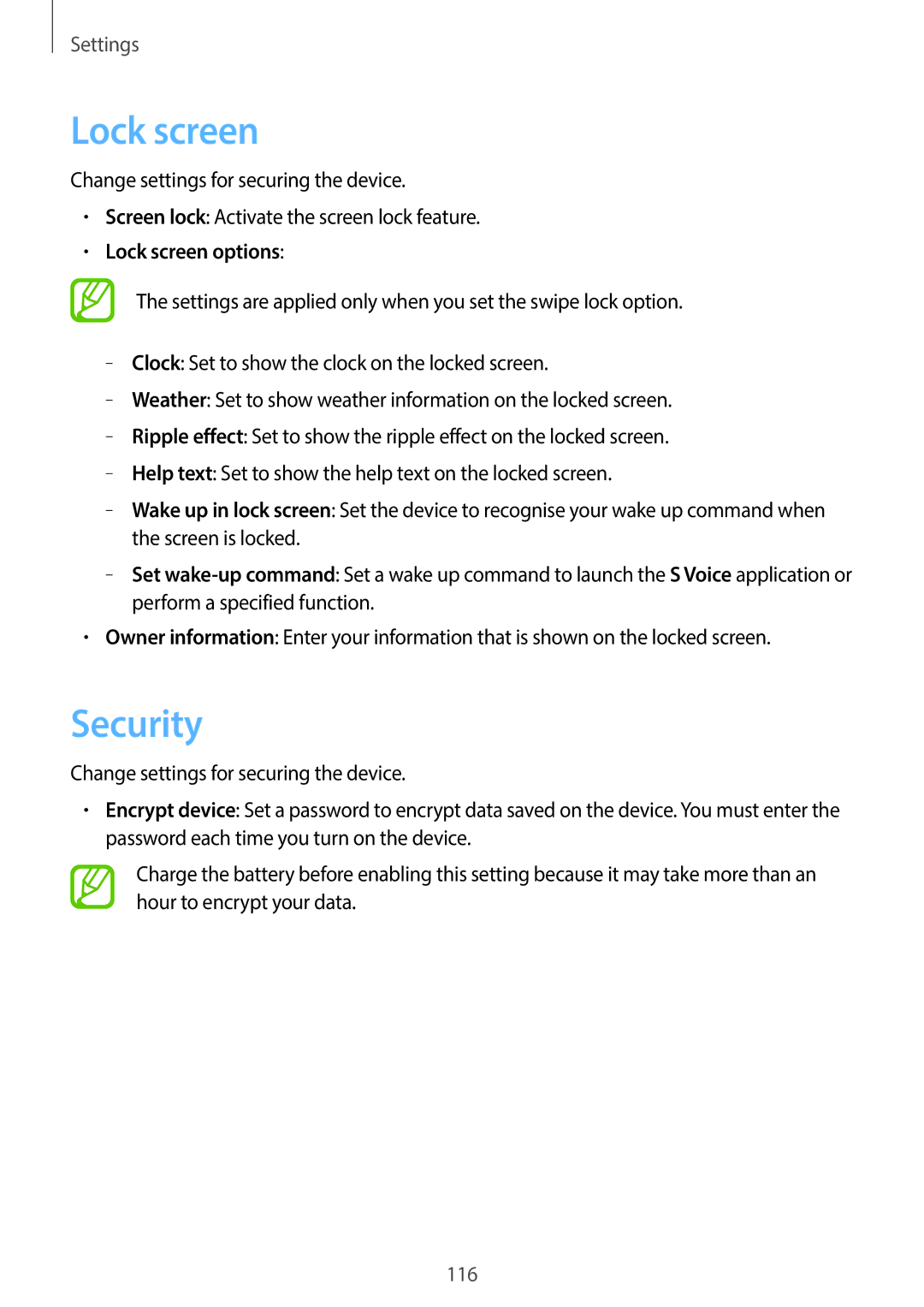Settings
Lock screen
Change settings for securing the device.
•Screen lock: Activate the screen lock feature.
•Lock screen options:
The settings are applied only when you set the swipe lock option.
–
–
–
–
–
–
•Owner information: Enter your information that is shown on the locked screen.
Security
Change settings for securing the device.
•Encrypt device: Set a password to encrypt data saved on the device. You must enter the password each time you turn on the device.
Charge the battery before enabling this setting because it may take more than an hour to encrypt your data.
116