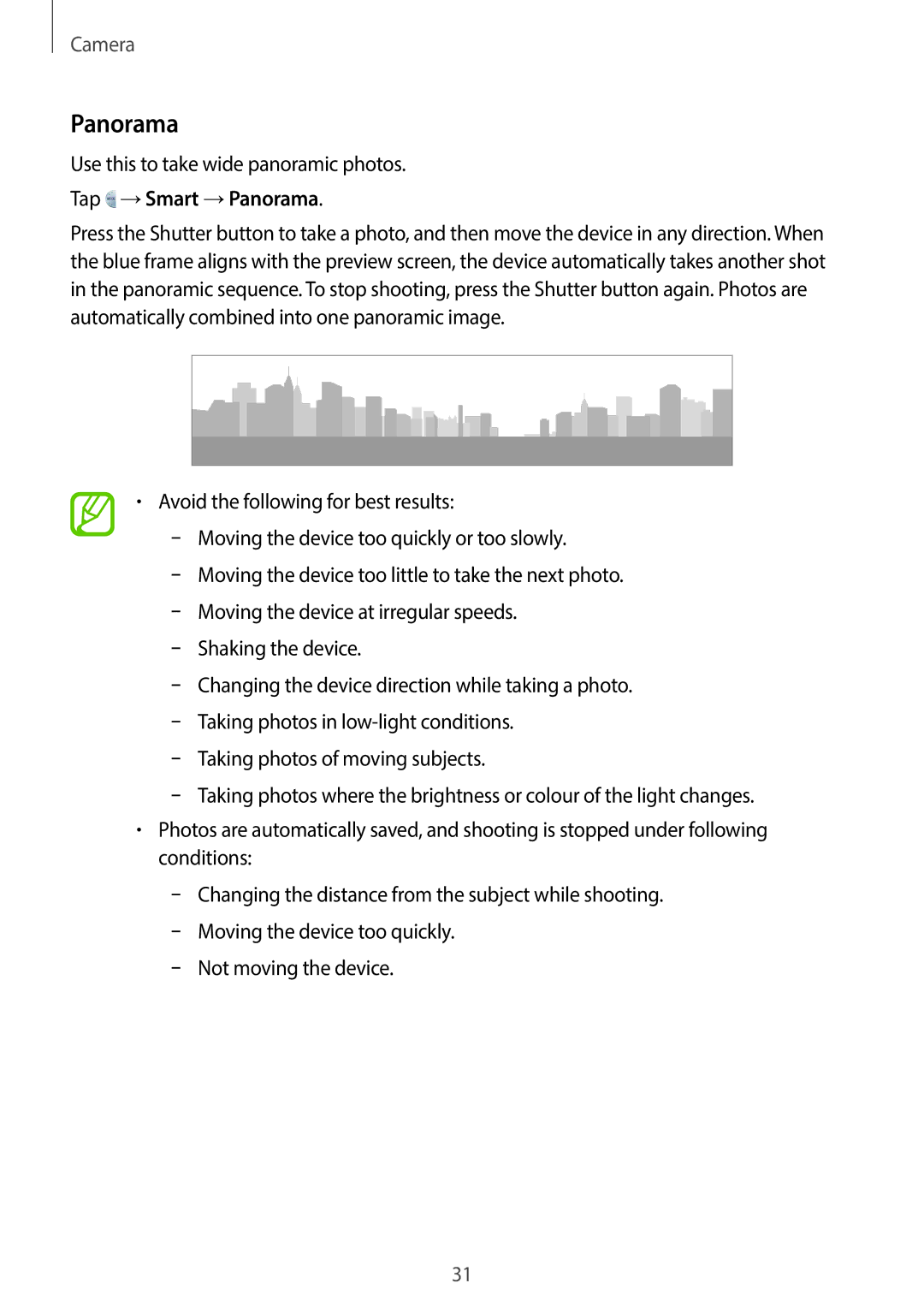Camera
Panorama
Use this to take wide panoramic photos.
Tap  →Smart →Panorama.
→Smart →Panorama.
Press the Shutter button to take a photo, and then move the device in any direction. When the blue frame aligns with the preview screen, the device automatically takes another shot in the panoramic sequence. To stop shooting, press the Shutter button again. Photos are automatically combined into one panoramic image.
•Avoid the following for best results:
–
–
–
–
–
–
–
–
•Photos are automatically saved, and shooting is stopped under following conditions:
–
–
–
31