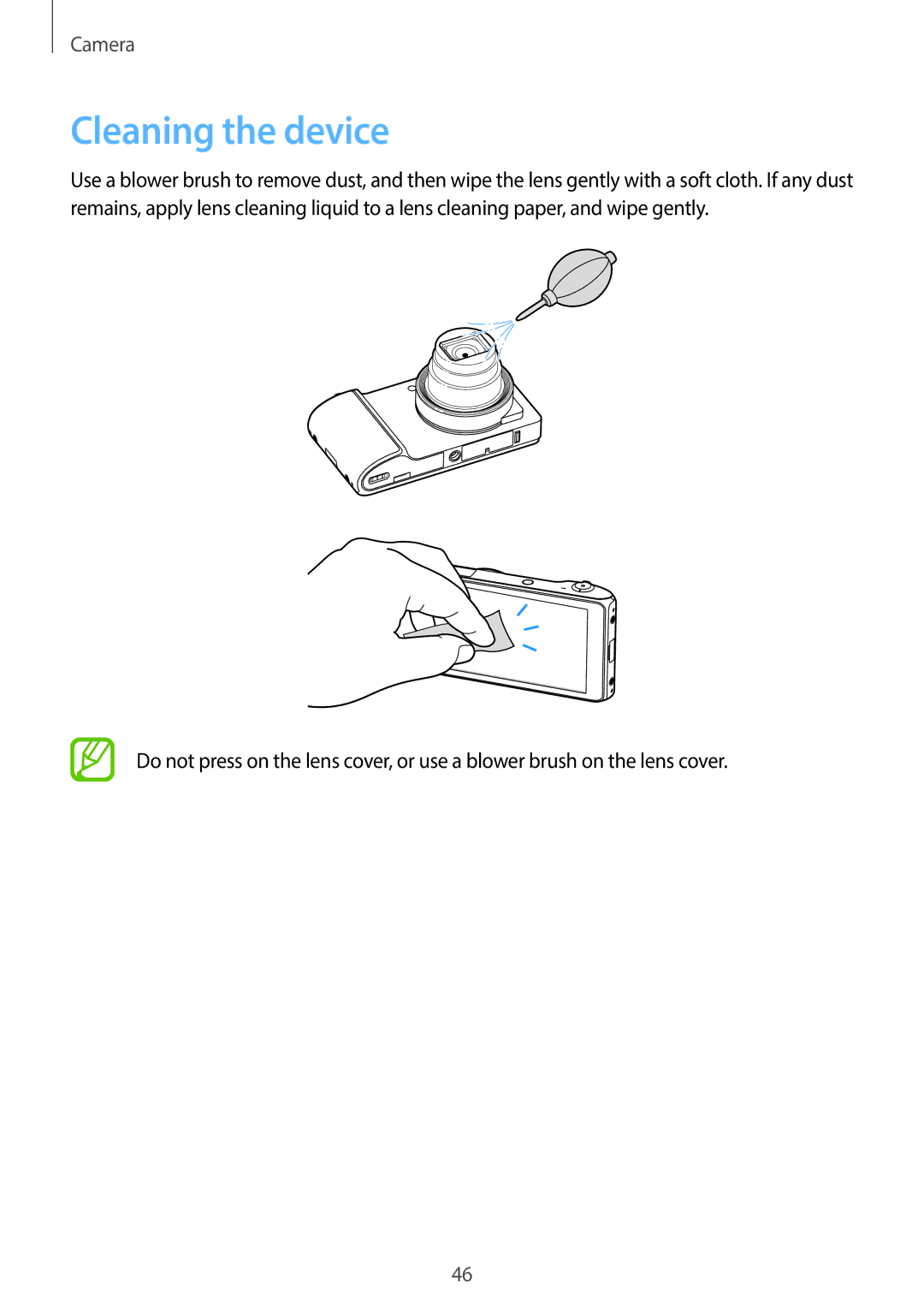Camera
Cleaning the device
Use a blower brush to remove dust, and then wipe the lens gently with a soft cloth. If any dust remains, apply lens cleaning liquid to a lens cleaning paper, and wipe gently.
Do not press on the lens cover, or use a blower brush on the lens cover.
46