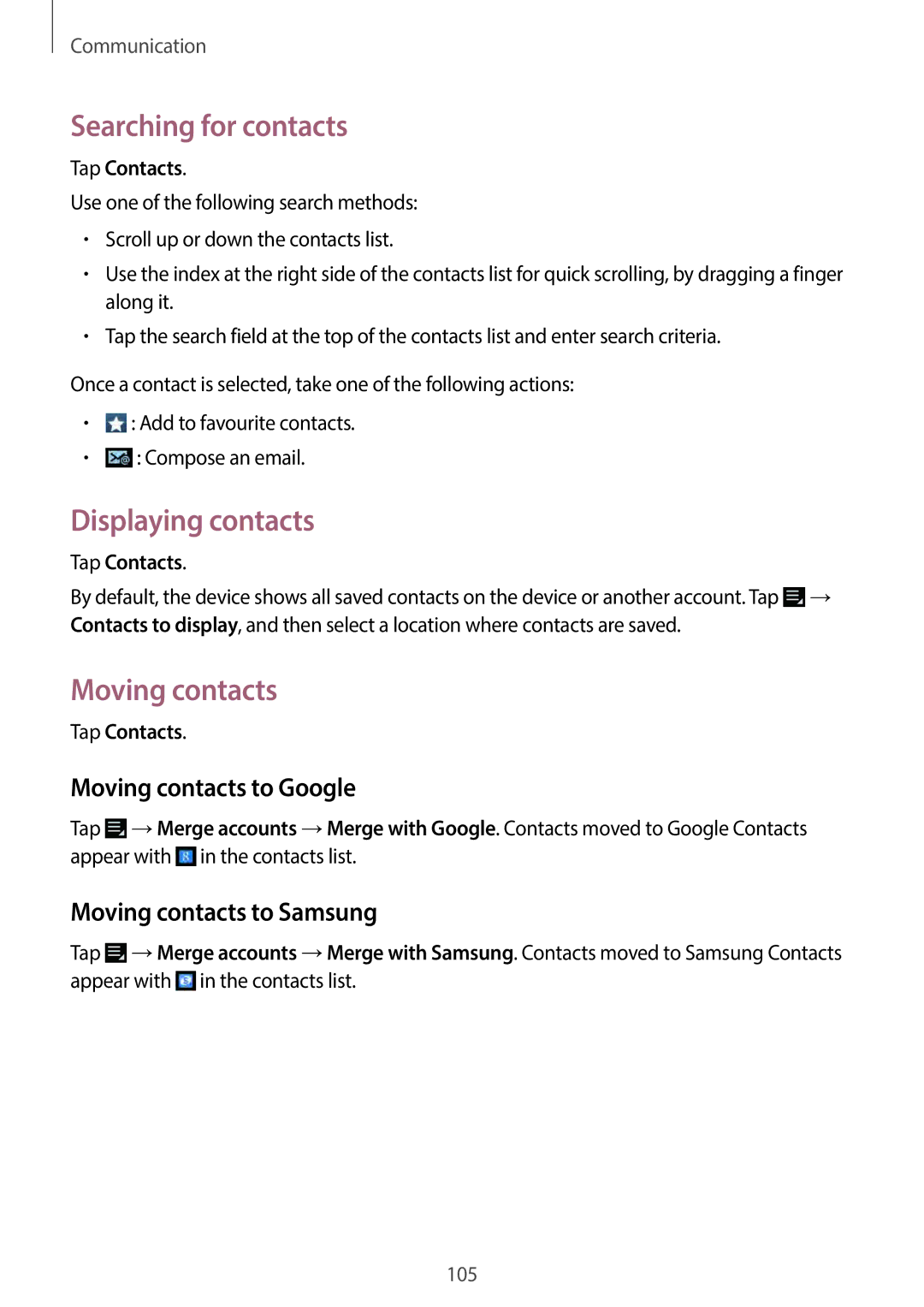Communication
Searching for contacts
Tap Contacts.
Use one of the following search methods:
•Scroll up or down the contacts list.
•Use the index at the right side of the contacts list for quick scrolling, by dragging a finger along it.
•Tap the search field at the top of the contacts list and enter search criteria.
Once a contact is selected, take one of the following actions:
•![]() : Add to favourite contacts.
: Add to favourite contacts.
•![]() : Compose an email.
: Compose an email.
Displaying contacts
Tap Contacts.
By default, the device shows all saved contacts on the device or another account. Tap ![]() → Contacts to display, and then select a location where contacts are saved.
→ Contacts to display, and then select a location where contacts are saved.
Moving contacts
Tap Contacts.
Moving contacts to Google
Tap ![]() →Merge accounts →Merge with Google. Contacts moved to Google Contacts appear with
→Merge accounts →Merge with Google. Contacts moved to Google Contacts appear with ![]() in the contacts list.
in the contacts list.
Moving contacts to Samsung
Tap ![]() →Merge accounts →Merge with Samsung. Contacts moved to Samsung Contacts appear with
→Merge accounts →Merge with Samsung. Contacts moved to Samsung Contacts appear with ![]() in the contacts list.
in the contacts list.
105