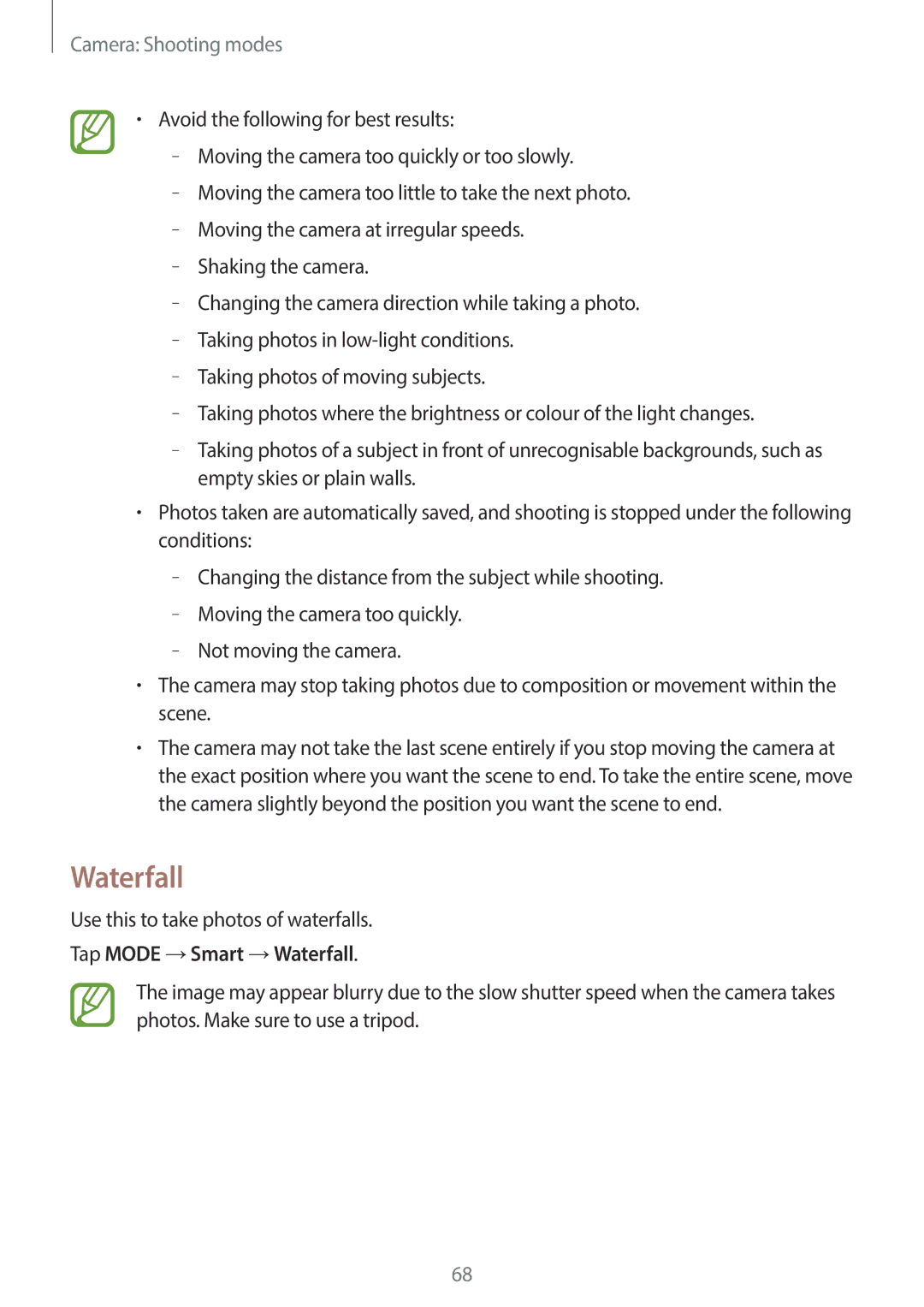Camera: Shooting modes
•Avoid the following for best results:
–
–
–
–
–
–
–
–
–
•Photos taken are automatically saved, and shooting is stopped under the following conditions:
–
–
–
•The camera may stop taking photos due to composition or movement within the scene.
•The camera may not take the last scene entirely if you stop moving the camera at the exact position where you want the scene to end. To take the entire scene, move the camera slightly beyond the position you want the scene to end.
Waterfall
Use this to take photos of waterfalls.
Tap MODE →Smart →Waterfall.
The image may appear blurry due to the slow shutter speed when the camera takes photos. Make sure to use a tripod.
68