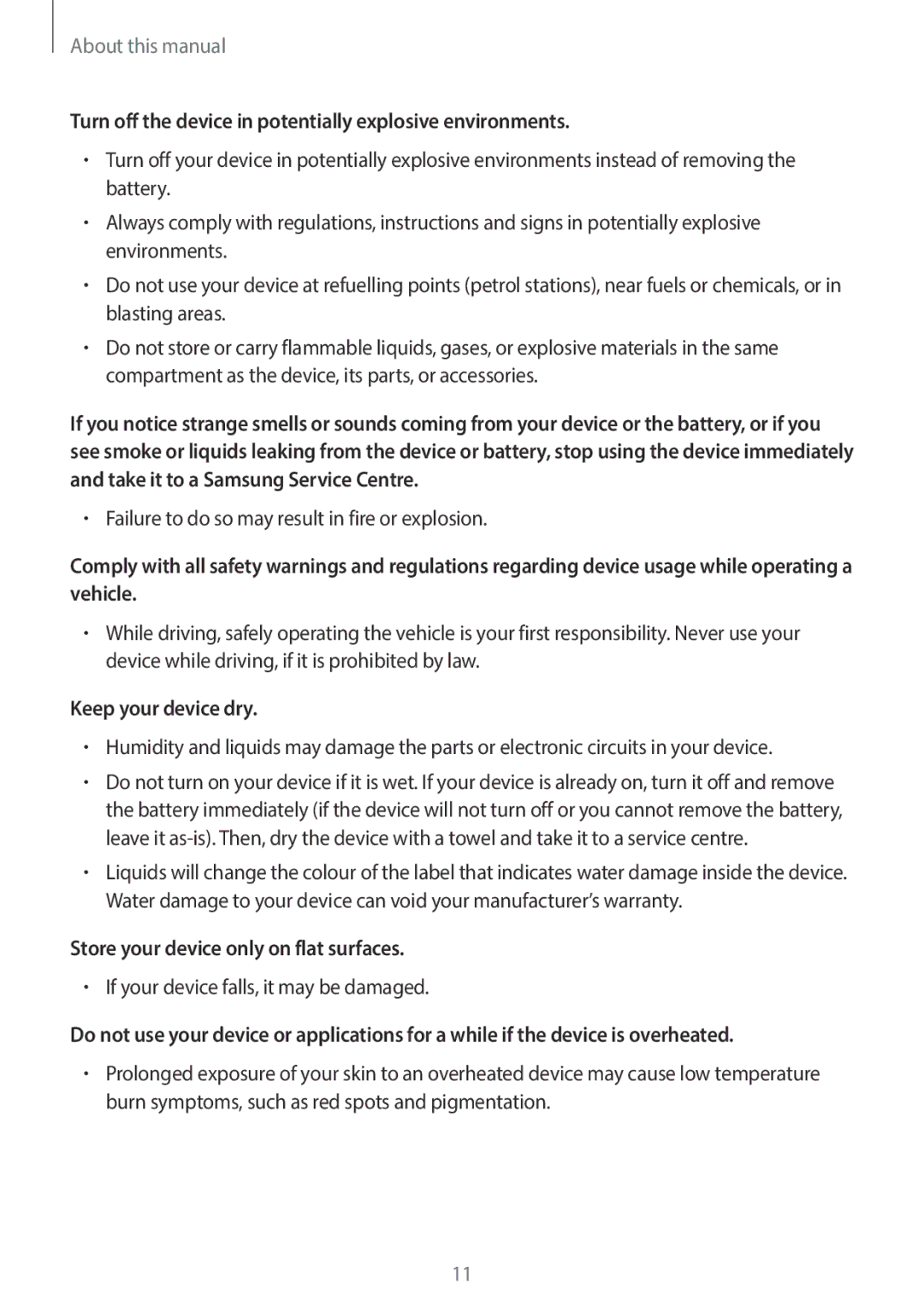About this manual
Turn off the device in potentially explosive environments.
•Turn off your device in potentially explosive environments instead of removing the battery.
•Always comply with regulations, instructions and signs in potentially explosive environments.
•Do not use your device at refuelling points (petrol stations), near fuels or chemicals, or in blasting areas.
•Do not store or carry flammable liquids, gases, or explosive materials in the same compartment as the device, its parts, or accessories.
If you notice strange smells or sounds coming from your device or the battery, or if you see smoke or liquids leaking from the device or battery, stop using the device immediately and take it to a Samsung Service Centre.
•Failure to do so may result in fire or explosion.
Comply with all safety warnings and regulations regarding device usage while operating a vehicle.
•While driving, safely operating the vehicle is your first responsibility. Never use your device while driving, if it is prohibited by law.
Keep your device dry.
•Humidity and liquids may damage the parts or electronic circuits in your device.
•Do not turn on your device if it is wet. If your device is already on, turn it off and remove the battery immediately (if the device will not turn off or you cannot remove the battery, leave it
•Liquids will change the colour of the label that indicates water damage inside the device. Water damage to your device can void your manufacturer’s warranty.
Store your device only on flat surfaces.
•If your device falls, it may be damaged.
Do not use your device or applications for a while if the device is overheated.
•Prolonged exposure of your skin to an overheated device may cause low temperature burn symptoms, such as red spots and pigmentation.
11