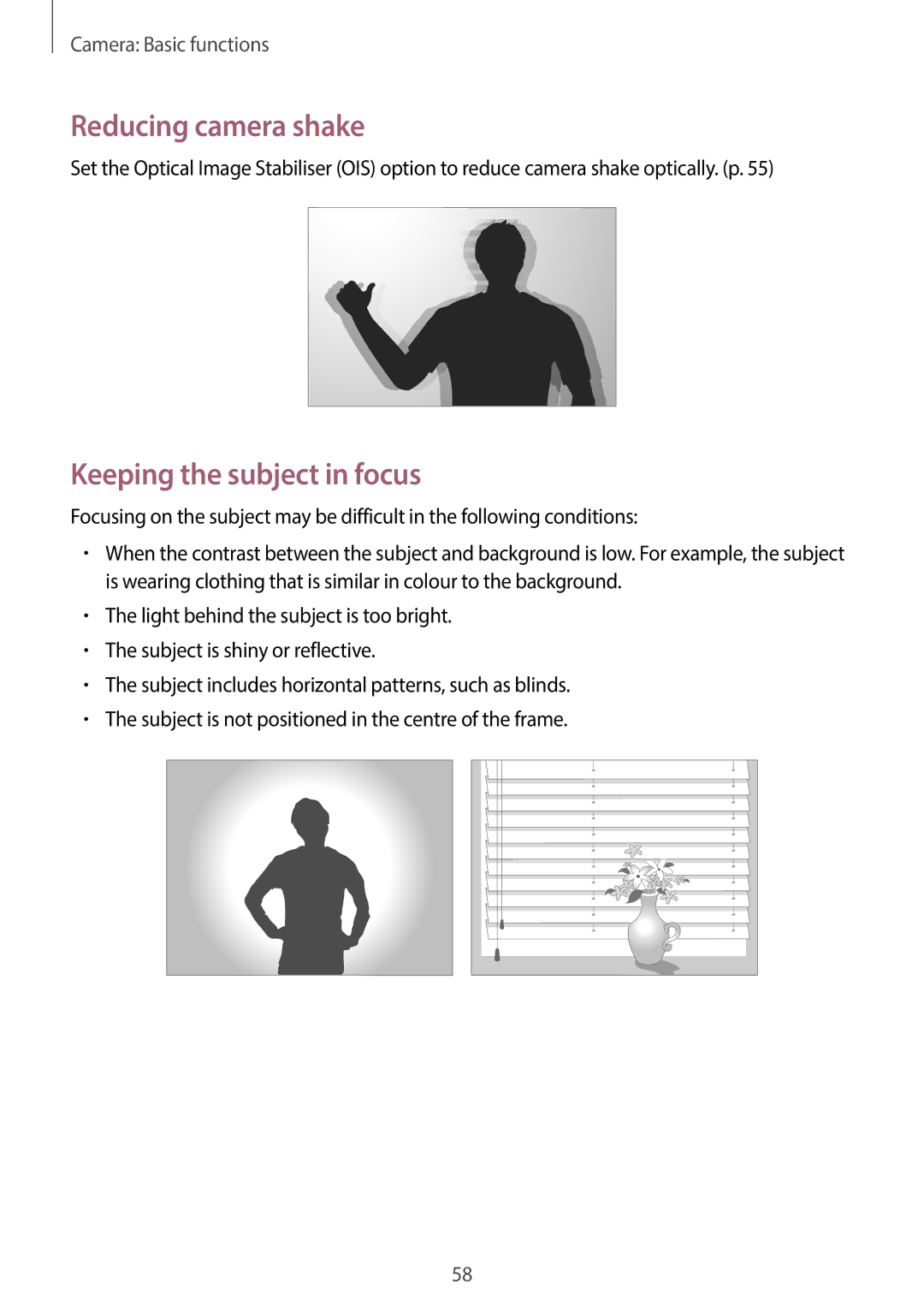Camera: Basic functions
Reducing camera shake
Set the Optical Image Stabiliser (OIS) option to reduce camera shake optically. (p. 55)
Keeping the subject in focus
Focusing on the subject may be difficult in the following conditions:
•When the contrast between the subject and background is low. For example, the subject is wearing clothing that is similar in colour to the background.
•The light behind the subject is too bright.
•The subject is shiny or reflective.
•The subject includes horizontal patterns, such as blinds.
•The subject is not positioned in the centre of the frame.
58