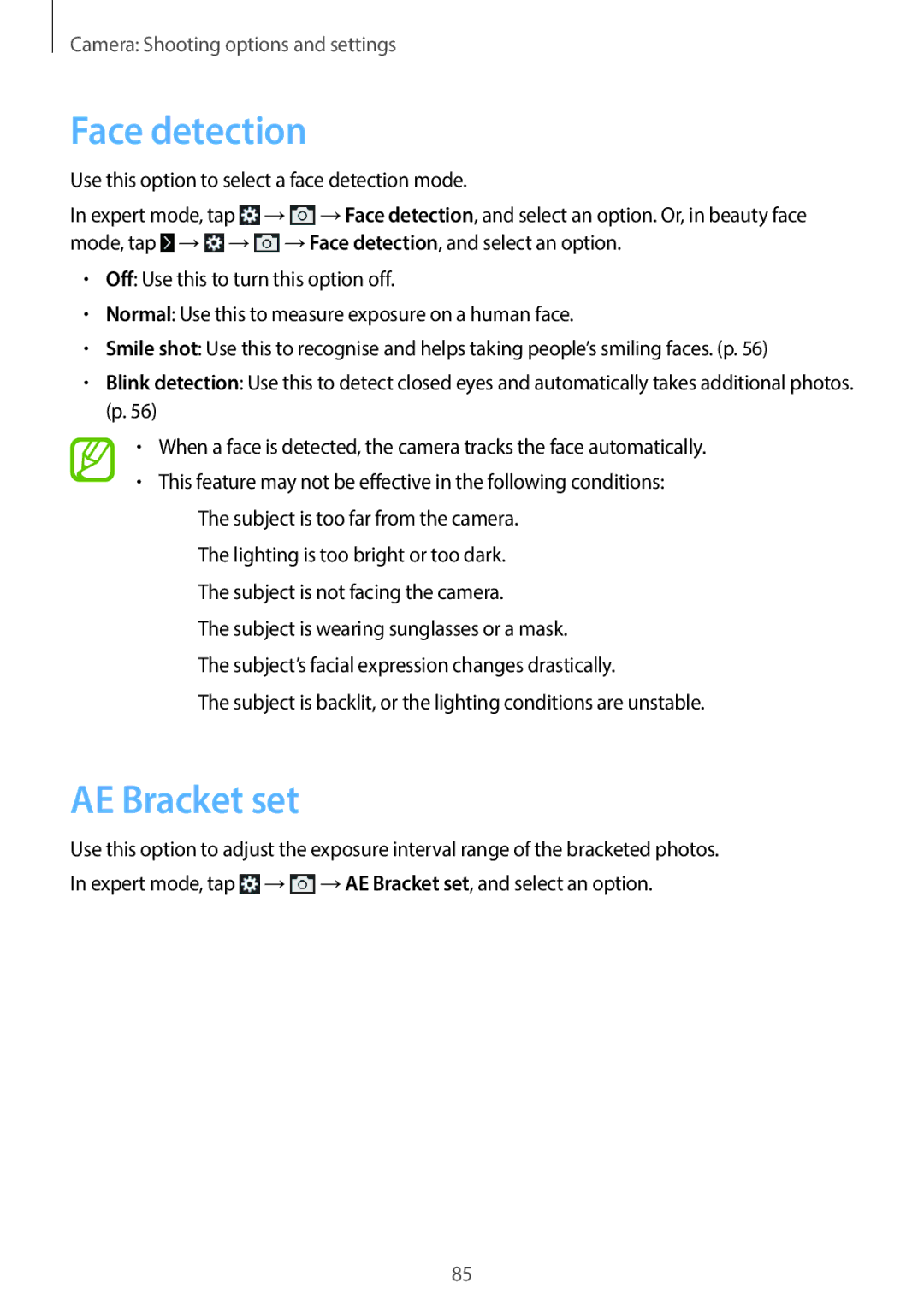Camera: Shooting options and settings
Face detection
Use this option to select a face detection mode.
In expert mode, tap ![]() →
→![]() →Face detection, and select an option. Or, in beauty face mode, tap
→Face detection, and select an option. Or, in beauty face mode, tap ![]() →
→![]() →
→![]() →Face detection, and select an option.
→Face detection, and select an option.
•Off: Use this to turn this option off.
•Normal: Use this to measure exposure on a human face.
•Smile shot: Use this to recognise and helps taking people’s smiling faces. (p. 56)
•Blink detection: Use this to detect closed eyes and automatically takes additional photos. (p. 56)
•When a face is detected, the camera tracks the face automatically.
•This feature may not be effective in the following conditions:
–
–
–
–
–
–
AE Bracket set
Use this option to adjust the exposure interval range of the bracketed photos. In expert mode, tap ![]() →
→![]() →AE Bracket set, and select an option.
→AE Bracket set, and select an option.
85