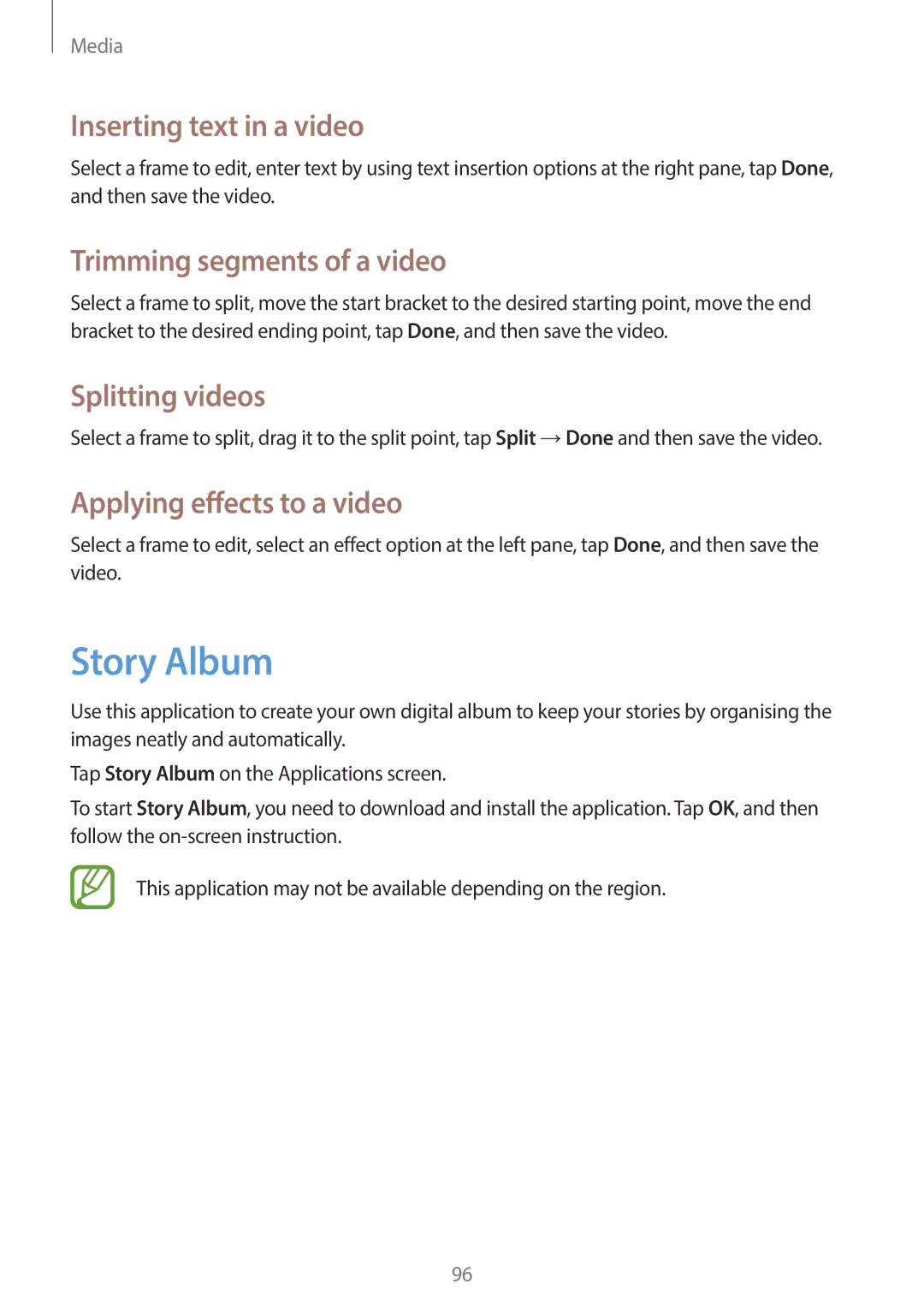Media
Inserting text in a video
Select a frame to edit, enter text by using text insertion options at the right pane, tap Done, and then save the video.
Trimming segments of a video
Select a frame to split, move the start bracket to the desired starting point, move the end bracket to the desired ending point, tap Done, and then save the video.
Splitting videos
Select a frame to split, drag it to the split point, tap Split →Done and then save the video.
Applying effects to a video
Select a frame to edit, select an effect option at the left pane, tap Done, and then save the video.
Story Album
Use this application to create your own digital album to keep your stories by organising the images neatly and automatically.
Tap Story Album on the Applications screen.
To start Story Album, you need to download and install the application. Tap OK, and then follow the
This application may not be available depending on the region.
96