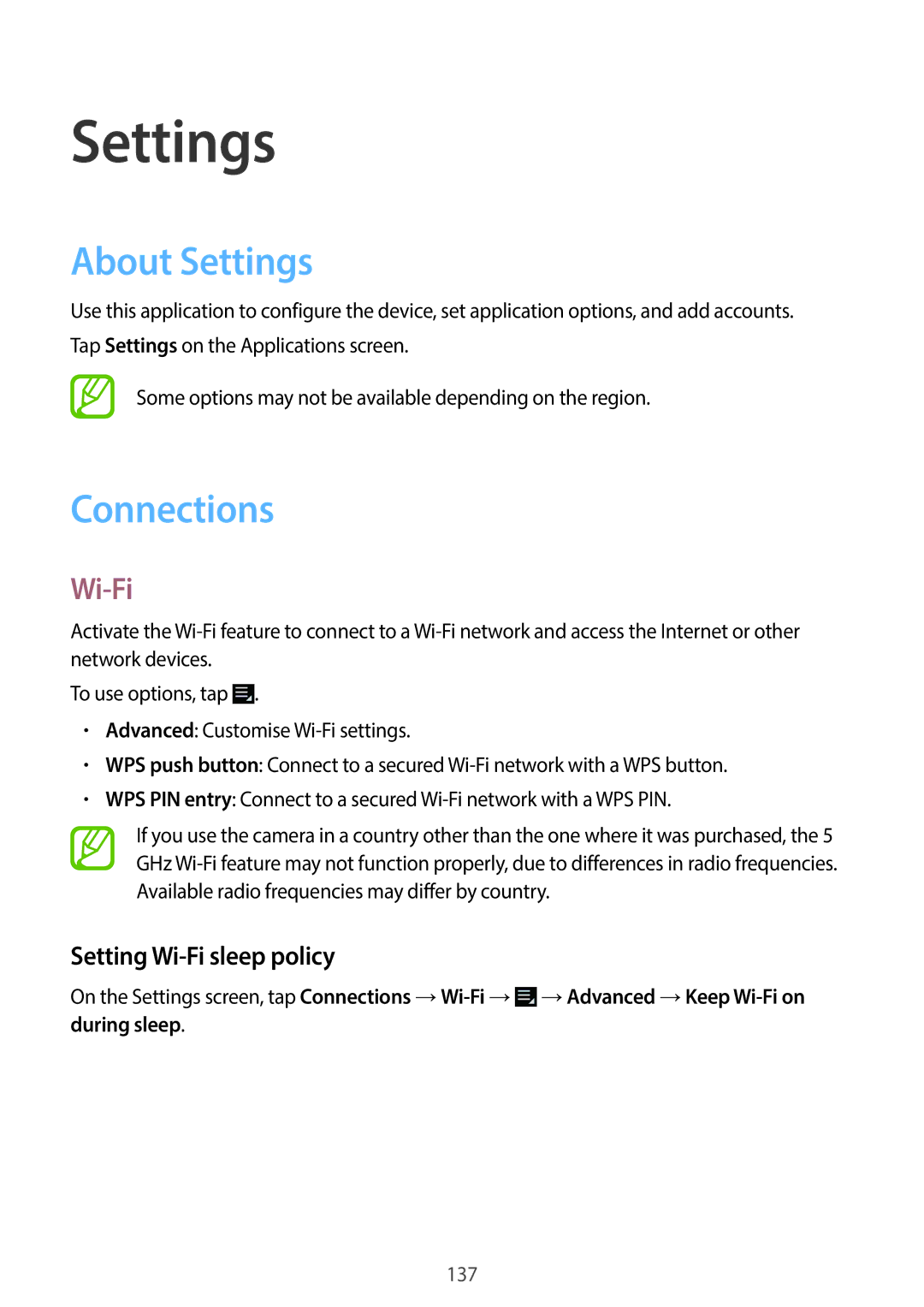Settings
About Settings
Use this application to configure the device, set application options, and add accounts. Tap Settings on the Applications screen.
Some options may not be available depending on the region.
Connections
Wi-Fi
Activate the
To use options, tap ![]() .
.
•Advanced: Customise
•WPS push button: Connect to a secured
•WPS PIN entry: Connect to a secured
If you use the camera in a country other than the one where it was purchased, the 5 GHz
Setting Wi-Fi sleep policy
On the Settings screen, tap Connections ![]() →Advanced →Keep
→Advanced →Keep
137