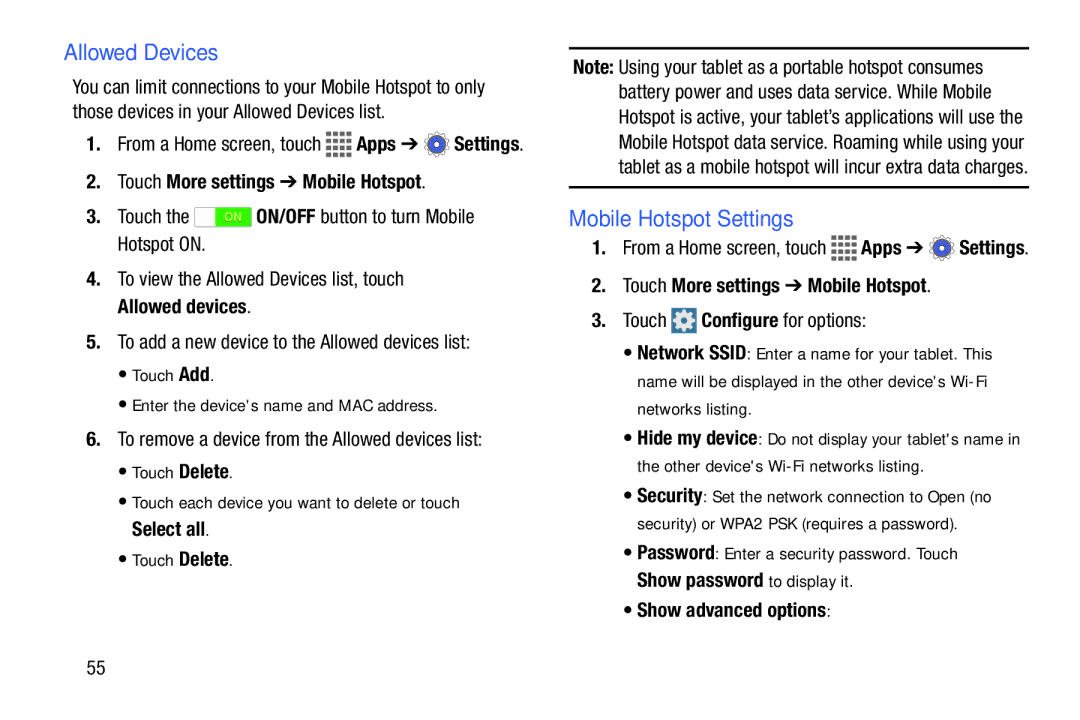Allowed Devices
You can limit connections to your Mobile Hotspot to only those devices in your Allowed Devices list.
1.From a Home screen, touch ![]()
![]()
![]()
![]() Apps ➔
Apps ➔ ![]() Settings.
Settings.
2.Touch More settings ➔ Mobile Hotspot.
3.Touch the ![]() ON/OFF button to turn Mobile Hotspot ON.
ON/OFF button to turn Mobile Hotspot ON.
4.To view the Allowed Devices list, touch Allowed devices.
5.To add a new device to the Allowed devices list:
•Touch Add.
•Enter the device's name and MAC address.
6.To remove a device from the Allowed devices list:
•Touch Delete.
•Touch each device you want to delete or touch Select all.
•Touch Delete.
Note: Using your tablet as a portable hotspot consumes battery power and uses data service. While Mobile Hotspot is active, your tablet’s applications will use the Mobile Hotspot data service. Roaming while using your tablet as a mobile hotspot will incur extra data charges.
Mobile Hotspot Settings
1.From a Home screen, touch ![]()
![]()
![]()
![]() Apps ➔
Apps ➔ ![]() Settings.
Settings.
2.Touch More settings ➔ Mobile Hotspot.
3.Touch ![]() Configure for options:
Configure for options:
•Network SSID: Enter a name for your tablet. This name will be displayed in the other device's
•Hide my device: Do not display your tablet's name in the other device's
•Security: Set the network connection to Open (no security) or WPA2 PSK (requires a password).
•Password: Enter a security password. Touch Show password to display it.
•Show advanced options:
55