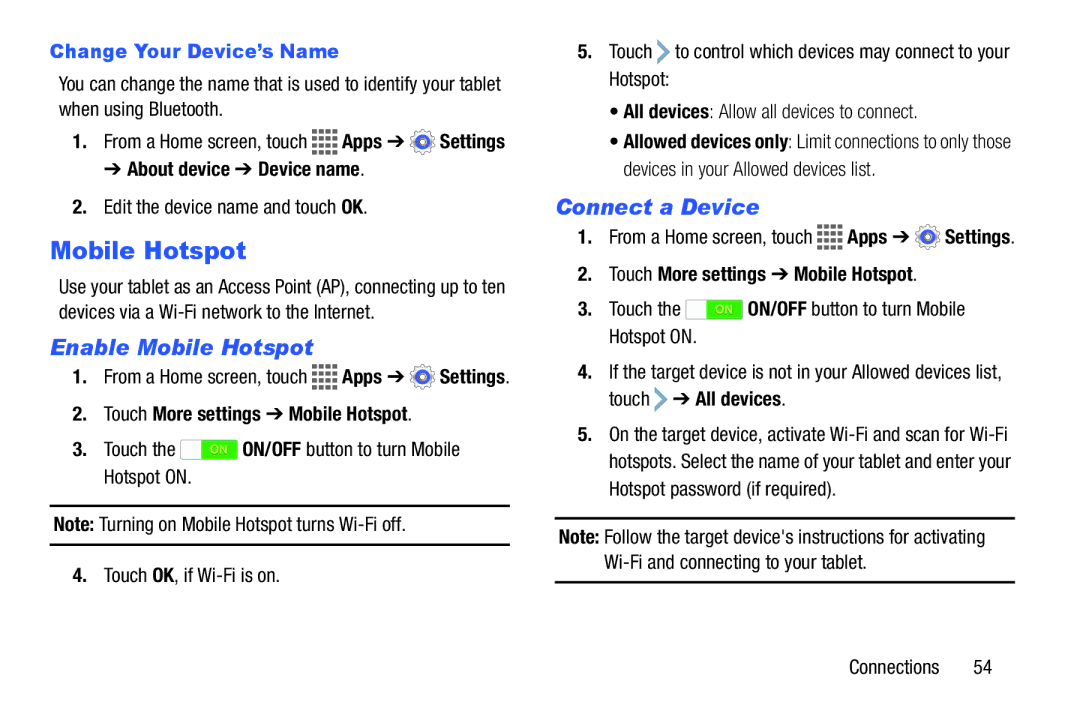Change Your Device’s Name
You can change the name that is used to identify your tablet when using Bluetooth.
1.From a Home screen, touch ![]()
![]()
![]()
![]() Apps ➔
Apps ➔ ![]() Settings
Settings
➔ About device ➔ Device name.
2.Edit the device name and touch OK.
Mobile Hotspot
Use your tablet as an Access Point (AP), connecting up to ten devices via a
Enable Mobile Hotspot
1.From a Home screen, touch ![]()
![]()
![]()
![]() Apps ➔
Apps ➔ ![]() Settings.
Settings.
2.Touch More settings ➔ Mobile Hotspot.
3.Touch the ![]() ON/OFF button to turn Mobile Hotspot ON.
ON/OFF button to turn Mobile Hotspot ON.
Note: Turning on Mobile Hotspot turns
4.Touch OK, if
5.Touch ![]() to control which devices may connect to your Hotspot:
to control which devices may connect to your Hotspot:
•All devices: Allow all devices to connect.
•Allowed devices only: Limit connections to only those devices in your Allowed devices list.
Connect a Device
1.From a Home screen, touch ![]()
![]()
![]()
![]() Apps ➔
Apps ➔ ![]() Settings.
Settings.
2.Touch More settings ➔ Mobile Hotspot.
3.Touch the ![]() ON/OFF button to turn Mobile Hotspot ON.
ON/OFF button to turn Mobile Hotspot ON.
4.If the target device is not in your Allowed devices list, touch ![]() ➔ All devices.
➔ All devices.
5.On the target device, activate
Note: Follow the target device's instructions for activating
Connections 54