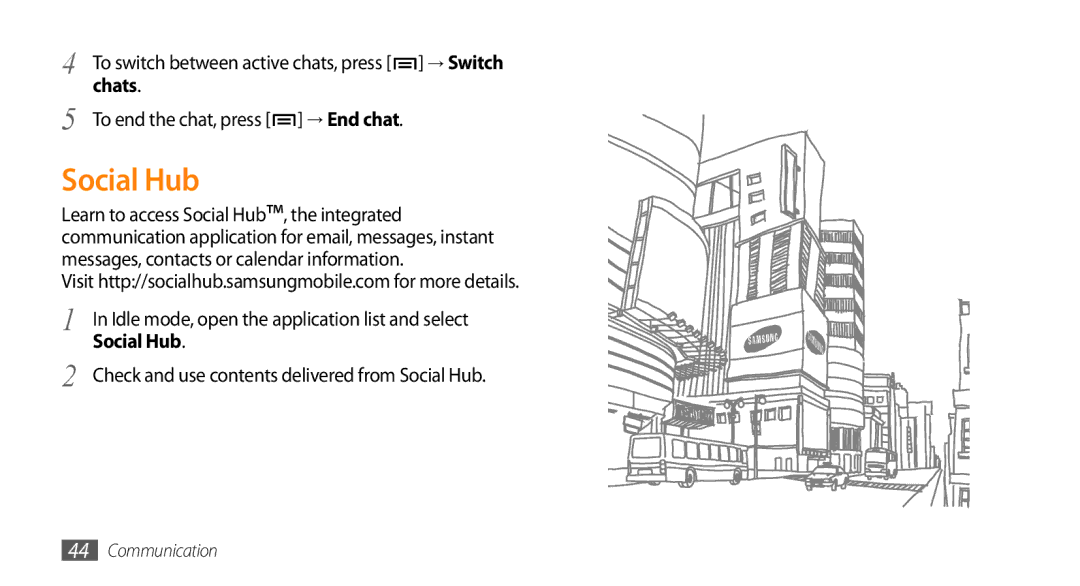4 | To switch between active chats, press [ ] → Switch |
5 | chats. |
To end the chat, press [ ] → End chat. |
Social Hub
Learn to access Social Hub™, the integrated communication application for email, messages, instant messages, contacts or calendar information.
Visit http://socialhub.samsungmobile.com for more details.
1 | In Idle mode, open the application list and select |
2 | Social Hub. |
Check and use contents delivered from Social Hub. |
44Communication