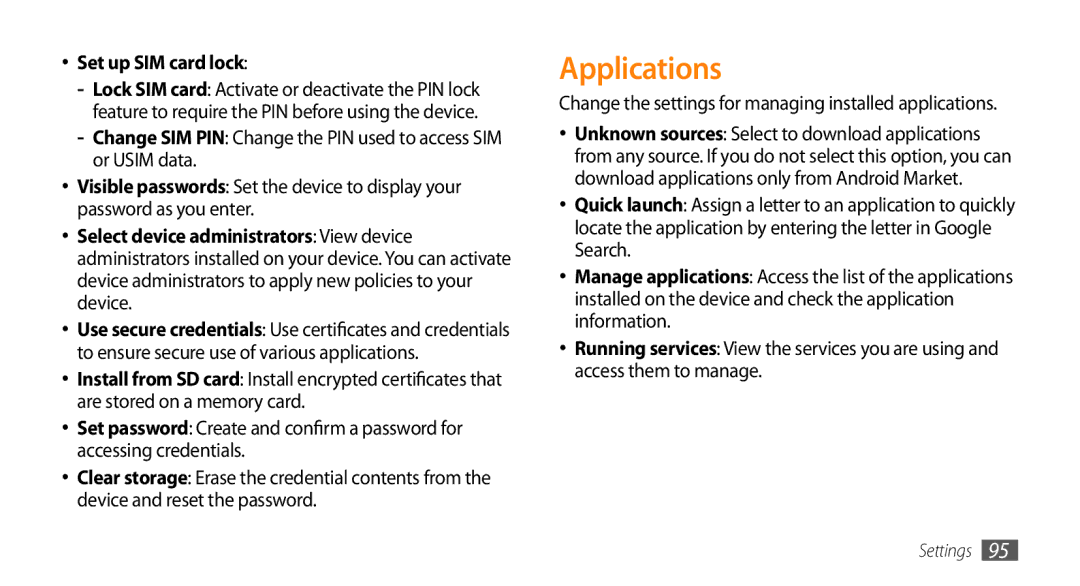•Set up SIM card lock:
•Visible passwords: Set the device to display your password as you enter.
•Select device administrators: View device administrators installed on your device. You can activate device administrators to apply new policies to your device.
•Use secure credentials: Use certificates and credentials to ensure secure use of various applications.
•Install from SD card: Install encrypted certificates that are stored on a memory card.
•Set password: Create and confirm a password for accessing credentials.
•Clear storage: Erase the credential contents from the device and reset the password.
Applications
Change the settings for managing installed applications.
•Unknown sources: Select to download applications from any source. If you do not select this option, you can download applications only from Android Market.
•Quick launch: Assign a letter to an application to quickly locate the application by entering the letter in Google Search.
•Manage applications: Access the list of the applications installed on the device and check the application information.
•Running services: View the services you are using and access them to manage.
Settings 95