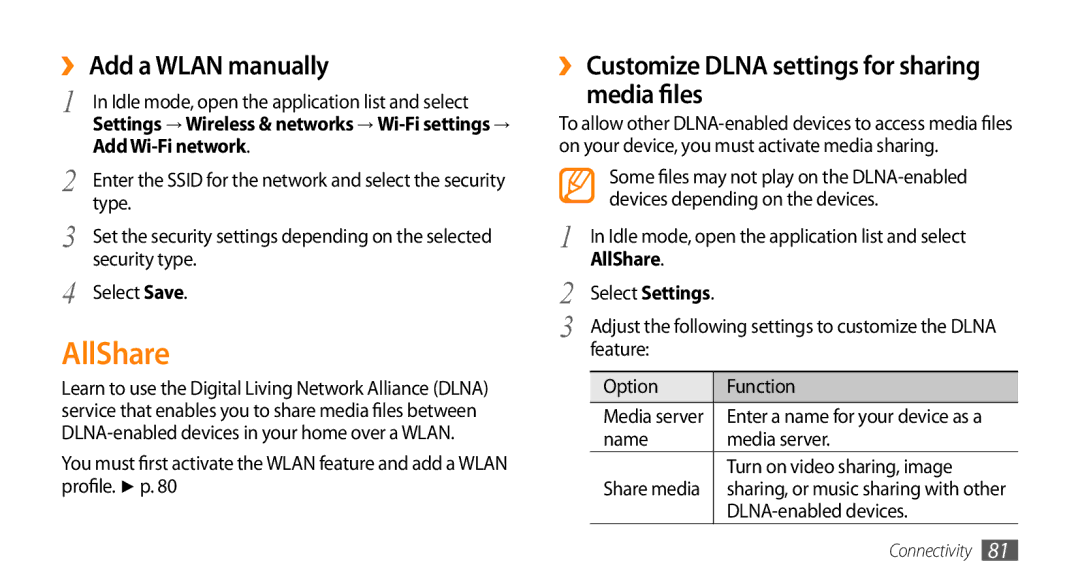››Add a WLAN manually
1 | In Idle mode, open the application list and select |
| Settings → Wireless & networks → |
2 | Add |
Enter the SSID for the network and select the security | |
3 | type. |
Set the security settings depending on the selected | |
4 | security type. |
Select Save. |
AllShare
Learn to use the Digital Living Network Alliance (DLNA) service that enables you to share media files between
You must first activate the WLAN feature and add a WLAN profile.► p. 80
››Customize DLNA settings for sharing
media files
To allow other
| Some files | may not play on the | |
| devices depending on the devices. | ||
1 | In Idle mode, open the application list and select | ||
2 | AllShare. |
|
|
Select Settings. | |||
3 | Adjust the following settings to customize the DLNA | ||
| feature: |
|
|
|
|
|
|
| Option |
| Function |
| Media server |
| Enter a name for your device as a |
| name |
| media server. |
|
|
| Turn on video sharing, image |
| Share media |
| sharing, or music sharing with other |
|
|
| |
Connectivity 81