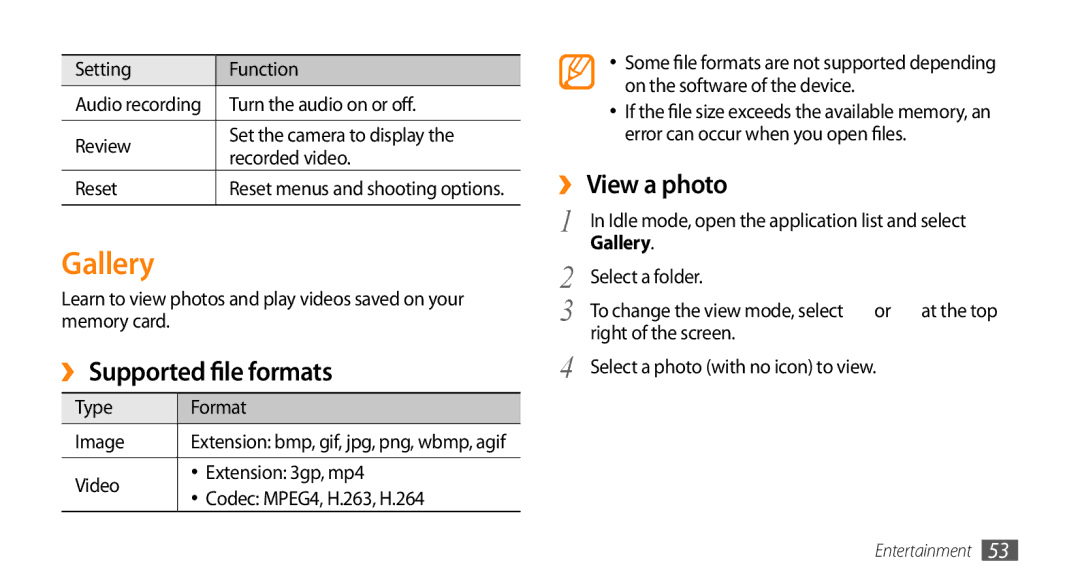Setting | Function | |
Audio recording | Turn the audio on or off. | |
|
| |
Review | Set the camera to display the | |
recorded video. | ||
| ||
Reset | Reset menus and shooting options. | |
|
|
Gallery
Learn to view photos and play videos saved on your memory card.
››Supported file formats
Type | Format | ||
Image | Extension: bmp, gif, jpg, png, wbmp, agif | ||
|
|
| |
Video | • | Extension: 3gp, mp4 | |
• | Codec: MPEG4, H.263, H.264 | ||
| |||
•Some file formats are not supported depending on the software of the device.
•If the file size exceeds the available memory, an error can occur when you open files.
››View a photo
1 | In Idle mode, open the application list and select | ||
2 | Gallery. |
|
|
Select a folder. |
|
| |
3 | To change the view mode, select | or | at the top |
4 | right of the screen. |
|
|
Select a photo (with no icon) to view. |
| ||
Entertainment 53