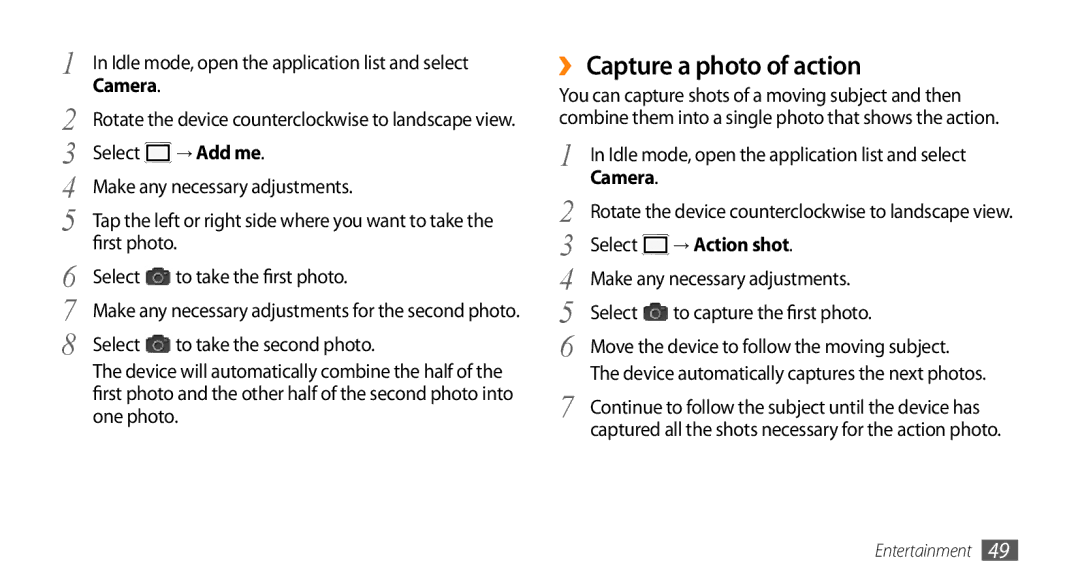1 | In Idle mode, open the application list and select | |
2 | Camera. |
|
Rotate the device counterclockwise to landscape view. | ||
3 | Select | → Add me. |
4 | Make any necessary adjustments. | |
5 | Tap the left or right side where you want to take the | |
6 | first photo. | |
Select | to take the first photo. | |
7 | Make any necessary adjustments for the second photo. | |
8 | Select | to take the second photo. |
The device will automatically combine the half of the first photo and the other half of the second photo into one photo.
››Capture a photo of action
You can capture shots of a moving subject and then combine them into a single photo that shows the action.
1 | In Idle mode, open the application list and select | |
2 | Camera. |
|
Rotate the device counterclockwise to landscape view. | ||
3 | Select | → Action shot. |
4 | Make any necessary adjustments. | |
5 | Select | to capture the first photo. |
6 | Move the device to follow the moving subject. | |
7 | The device automatically captures the next photos. | |
Continue to follow the subject until the device has | ||
| captured all the shots necessary for the action photo. | |
Entertainment 49