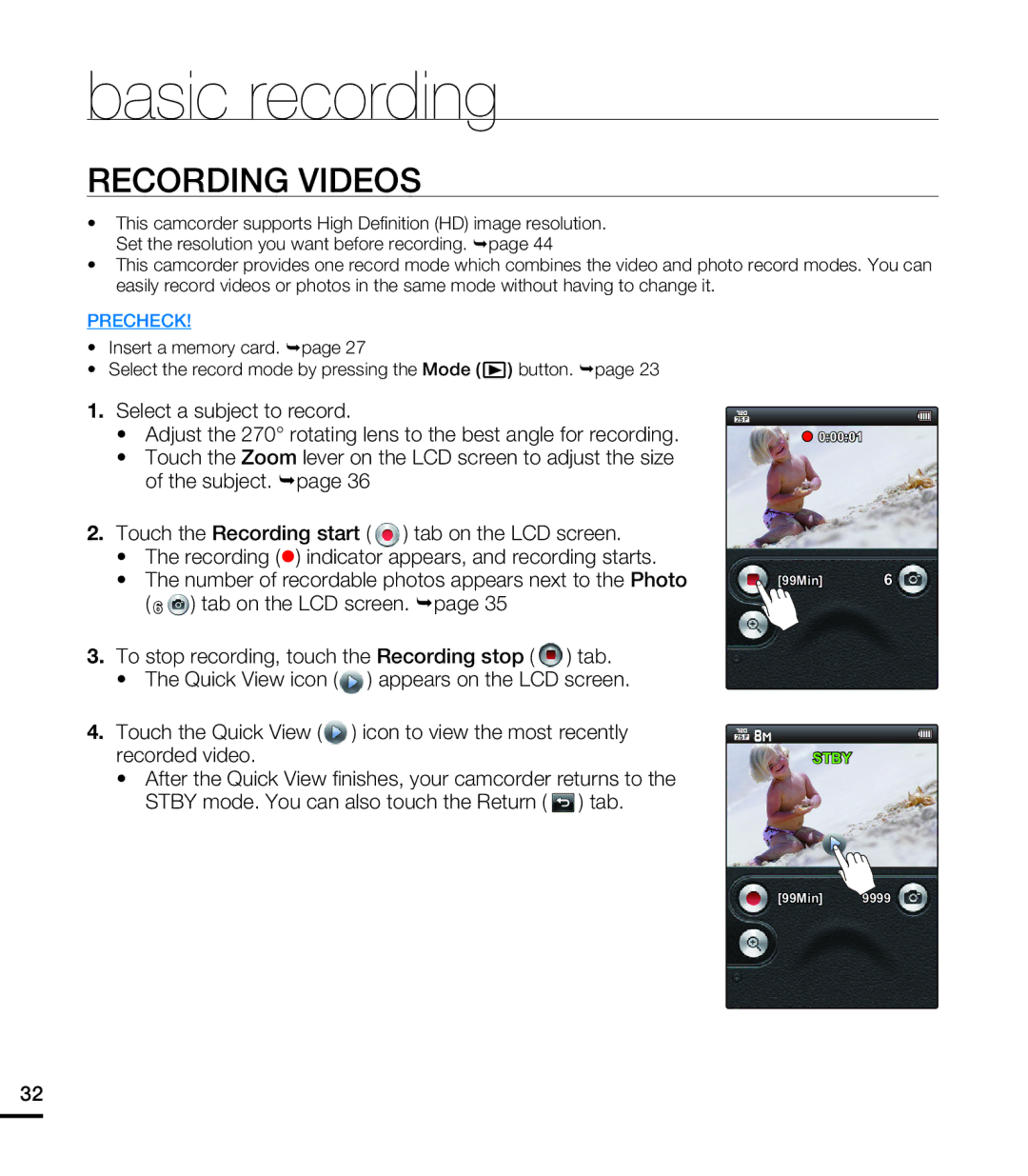basic recording
RECORDING VIDEOS
•This camcorder supports High Definition (HD) image resolution. Set the resolution you want before recording. ¬page 44
•This camcorder provides one record mode which combines the video and photo record modes. You can easily record videos or photos in the same mode without having to change it.
PRECHECK!
•Insert a memory card. ¬page 27
•Select the record mode by pressing the Mode (![]() ) button. ¬page 23
) button. ¬page 23
1.Select a subject to record.
•Adjust the 270° rotating lens to the best angle for recording.
•Touch the Zoom lever on the LCD screen to adjust the size of the subject. ¬page 36
2.Touch the Recording start ( ![]() ) tab on the LCD screen.
) tab on the LCD screen.
•The recording (z) indicator appears, and recording starts.
•The number of recordable photos appears next to the Photo ( 6 ![]() ) tab on the LCD screen. ¬page 35
) tab on the LCD screen. ¬page 35
3.To stop recording, touch the Recording stop ( ![]() ) tab.
) tab.
•The Quick View icon (![]() ) appears on the LCD screen.
) appears on the LCD screen.
4.Touch the Quick View (![]() ) icon to view the most recently recorded video.
) icon to view the most recently recorded video.
•After the Quick View finishes, your camcorder returns to the STBY mode. You can also touch the Return ( ![]() ) tab.
) tab.
![]() 0:00:01
0:00:01
[99Min] 6
STBY
[99Min] 9999
32