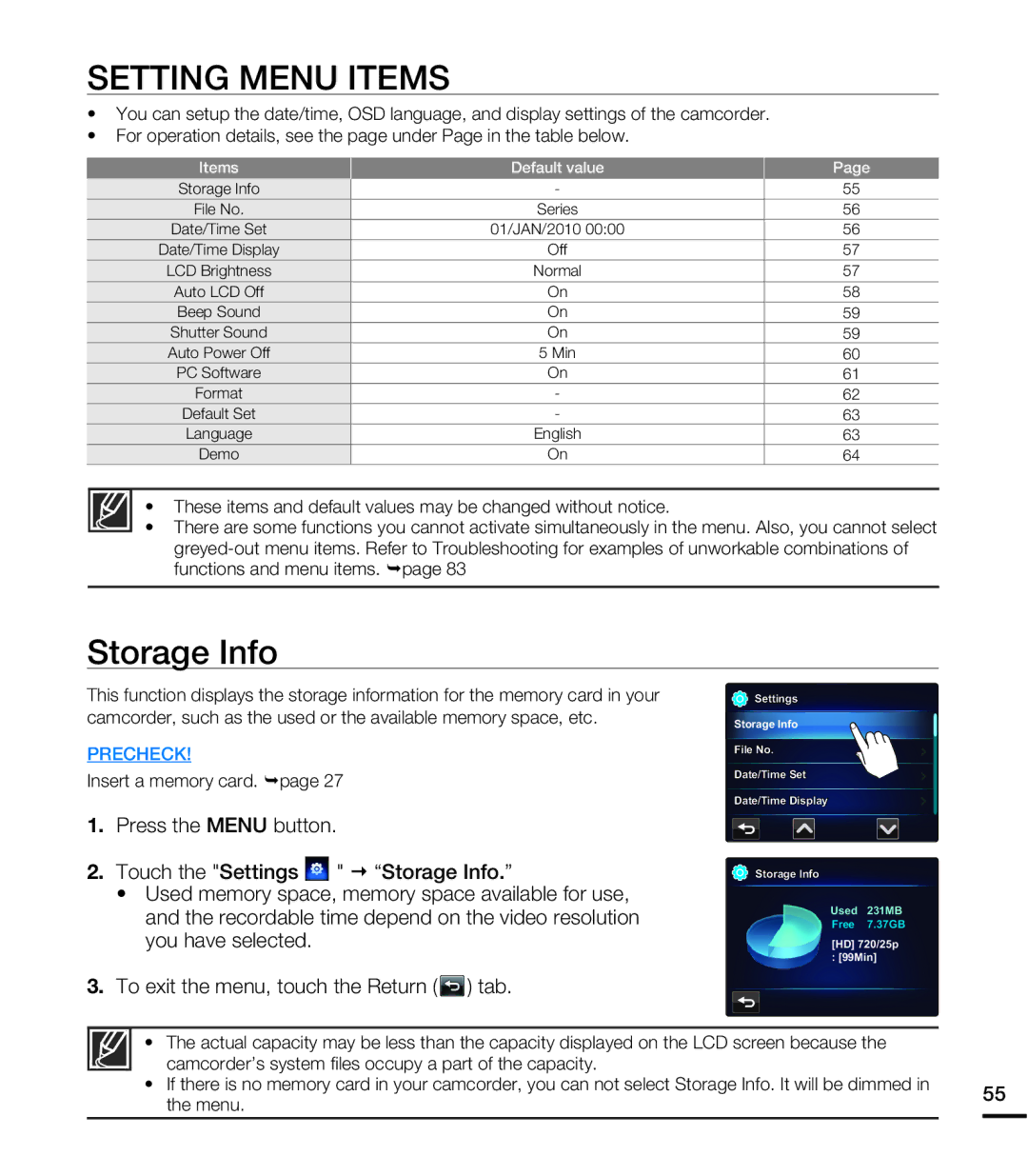SETTING MENU ITEMS
•You can setup the date/time, OSD language, and display settings of the camcorder.
•For operation details, see the page under Page in the table below.
Items | Default value | Page |
Storage Info | - | 55 |
File No. | Series | 56 |
Date/Time Set | 01/JAN/2010 00:00 | 56 |
Date/Time Display | Off | 57 |
LCD Brightness | Normal | 57 |
Auto LCD Off | On | 58 |
Beep Sound | On | 59 |
Shutter Sound | On | 59 |
Auto Power Off | 5 Min | 60 |
PC Software | On | 61 |
Format | - | 62 |
Default Set | - | 63 |
Language | English | 63 |
Demo | On | 64 |
•These items and default values may be changed without notice.
•There are some functions you cannot activate simultaneously in the menu. Also, you cannot select
Storage Info
This function displays the storage information for the memory card in your camcorder, such as the used or the available memory space, etc.
PRECHECK!
Insert a memory card. ¬page 27
1.Press the MENU button.
![]() Settings
Settings
Storage Info
File No.
Date/Time Set
Date/Time Display
2.Touch the "Settings ![]() " “Storage Info.”
" “Storage Info.”
•Used memory space, memory space available for use, and the recordable time depend on the video resolution you have selected.
3.To exit the menu, touch the Return (![]() ) tab.
) tab.
![]() Storage Info
Storage Info
Used 231MB
Free 7.37GB
[HD] 720/25p : [99Min]
•The actual capacity may be less than the capacity displayed on the LCD screen because the camcorder’s system files occupy a part of the capacity.
• If there is no memory card in your camcorder, you can not select Storage Info. It will be dimmed in | 55 | ||
the menu. |
| ||
| |||