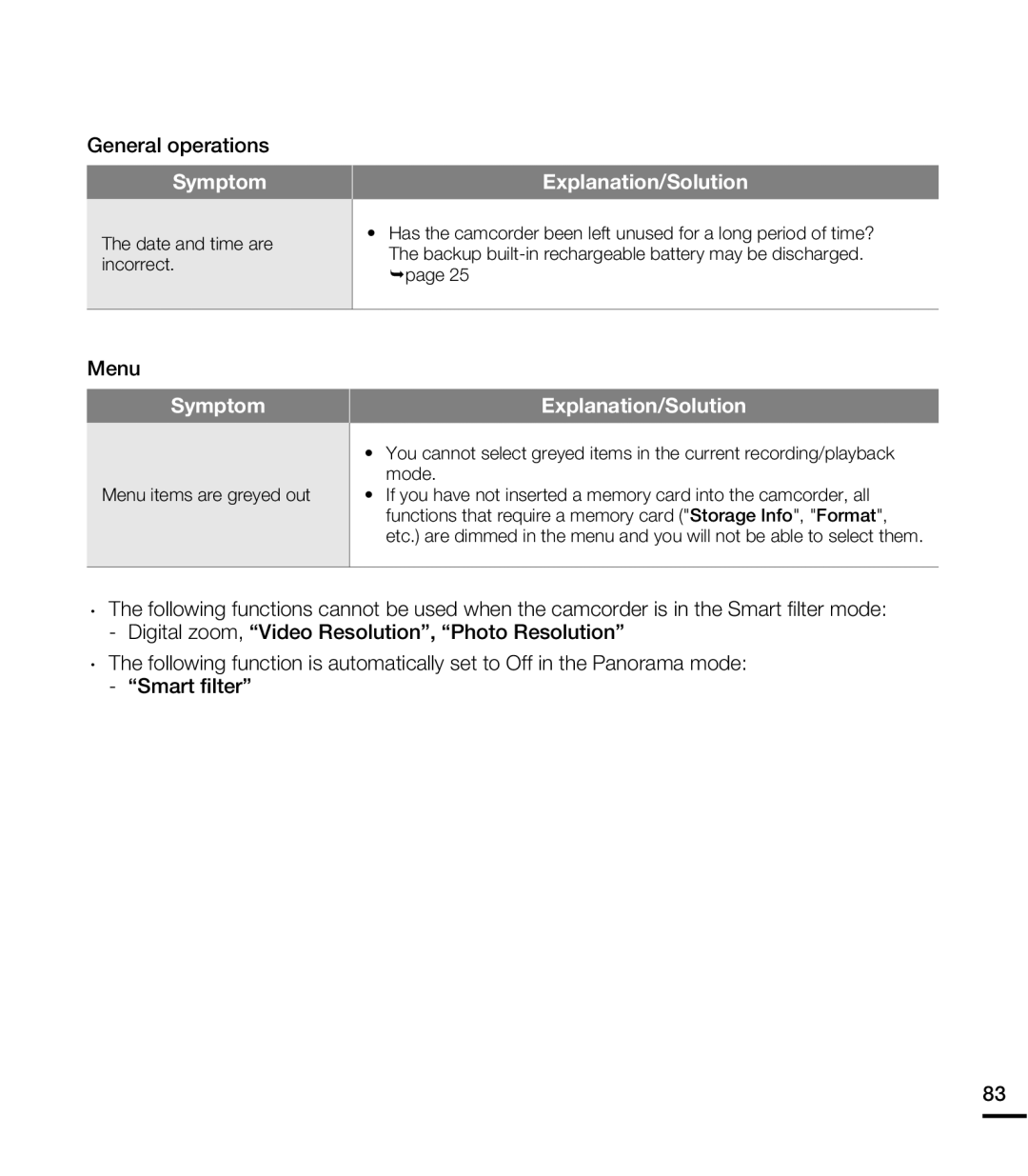General operations
Symptom
The date and time are incorrect.
Explanation/Solution
•Has the camcorder been left unused for a long period of time? The backup
Menu
Symptom
Menu items are greyed out
Explanation/Solution
•You cannot select greyed items in the current recording/playback mode.
•If you have not inserted a memory card into the camcorder, all functions that require a memory card ("Storage Info", "Format", etc.) are dimmed in the menu and you will not be able to select them.
•The following functions cannot be used when the camcorder is in the Smart filter mode:
-Digital zoom, “Video Resolution”, “Photo Resolution”
•The following function is automatically set to Off in the Panorama mode:
-“Smart filter”
83