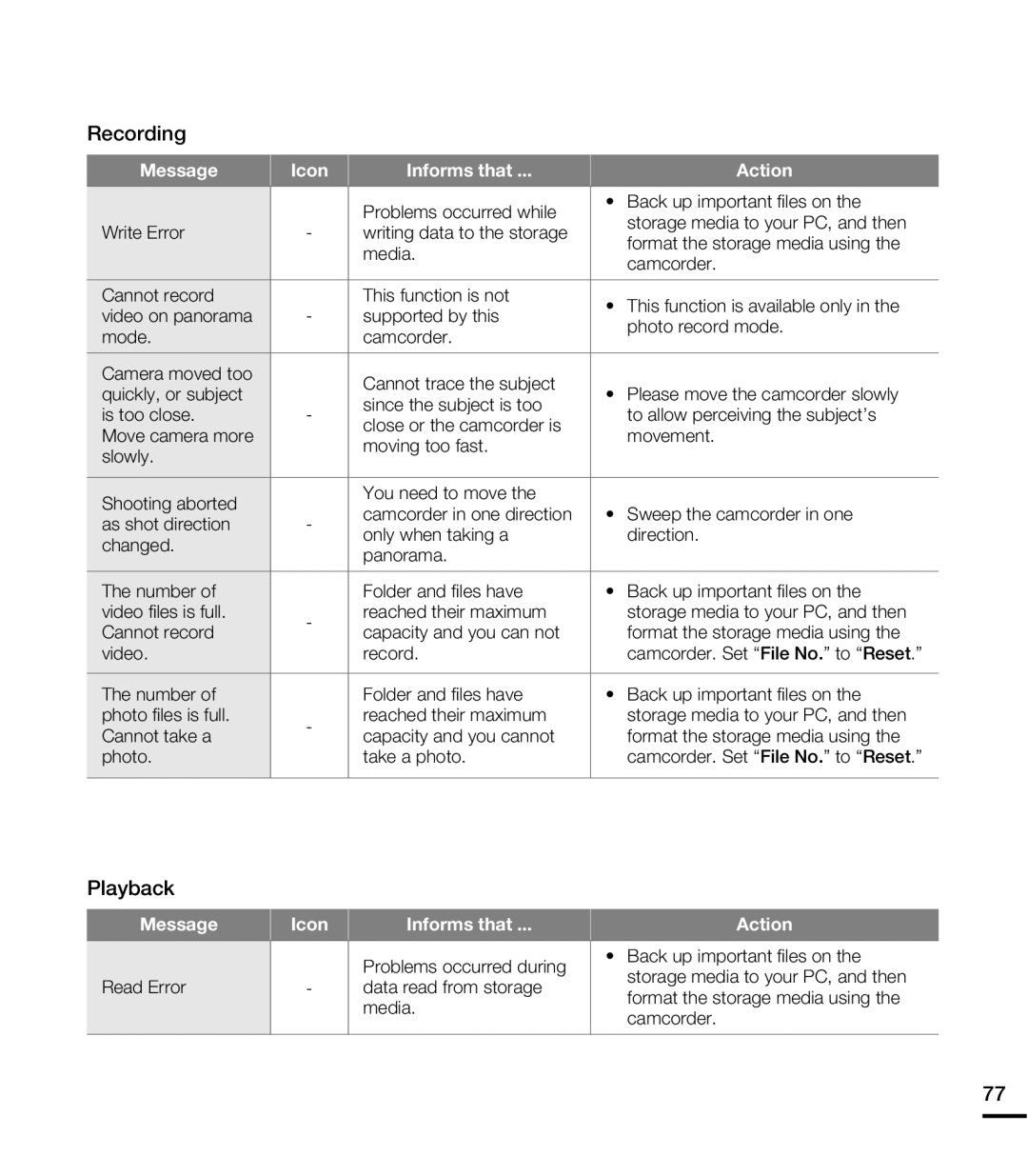Recording
Message | Icon | Informs that ... | Action | |
|
| Problems occurred while | • Back up important files on the | |
|
| storage media to your PC, and then | ||
Write Error | - | writing data to the storage | ||
format the storage media using the | ||||
|
| media. | ||
|
| camcorder. | ||
|
|
| ||
|
|
|
| |
Cannot record |
| This function is not | • This function is available only in the | |
video on panorama | - | supported by this | ||
photo record mode. | ||||
mode. |
| camcorder. | ||
|
| |||
|
|
|
| |
Camera moved too |
| Cannot trace the subject | • Please move the camcorder slowly | |
quickly, or subject |
| |||
| since the subject is too | |||
is too close. | - | to allow perceiving the subject’s | ||
close or the camcorder is | ||||
Move camera more |
| movement. | ||
| moving too fast. | |||
slowly. |
|
| ||
|
|
| ||
|
|
|
| |
Shooting aborted |
| You need to move the | • Sweep the camcorder in one | |
| camcorder in one direction | |||
as shot direction | - | |||
only when taking a | direction. | |||
changed. |
| |||
| panorama. |
| ||
|
|
| ||
|
|
|
| |
The number of |
| Folder and files have | • Back up important files on the | |
video files is full. | - | reached their maximum | storage media to your PC, and then | |
Cannot record | capacity and you can not | format the storage media using the | ||
| ||||
video. |
| record. | camcorder. Set “File No.” to “Reset.” | |
|
|
|
| |
The number of |
| Folder and files have | • Back up important files on the | |
photo files is full. | - | reached their maximum | storage media to your PC, and then | |
Cannot take a | capacity and you cannot | format the storage media using the | ||
| ||||
photo. |
| take a photo. | camcorder. Set “File No.” to “Reset.” | |
|
|
|
|
Playback
Message | Icon | Informs that ... | Action | |
|
| Problems occurred during | • Back up important files on the | |
Read Error |
| storage media to your PC, and then | ||
- | data read from storage | |||
format the storage media using the | ||||
|
| media. | ||
|
| camcorder. | ||
|
|
| ||
|
|
|
|
77