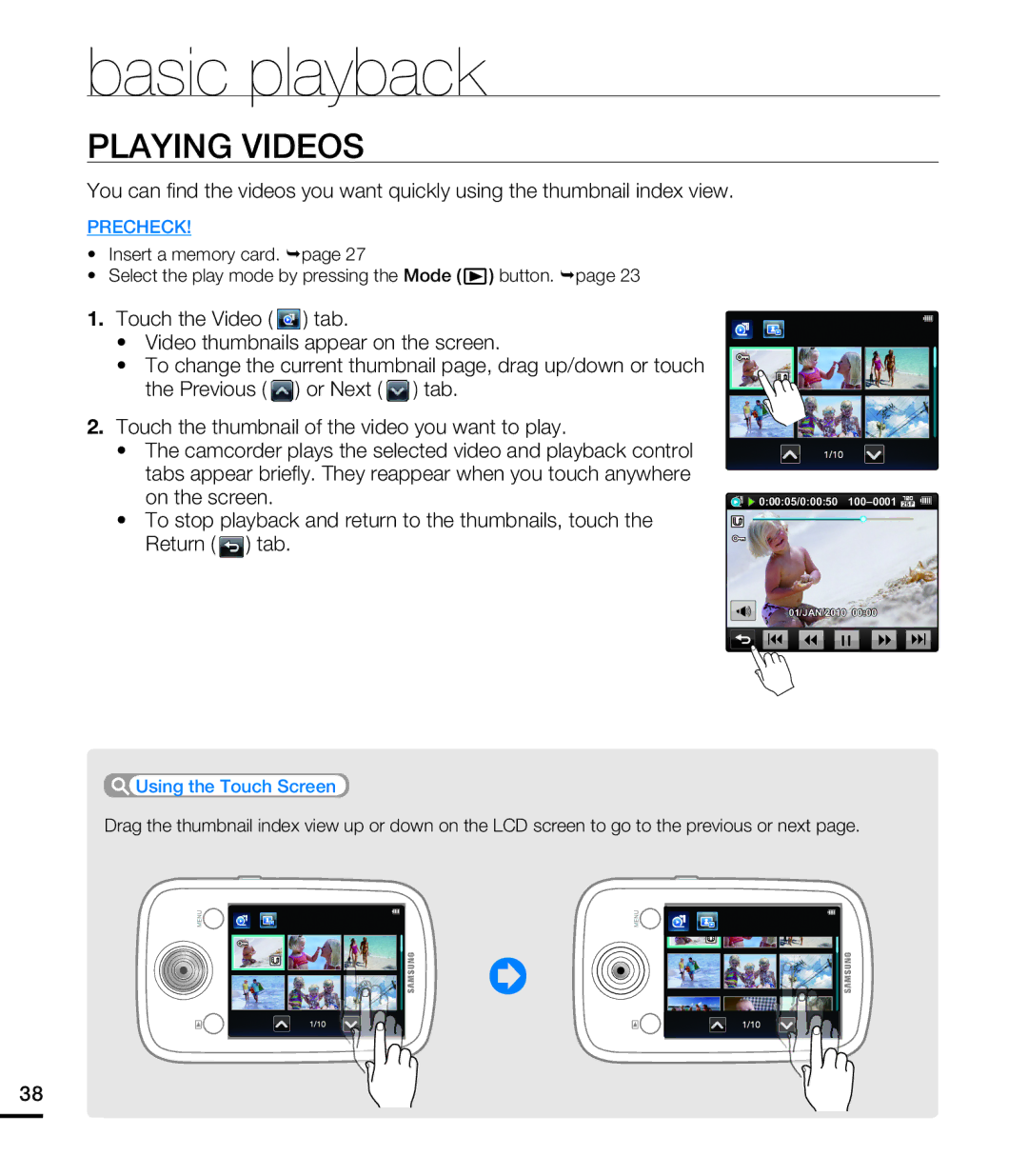basic playback
PLAYING VIDEOS
You can find the videos you want quickly using the thumbnail index view.
PRECHECK!
•Insert a memory card. ¬page 27
•Select the play mode by pressing the Mode (![]() ) button. ¬page 23
) button. ¬page 23
1. Touch the Video ( ![]() ) tab.
) tab.
•Video thumbnails appear on the screen.
•To change the current thumbnail page, drag up/down or touch
the Previous ( ) or Next ( | ) tab. |
2. Touch the thumbnail of the video you want to play. | |
• The camcorder plays the selected video and playback control | |
tabs appear briefly. They reappear when you touch anywhere | |
on the screen. | 0:00:05/0:00:50 |
• To stop playback and return to the thumbnails, touch the Return ( ![]() ) tab.
) tab.
01/JAN/2010 00:00
 Using the Touch Screen
Using the Touch Screen
Drag the thumbnail index view up or down on the LCD screen to go to the previous or next page.
MENU | MENU |
38