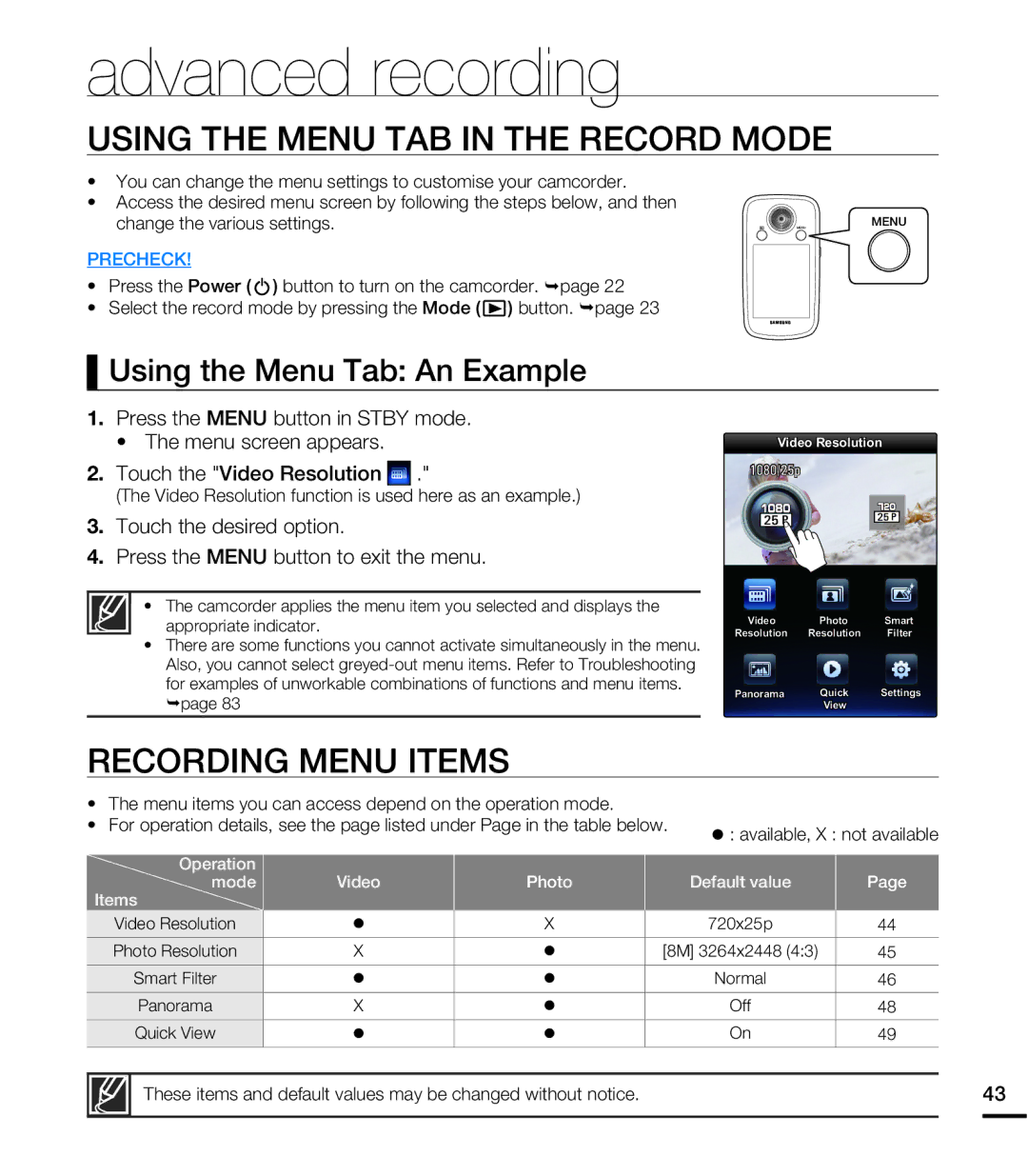advanced recording
USING THE MENU TAB IN THE RECORD MODE
•You can change the menu settings to customise your camcorder.
•Access the desired menu screen by following the steps below, and then change the various settings.
PRECHECK!
•Press the Power ( ![]() ) button to turn on the camcorder. ¬page 22
) button to turn on the camcorder. ¬page 22
•Select the record mode by pressing the Mode (![]() ) button. ¬page 23
) button. ¬page 23
MENU
MENU
Using the Menu Tab: An Example
1.Press the MENU button in STBY mode.
•The menu screen appears.
2.Touch the "Video Resolution ![]() ."
."
(The Video Resolution function is used here as an example.)
3.Touch the desired option.
4.Press the MENU button to exit the menu.
•The camcorder applies the menu item you selected and displays the appropriate indicator.
•There are some functions you cannot activate simultaneously in the menu. Also, you cannot select
¬page 83
Video Resolution
1080/25p
Video Photo Smart Resolution Resolution Filter
Panorama | Quick | Settings |
| View |
|
RECORDING MENU ITEMS
• | The menu items you can access depend on the operation mode. |
|
• | For operation details, see the page listed under Page in the table below. | z : available, X : not available |
|
|
Operation
mode
Items
Video
Photo
Default value
Page
Video Resolution | z | X | 720x25p | 44 |
|
| |
Photo Resolution | X | z | [8M] 3264x2448 (4:3) | 45 |
|
| |
|
|
|
|
|
|
|
|
| Smart Filter | z | z | Normal | 46 |
|
|
| Panorama | X | z | Off | 48 |
|
|
| Quick View | z | z | On | 49 |
|
|
|
|
|
|
|
|
| |
|
|
|
|
|
|
|
|
| These items and default values may be changed without notice. |
| 43 | ||||
|
|
|
|
|
|
|
|