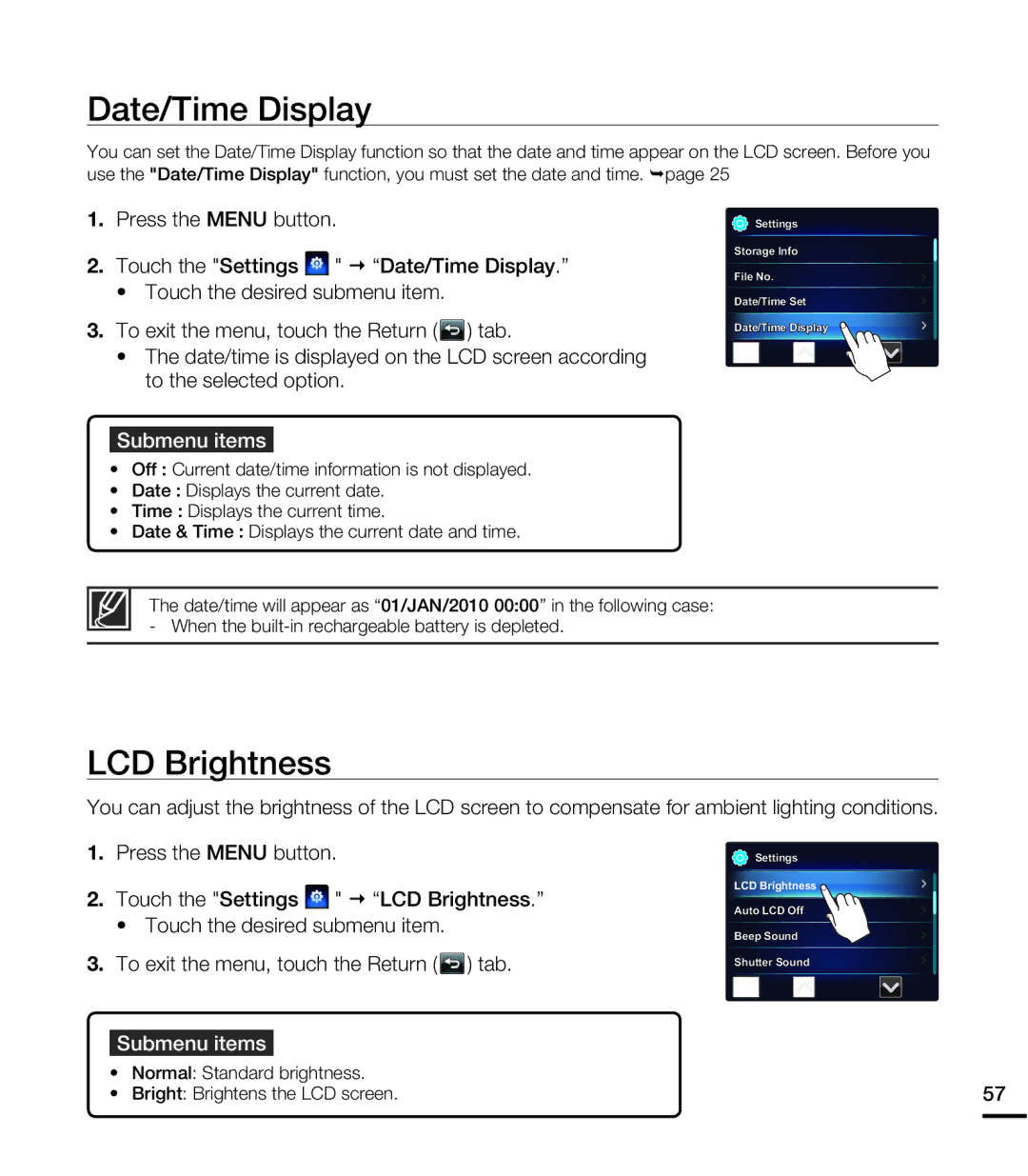Date/Time Display
You can set the Date/Time Display function so that the date and time appear on the LCD screen. Before you use the "Date/Time Display" function, you must set the date and time. ¬page 25
1.Press the MENU button.
2.Touch the "Settings ![]() " “Date/Time Display.”
" “Date/Time Display.”
•Touch the desired submenu item.
3.To exit the menu, touch the Return (![]() ) tab.
) tab.
•The date/time is displayed on the LCD screen according to the selected option.
![]() Settings
Settings
Storage Info
File No.
Date/Time Set
Date/Time Display
Submenu items
•Off : Current date/time information is not displayed.
•Date : Displays the current date.
•Time : Displays the current time.
•Date & Time : Displays the current date and time.
The date/time will appear as “01/JAN/2010 00:00” in the following case: - When the
LCD Brightness
You can adjust the brightness of the LCD screen to compensate for ambient lighting conditions.
1.Press the MENU button.
2.Touch the "Settings ![]() " “LCD Brightness.”
" “LCD Brightness.”
• Touch the desired submenu item.
3.To exit the menu, touch the Return (![]() ) tab.
) tab.
![]() Settings
Settings
LCD Brightness
Auto LCD Off
Beep Sound
Shutter Sound
Submenu items
• | Normal: Standard brightness. | 57 |
• | Bright: Brightens the LCD screen. | |
|
|
|