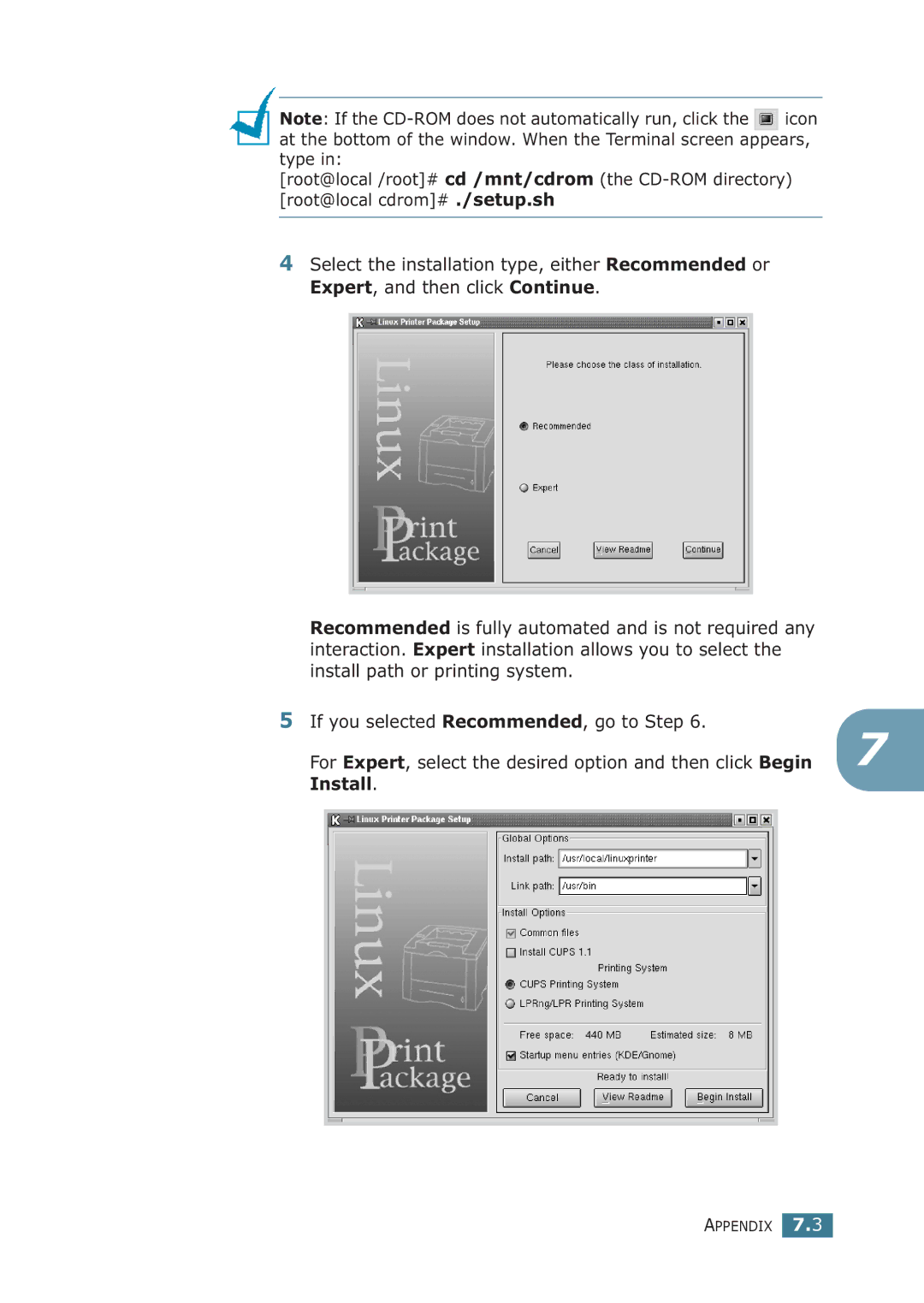Note: If the ![]()
![]() icon at the bottom of the window. When the Terminal screen appears, type in:
icon at the bottom of the window. When the Terminal screen appears, type in:
[root@local /root]# cd /mnt/cdrom (the
4Select the installation type, either Recommended or Expert, and then click Continue.
Recommended is fully automated and is not required any interaction. Expert installation allows you to select the install path or printing system.
5If you selected Recommended, go to Step 6.
For Expert, select the desired option and then click Begin | 7 | ||
Install. |
| ||
|
|
|
|
|
|
|
|
APPENDIX 7.3