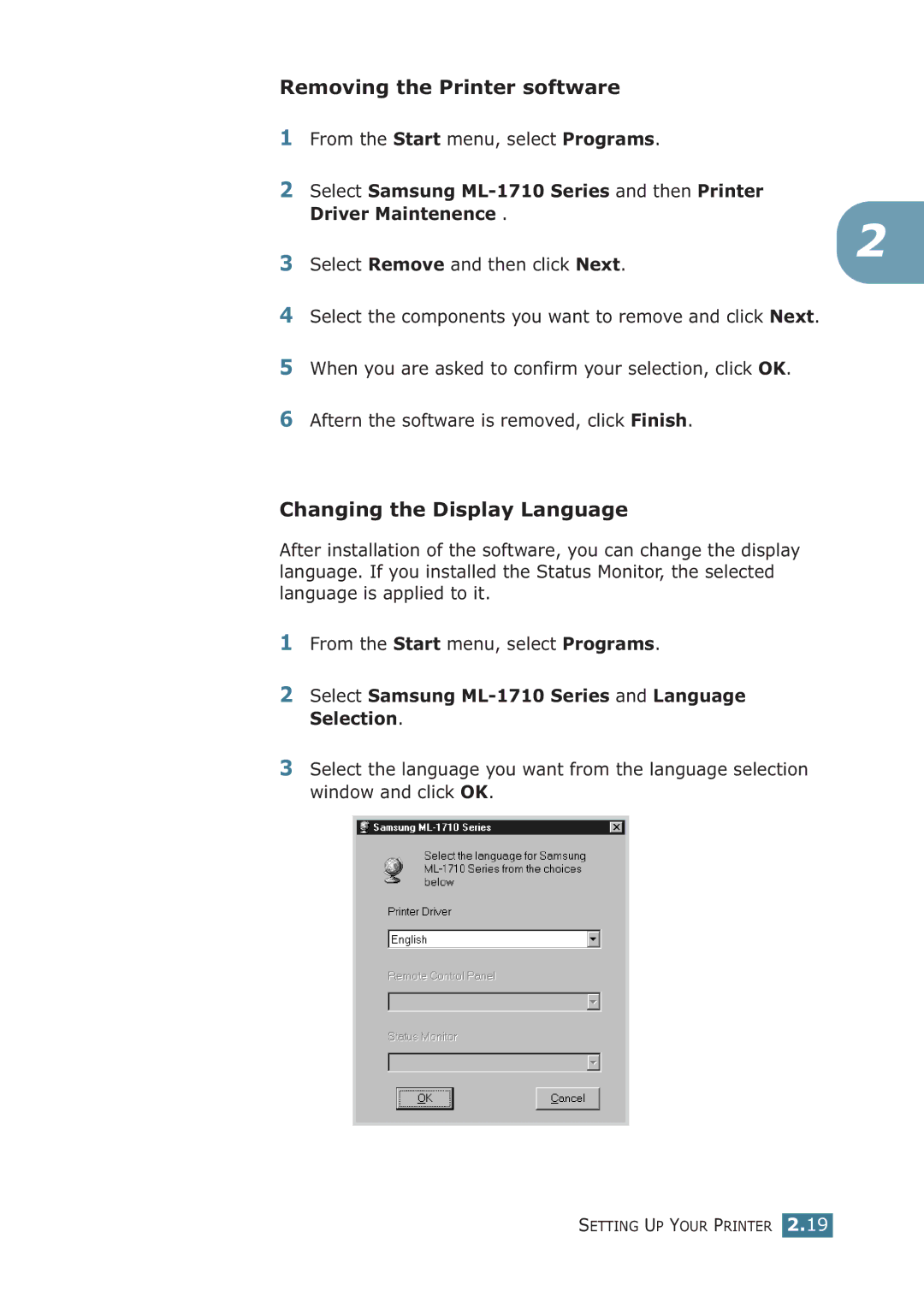Removing the Printer software
1From the Start menu, select Programs.
2Select Samsung
2
3 Select Remove and then click Next.
4Select the components you want to remove and click Next.
5When you are asked to confirm your selection, click OK.
6Aftern the software is removed, click Finish.
Changing the Display Language
After installation of the software, you can change the display language. If you installed the Status Monitor, the selected language is applied to it.
1From the Start menu, select Programs.
2Select Samsung ML-1710 Series and Language Selection.
3Select the language you want from the language selection window and click OK.