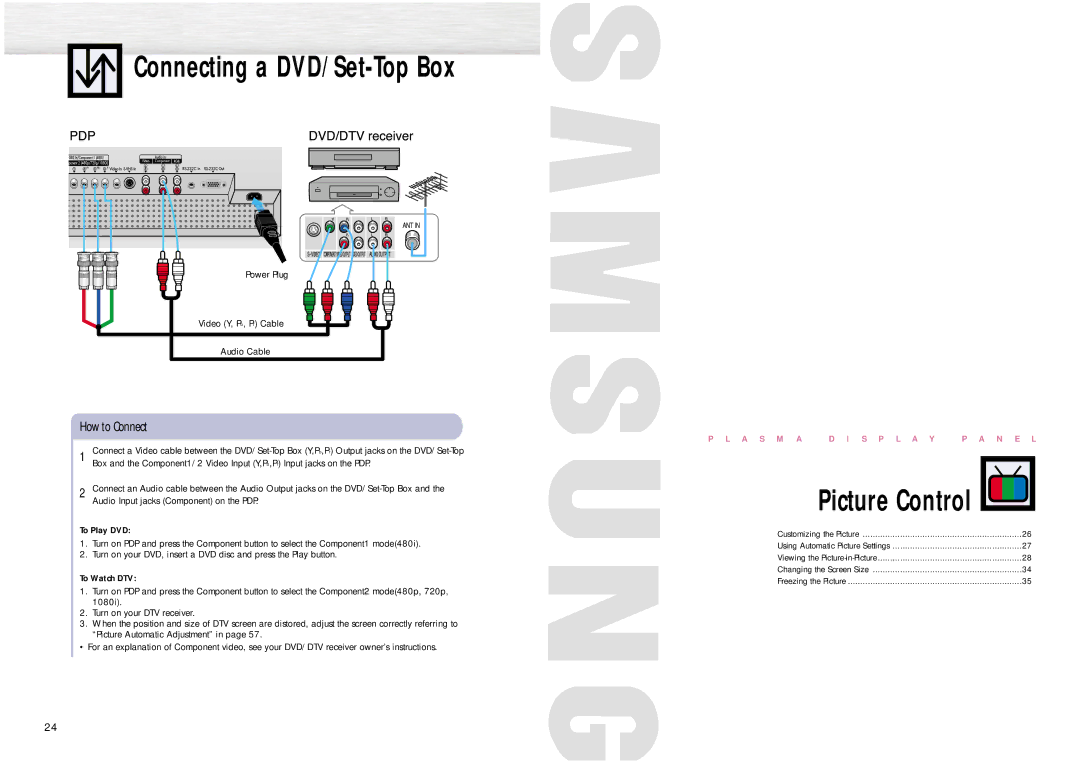Connecting a DVD/Set-Top Box
Power Plug
Video (Y, Pb, Pr) Cable
Audio Cable
How to Connect
1 Connect a Video cable between the
2 Connect an Audio cable between the Audio Output jacks on the
To Play DVD:
1.Turn on PDP and press the Component button to select the Component1 mode(480i).
2.Turn on your DVD, insert a DVD disc and press the Play button.
To Watch DTV:
1.Turn on PDP and press the Component button to select the Component2 mode(480p, 720p, 1080i).
2.Turn on your DTV receiver.
3.When the position and size of DTV screen are distored, adjust the screen correctly referring to “Picture Automatic Adjustment” in page 57.
•For an explanation of Component video, see your DVD/DTV receiver owner’s instructions.
24
P L A S M A | D I S P L A Y | P A N E L |
| Picture Control | |
Customizing the Picture | 26 | |
Using Automatic Picture Settings | 27 | |
Viewing the | 28 | |
Changing the Screen Size | 34 | |
Freezing the Picture | 35 | |