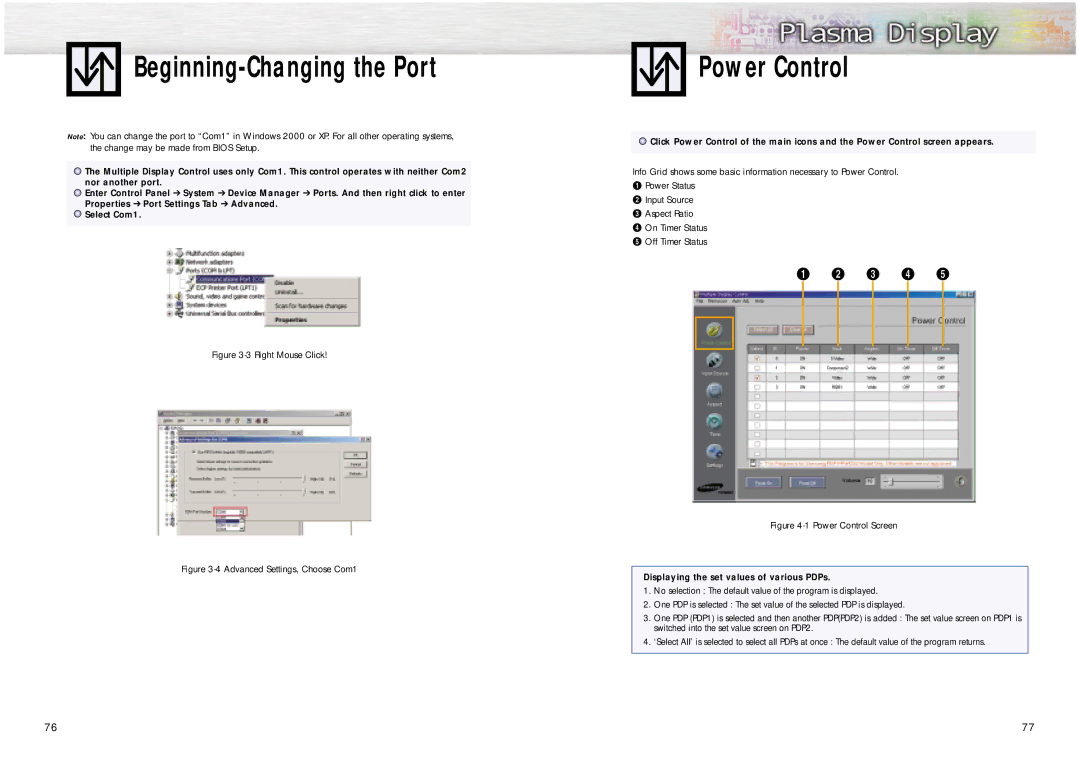Beginning-Changing the Port
Note: You can change the port to “Com1” in Windows 2000 or XP. For all other operating systems, the change may be made from BIOS Setup.
![]() The Multiple Display Control uses only Com1. This control operates with neither Com2 nor another port.
The Multiple Display Control uses only Com1. This control operates with neither Com2 nor another port.
![]() Enter Control Panel ➔ System ➔ Device Manager ➔ Ports. And then right click to enter Properties ➔ Port Settings Tab ➔ Advanced.
Enter Control Panel ➔ System ➔ Device Manager ➔ Ports. And then right click to enter Properties ➔ Port Settings Tab ➔ Advanced.
![]() Select Com1.
Select Com1.
Figure 3-3 Right Mouse Click!
Figure 3-4 Advanced Settings, Choose Com1
76
Power Control
![]() Click Power Control of the main icons and the Power Control screen appears.
Click Power Control of the main icons and the Power Control screen appears.
Info Grid shows some basic information necessary to Power Control.
ŒPower Status ´ Input Source ˇ Aspect Ratio ¨ On Timer Status ˆ Off Timer Status
Figure 4-1 Power Control Screen
Displaying the set values of various PDPs.
1.No selection : The default value of the program is displayed.
2.One PDP is selected : The set value of the selected PDP is displayed.
3.One PDP (PDP1) is selected and then another PDP(PDP2) is added : The set value screen on PDP1 is switched into the set value screen on PDP2.
4.‘Select All’ is selected to select all PDPs at once : The default value of the program returns.
77