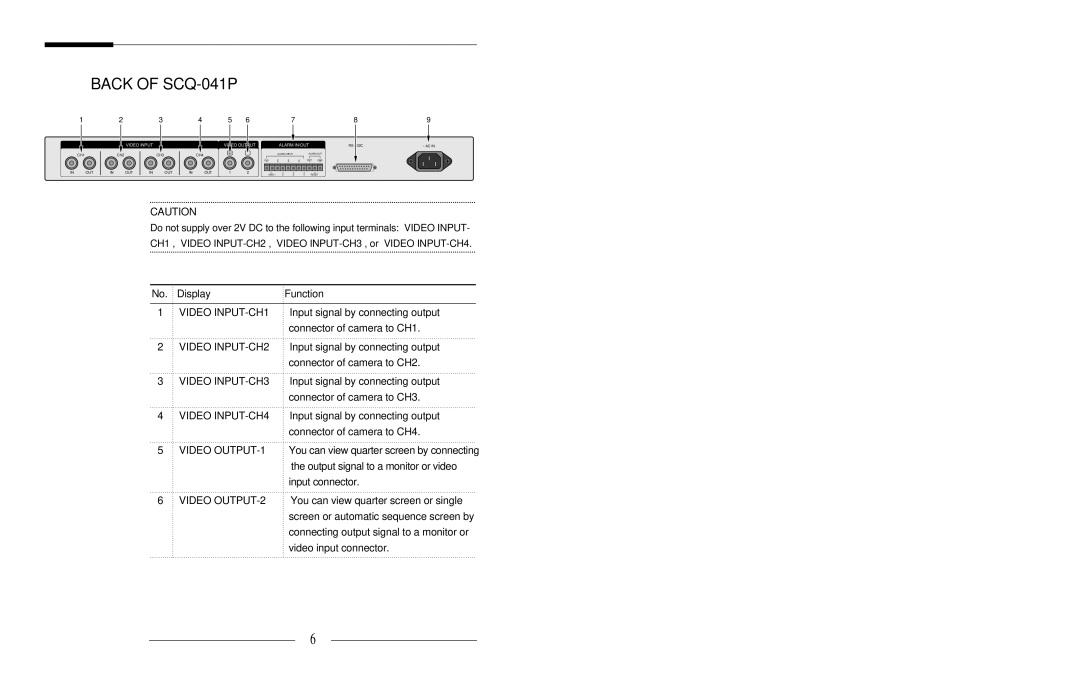User’s Guide
BACK OF SCQ-041P
1
CH1
23
VIDEO INPUT
CH2 | CH3 |
4 | 5 | 6 |
| 7 |
|
| 8 | 9 |
| VIDEO OUTPUT |
| ALARM IN/OUT | ~ AC IN | ||||
CH4 |
|
| ALARM INPUT |
| ALARM OUT |
| ||
|
|
|
|
|
|
|
| |
|
| CH1 | 2 | 3 | 4 | OUT | GND |
|
IN OUT
IN OUT
IN OUT
IN | OUT | 1 | 2 |
GND 1 | 2 | 3 | 4 | RESET |
CAUTION
Do not supply over 2V DC to the following input terminals: “VIDEO INPUT- CH1”, “VIDEO
No. | Display | Function |
1 | VIDEO | Input signal by connecting output |
|
| connector of camera to CH1. |
2 | VIDEO | Input signal by connecting output |
|
| connector of camera to CH2. |
3 | VIDEO | Input signal by connecting output |
|
| connector of camera to CH3. |
4 | VIDEO | Input signal by connecting output |
|
| connector of camera to CH4. |
5VIDEO
6VIDEO
6