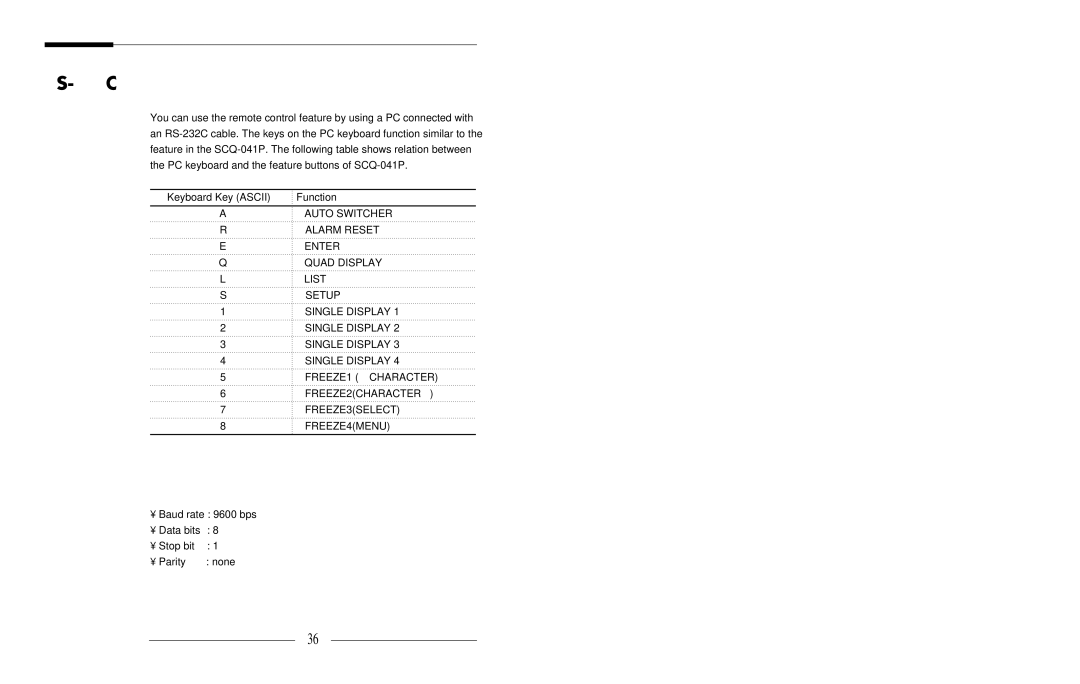User’s Guide
RS-232C Table
You can use the remote control feature by using a PC connected with an
Keyboard Key (ASCII) | Function |
A | AUTO SWITCHER |
R | ALARM RESET |
E | ENTER |
Q | QUAD DISPLAY |
L | LIST |
S | SETUP |
1 | SINGLE DISPLAY 1 |
2 | SINGLE DISPLAY 2 |
3 | SINGLE DISPLAY 3 |
4 | SINGLE DISPLAY 4 |
5 | FREEZE1 ( CHARACTER) |
6 | FREEZE2(CHARACTER ) |
7 | FREEZE3(SELECT) |
8 | FREEZE4(MENU) |
|
|
Terminal components
•Baud rate : 9600 bps
•Data bits : 8
• Stop bit | : 1 |
• Parity | : none |
36