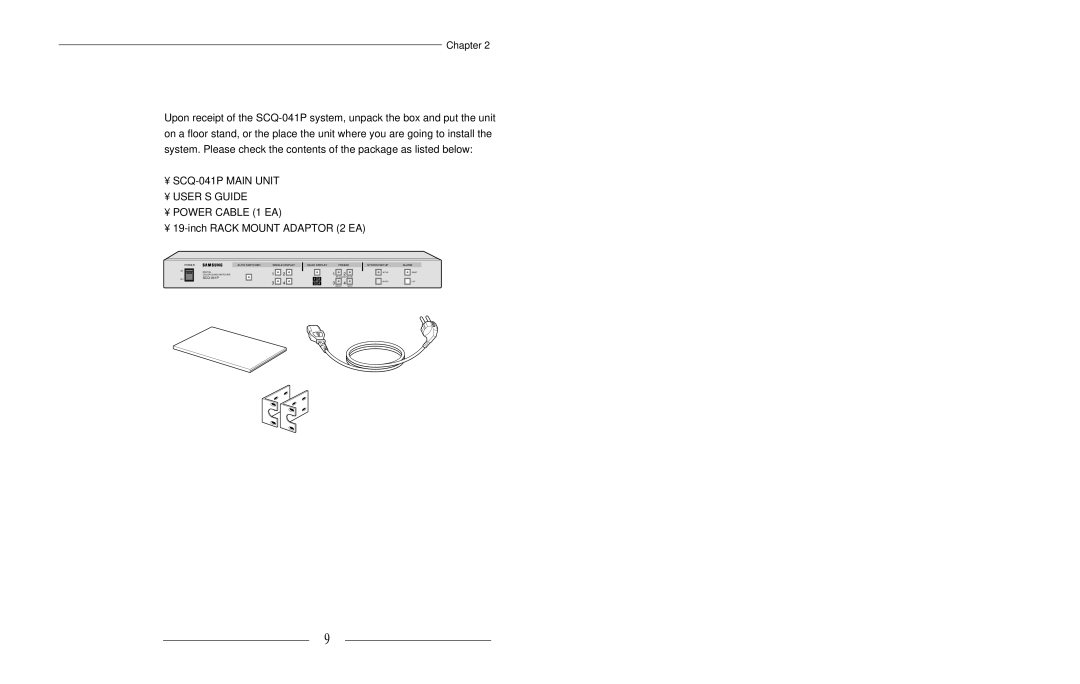Chapter 2
Unpacking
Upon receipt of the
•SCQ-041P MAIN UNIT
•USER’S GUIDE
•POWER CABLE (1 EA)
•19-inch RACK MOUNT ADAPTOR (2 EA)
POWER
ON
OFF
AUTO SWITCHER | SINGLE DISPLAY | |
DIGITAL | 1 | 2 |
COLOR QUAD SWITCHER | ||
|
| |
| 3 | 4 |
QUAD DISPLAY | FREEZE |
1 | 2 |
1 | 2 | CHARACTER | ||
3 | 4 | |||
3 | 4 | |||
|
| SELECT | MENU | |
SYSTEM SETUP | ALARM |
SETUP | RESET |
ENTER | LIST |
9