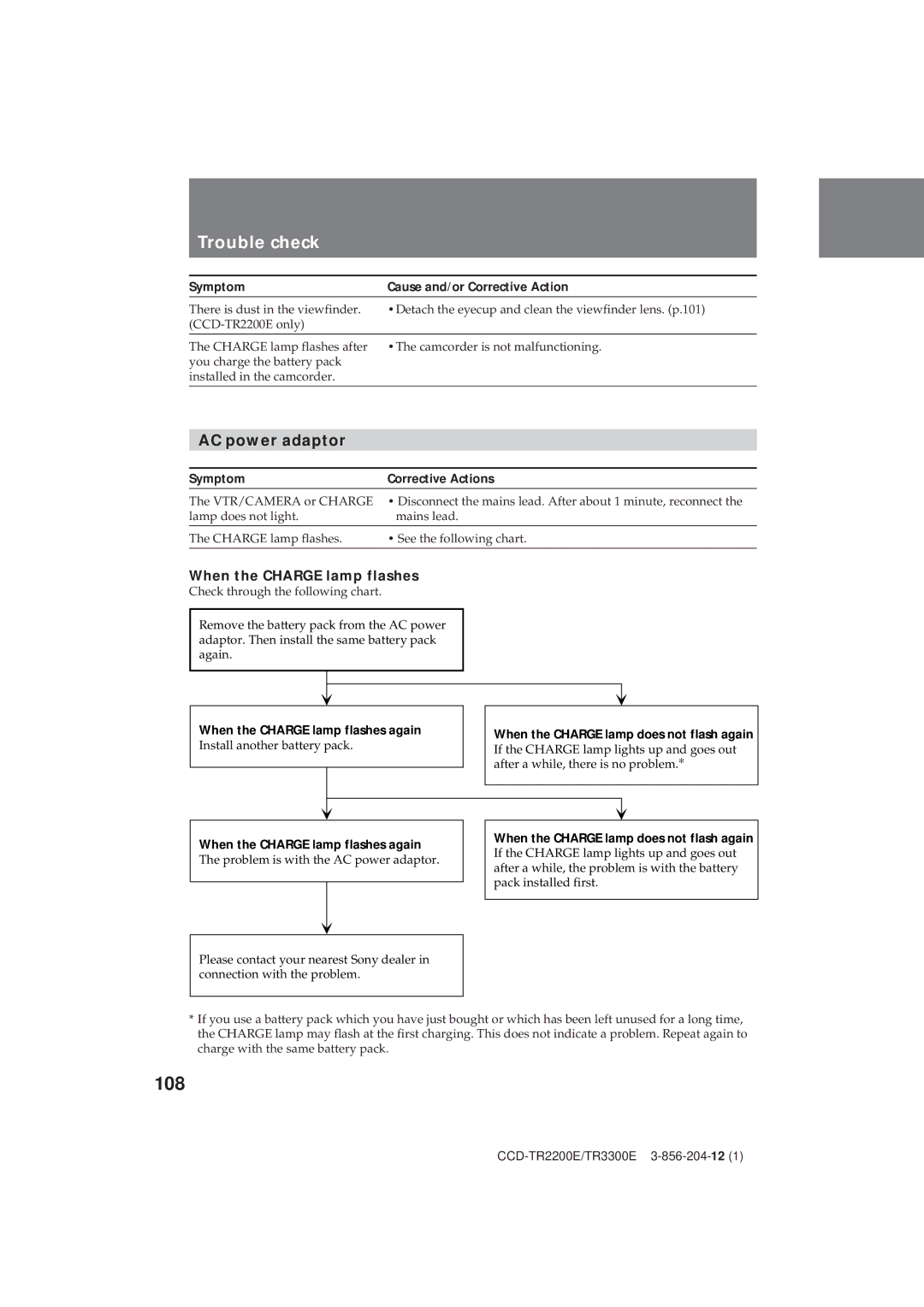Trouble check
Symptom | Cause and/or Corrective Action |
There is dust in the viewfinder.
•Detach the eyecup and clean the viewfinder lens. (p.101)
The CHARGE lamp flashes after •The camcorder is not malfunctioning. you charge the battery pack
installed in the camcorder.
AC power adaptor
Symptom | Corrective Actions |
The VTR/CAMERA or CHARGE | • Disconnect the mains lead. After about 1 minute, reconnect the |
lamp does not light. | mains lead. |
|
|
The CHARGE lamp flashes. | • See the following chart. |
|
|
When the CHARGE lamp flashes
Check through the following chart.
Remove the battery pack from the AC power adaptor. Then install the same battery pack again.
When the CHARGE lamp flashes again
Install another battery pack.
When the CHARGE lamp does not flash again
If the CHARGE lamp lights up and goes out after a while, there is no problem.∗
When the CHARGE lamp flashes again The problem is with the AC power adaptor.
Please contact your nearest Sony dealer in connection with the problem.
When the CHARGE lamp does not flash again If the CHARGE lamp lights up and goes out after a while, the problem is with the battery pack installed first.
*If you use a battery pack which you have just bought or which has been left unused for a long time, the CHARGE lamp may flash at the first charging. This does not indicate a problem. Repeat again to charge with the same battery pack.