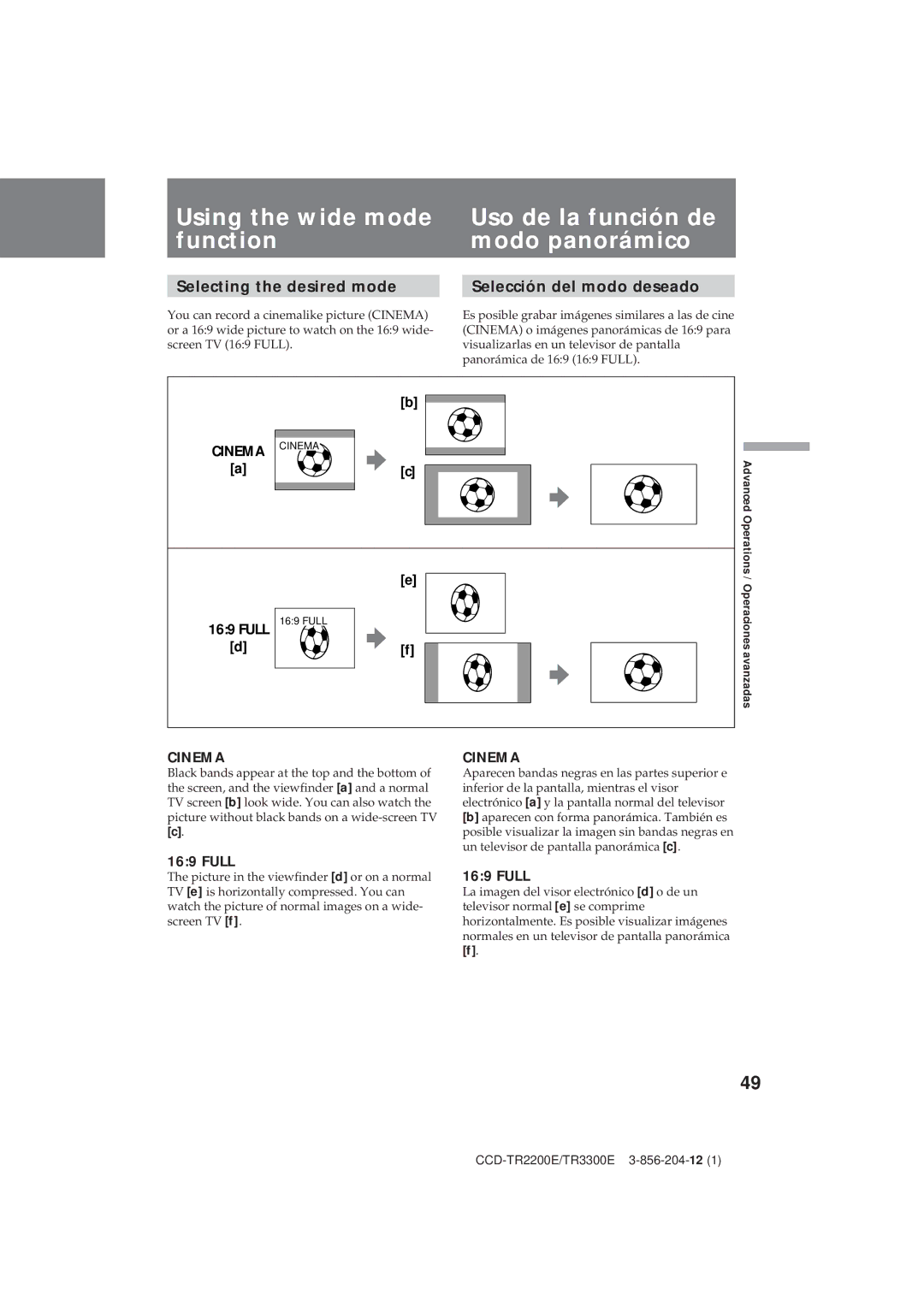|
|
|
|
|
| Using the wide mode | Uso de la función de |
|
| function | modo panorámico |
|
|
|
|
Selecting the desired mode
Selección del modo deseado
You can record a cinemalike picture (CINEMA) or a 16:9 wide picture to watch on the 16:9 wide- screen TV (16:9 FULL).
Es posible grabar imágenes similares a las de cine (CINEMA) o imágenes panorámicas de 16:9 para visualizarlas en un televisor de pantalla panorámica de 16:9 (16:9 FULL).
| [b] |
CINEMA | CINEMA |
[a] | [c] |
| [e] |
16:9 FULL | 16:9 FULL |
[d] | [f] |
Advanced Operations / Operaciones avanzadas
CINEMA
Black bands appear at the top and the bottom of the screen, and the viewfinder [a] and a normal TV screen [b] look wide. You can also watch the picture without black bands on a
16:9 FULL
The picture in the viewfinder [d] or on a normal TV [e] is horizontally compressed. You can watch the picture of normal images on a wide- screen TV [f].
CINEMA
Aparecen bandas negras en las partes superior e inferior de la pantalla, mientras el visor electrónico [a] y la pantalla normal del televisor [b] aparecen con forma panorámica. También es posible visualizar la imagen sin bandas negras en un televisor de pantalla panorámica [c].
16:9 FULL
La imagen del visor electrónico [d] o de un televisor normal [e] se comprime horizontalmente. Es posible visualizar imágenes normales en un televisor de pantalla panorámica [f].
49