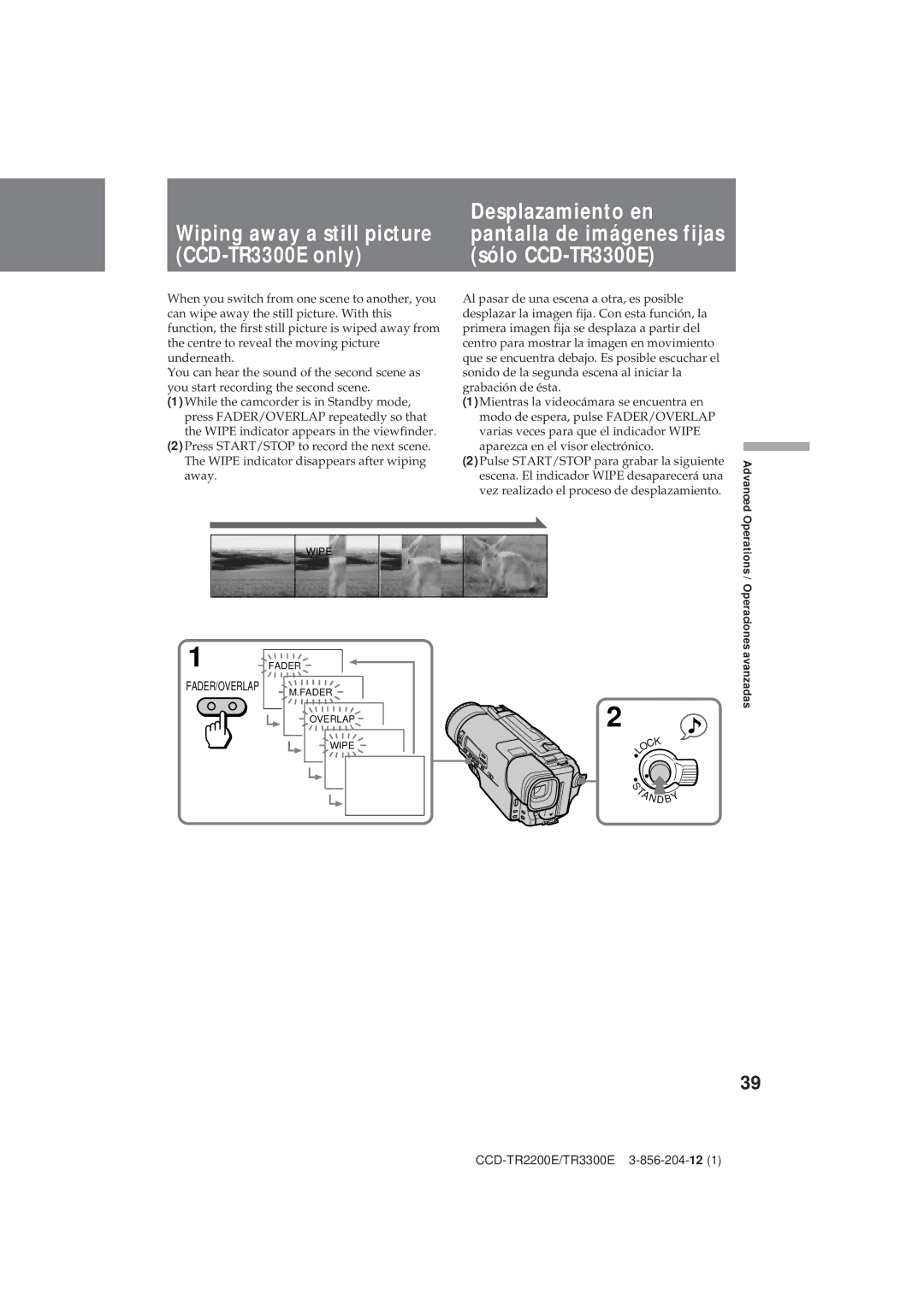Wiping away a still picture (CCD-TR3300E only)
When you switch from one scene to another, you can wipe away the still picture. With this function, the first still picture is wiped away from the centre to reveal the moving picture underneath.
You can hear the sound of the second scene as you start recording the second scene.
(1)While the camcorder is in Standby mode, press FADER/OVERLAP repeatedly so that the WIPE indicator appears in the viewfinder.
(2)Press START/STOP to record the next scene. The WIPE indicator disappears after wiping away.
Desplazamiento en pantalla de imágenes fijas (sólo
Al pasar de una escena a otra, es posible desplazar la imagen fija. Con esta función, la primera imagen fija se desplaza a partir del centro para mostrar la imagen en movimiento que se encuentra debajo. Es posible escuchar el sonido de la segunda escena al iniciar la grabación de ésta.
(1)Mientras la videocámara se encuentra en modo de espera, pulse FADER/OVERLAP varias veces para que el indicador WIPE aparezca en el visor electrónico.
(2)Pulse START/STOP para grabar la siguiente escena. El indicador WIPE desaparecerá una vez realizado el proceso de desplazamiento.
Advanced Operations
WIPE
1
FADER/OVERLAP
FADER |
M.FADER |
OVERLAP |
WIPE |
2
| K |
C | |
O |
|
L |
|
S |
|
T | Y |
A | |
| N DB |
/ Operaciones avanzadas
39