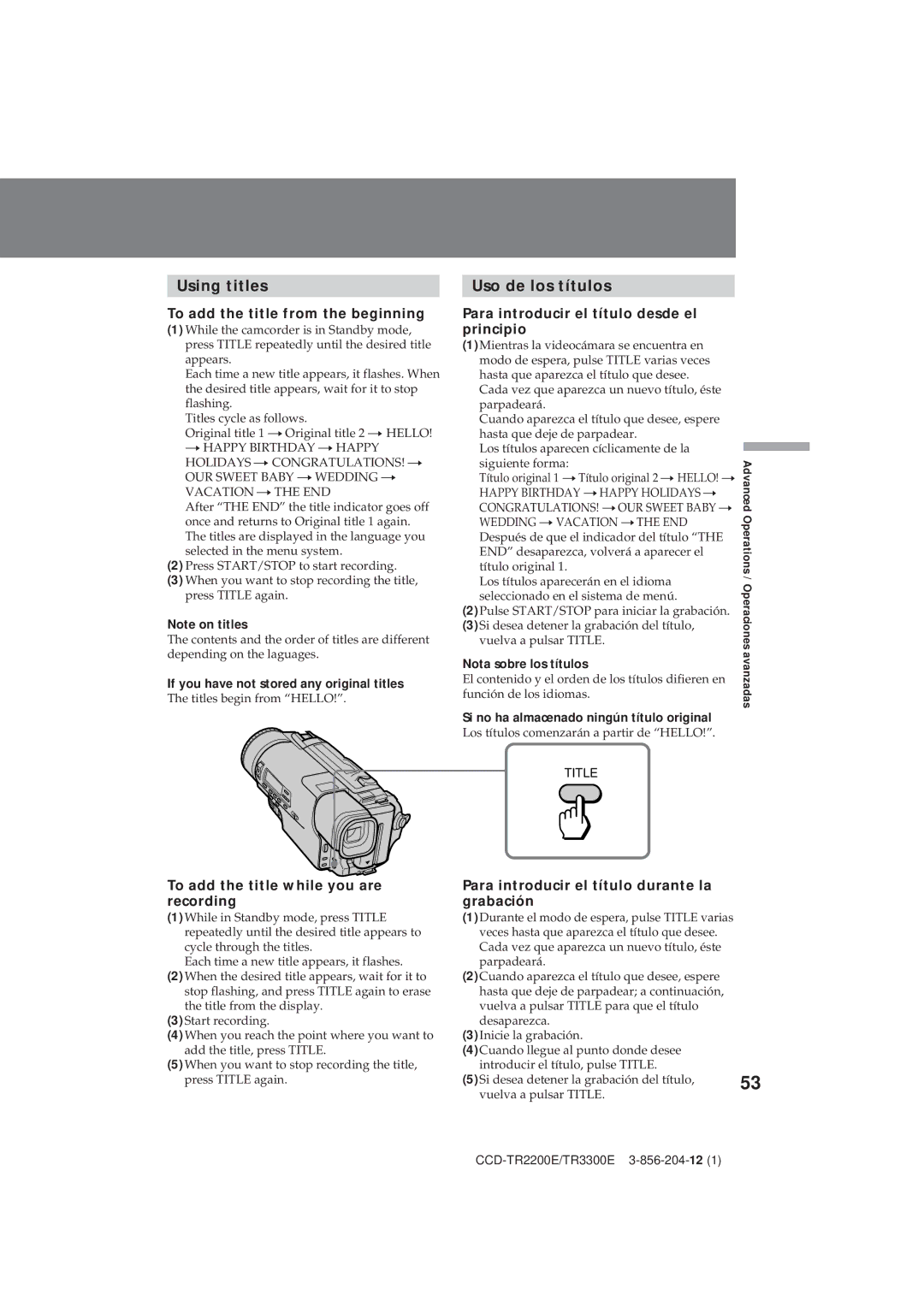Using titles
To add the title from the beginning
(1) While the camcorder is in Standby mode, press TITLE repeatedly until the desired title appears.
Each time a new title appears, it flashes. When the desired title appears, wait for it to stop flashing.
Titles cycle as follows.
Original title 1 nOriginal title 2 nHELLO!
nHAPPY BIRTHDAY nHAPPY HOLIDAYS nCONGRATULATIONS! n OUR SWEET BABY nWEDDING n VACATION nTHE END
After “THE END” the title indicator goes off once and returns to Original title 1 again. The titles are displayed in the language you selected in the menu system.
(2) Press START/STOP to start recording.
(3) When you want to stop recording the title, press TITLE again.
Note on titles
The contents and the order of titles are different depending on the laguages.
If you have not stored any original titles
The titles begin from “HELLO!”.
Uso de los títulos
Para introducir el título desde el principio
(1)Mientras la videocámara se encuentra en |
|
| |
modo de espera, pulse TITLE varias veces |
|
| |
hasta que aparezca el título que desee. |
|
| |
Cada vez que aparezca un nuevo título, éste |
|
| |
parpadeará. |
|
| |
Cuando aparezca el título que desee, espere |
|
| |
hasta que deje de parpadear. |
|
| |
Los títulos aparecen cíclicamente de la |
|
| |
|
| ||
siguiente forma: | Advanced | ||
CONGRATULATIONS! nOUR SWEET BABY n | |||
Título original 1 nTítulo original 2 nHELLO! n |
|
| |
HAPPY BIRTHDAY nHAPPY HOLIDAYS n | Operations | ||
título original 1. | |||
WEDDING nVACATION nTHE END |
|
| |
Después de que el indicador del título “THE |
|
| |
END” desaparezca, volverá a aparecer el |
|
| |
Los títulos aparecerán en el idioma | / | ||
vuelva a pulsar TITLE. | Operaciones | ||
seleccionado en el sistema de menú. |
|
| |
(2)Pulse START/STOP para iniciar la grabación. |
|
| |
(3)Si desea detener la grabación del título, | avanzadas | ||
Nota sobre los títulos | |||
|
| ||
El contenido y el orden de los títulos difieren en |
|
| |
función de los idiomas. |
|
| |
Si no ha almacenado ningún título original |
|
| |
Los títulos comenzarán a partir de “HELLO!”. |
|
| |
TITLE
To add the title while you are recording
(1)While in Standby mode, press TITLE repeatedly until the desired title appears to cycle through the titles.
Each time a new title appears, it flashes.
(2)When the desired title appears, wait for it to stop flashing, and press TITLE again to erase the title from the display.
(3)Start recording.
(4)When you reach the point where you want to add the title, press TITLE.
(5)When you want to stop recording the title, press TITLE again.
Para introducir el título durante la grabación
(1)Durante el modo de espera, pulse TITLE varias |
|
veces hasta que aparezca el título que desee. |
|
Cada vez que aparezca un nuevo título, éste |
|
parpadeará. |
|
(2)Cuando aparezca el título que desee, espere |
|
hasta que deje de parpadear; a continuación, |
|
vuelva a pulsar TITLE para que el título |
|
desaparezca. |
|
(3)Inicie la grabación. |
|
(4)Cuando llegue al punto donde desee |
|
introducir el título, pulse TITLE. | 53 |
(5)Si desea detener la grabación del título, | |
vuelva a pulsar TITLE. |
|