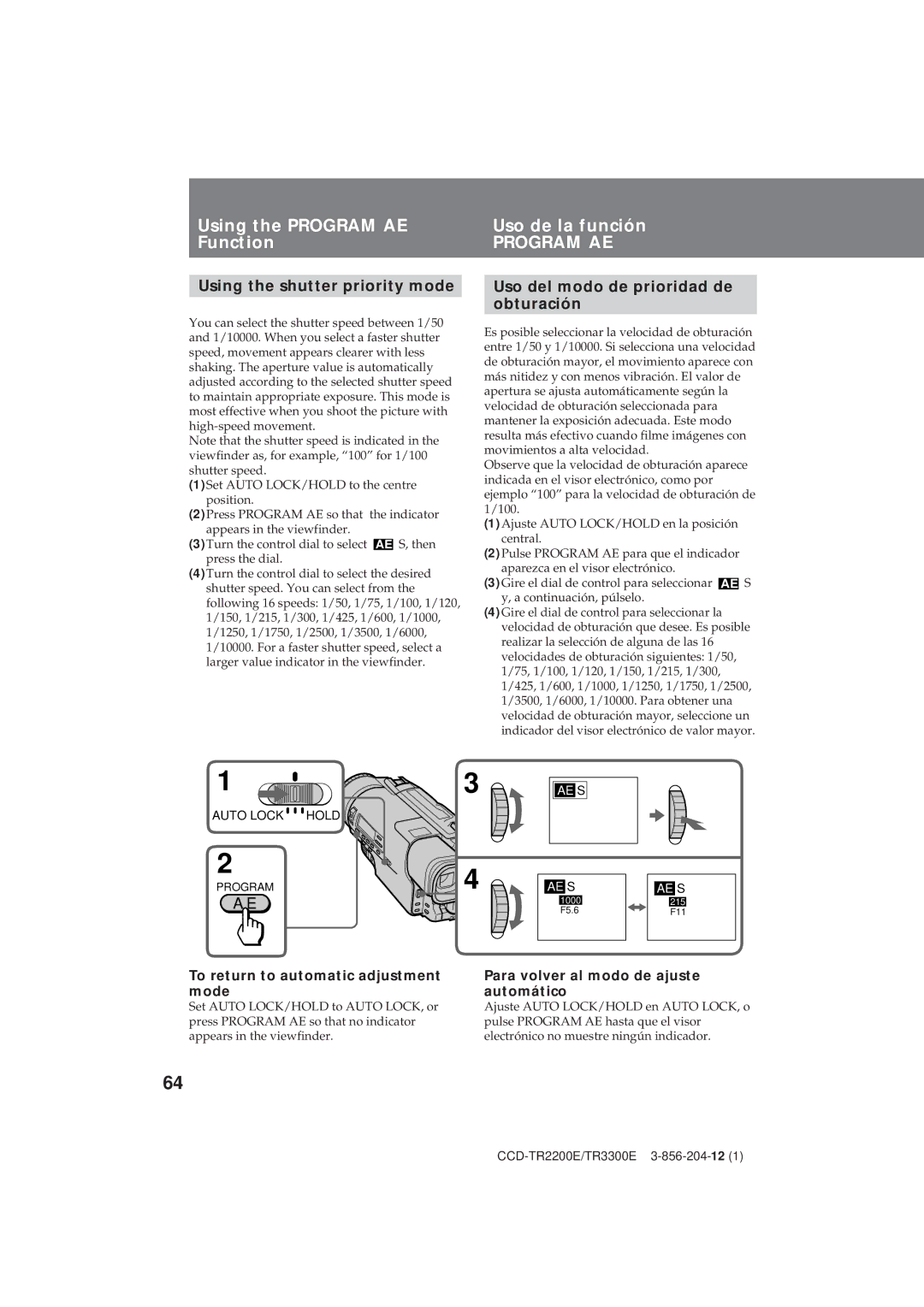Using the PROGRAM AE | Uso de la función |
Function | PROGRAM AE |
|
|
Using the shutter priority mode
You can select the shutter speed between 1/50 and 1/10000. When you select a faster shutter speed, movement appears clearer with less shaking. The aperture value is automatically adjusted according to the selected shutter speed to maintain appropriate exposure. This mode is most effective when you shoot the picture with
Note that the shutter speed is indicated in the viewfinder as, for example, “100” for 1/100 shutter speed.
(1)Set AUTO LOCK/HOLD to the centre position.
(2)Press PROGRAM AE so that the indicator appears in the viewfinder.
(3)Turn the control dial to select ![]() S, then press the dial.
S, then press the dial.
(4)Turn the control dial to select the desired
shutter speed. You can select from the following 16 speeds: 1/50, 1/75, 1/100, 1/120, 1/150, 1/215, 1/300, 1/425, 1/600, 1/1000, 1/1250, 1/1750, 1/2500, 1/3500, 1/6000, 1/10000. For a faster shutter speed, select a larger value indicator in the viewfinder.
Uso del modo de prioridad de obturación
Es posible seleccionar la velocidad de obturación entre 1/50 y 1/10000. Si selecciona una velocidad de obturación mayor, el movimiento aparece con más nitidez y con menos vibración. El valor de apertura se ajusta automáticamente según la velocidad de obturación seleccionada para mantener la exposición adecuada. Este modo resulta más efectivo cuando filme imágenes con movimientos a alta velocidad.
Observe que la velocidad de obturación aparece indicada en el visor electrónico, como por ejemplo “100” para la velocidad de obturación de 1/100.
(1)Ajuste AUTO LOCK/HOLD en la posición central.
(2)Pulse PROGRAM AE para que el indicador aparezca en el visor electrónico.
(3)Gire el dial de control para seleccionar ![]() S y, a continuación, púlselo.
S y, a continuación, púlselo.
(4)Gire el dial de control para seleccionar la velocidad de obturación que desee. Es posible realizar la selección de alguna de las 16 velocidades de obturación siguientes: 1/50, 1/75, 1/100, 1/120, 1/150, 1/215, 1/300, 1/425, 1/600, 1/1000, 1/1250, 1/1750, 1/2500, 1/3500, 1/6000, 1/10000. Para obtener una velocidad de obturación mayor, seleccione un indicador del visor electrónico de valor mayor.
1 | 3 | AE S |
|
AUTO LOCK | HOLD |
|
|
2 | 4 | AE S |
|
PROGRAM | AE S | ||
A E |
| 1000 | 215 |
| F5.6 | ||
|
| F11 |
To return to automatic adjustment mode
Set AUTO LOCK/HOLD to AUTO LOCK, or press PROGRAM AE so that no indicator appears in the viewfinder.
Para volver al modo de ajuste automático
Ajuste AUTO LOCK/HOLD en AUTO LOCK, o pulse PROGRAM AE hasta que el visor electrónico no muestre ningún indicador.
64