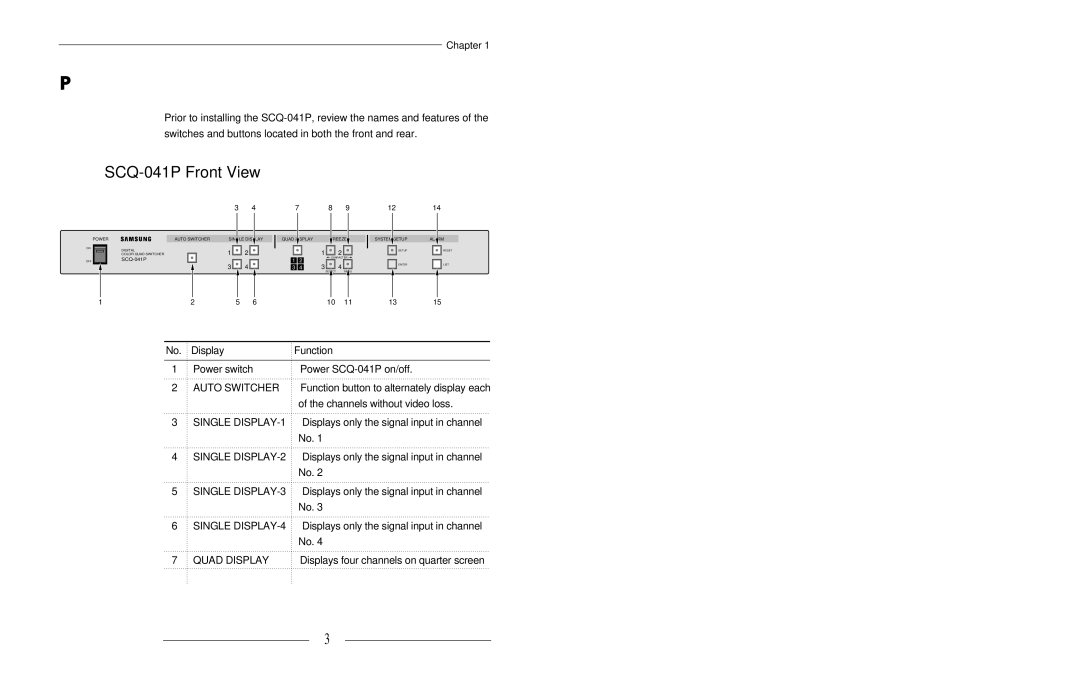Chapter 1
Part Names and Features
Prior to installing the
SCQ-041P Front View
|
| 3 | 4 |
POWER | AUTO SWITCHER | SINGLE DISPLAY | |
ON | DIGITAL | 1 | 2 |
| |||
| COLOR QUAD SWITCHER | ||
OFF |
|
| |
|
| 3 | 4 |
7 | 8 | 9 | ||
|
|
|
|
|
QUAD | DISPLAY |
| FREEZE |
|
1 | 2 |
1 | 2 |
|
| CHARACTER | |||
3 |
|
|
| 4 |
| ||
3 | 4 |
|
|
|
| ||
|
|
|
| ||||
|
| SELECT |
| MENU | |||
12 |
| 14 |
| |||
|
|
|
|
|
|
|
SYSTEM | SETUP | ALARM | ||||
|
|
| SETUP |
|
| RESET |
|
|
|
|
| ||
|
|
| ENTER |
|
| LIST |
|
|
|
|
| ||
|
|
|
|
| ||
|
|
|
|
|
|
|
125 610 111315
No. | Display | Function |
1 | Power switch | Power |
2 | AUTO SWITCHER | Function button to alternately display each |
|
| of the channels without video loss. |
3SINGLE
4SINGLE
5SINGLE
6SINGLE
7 QUAD DISPLAY | Displays four channels on quarter screen |
3